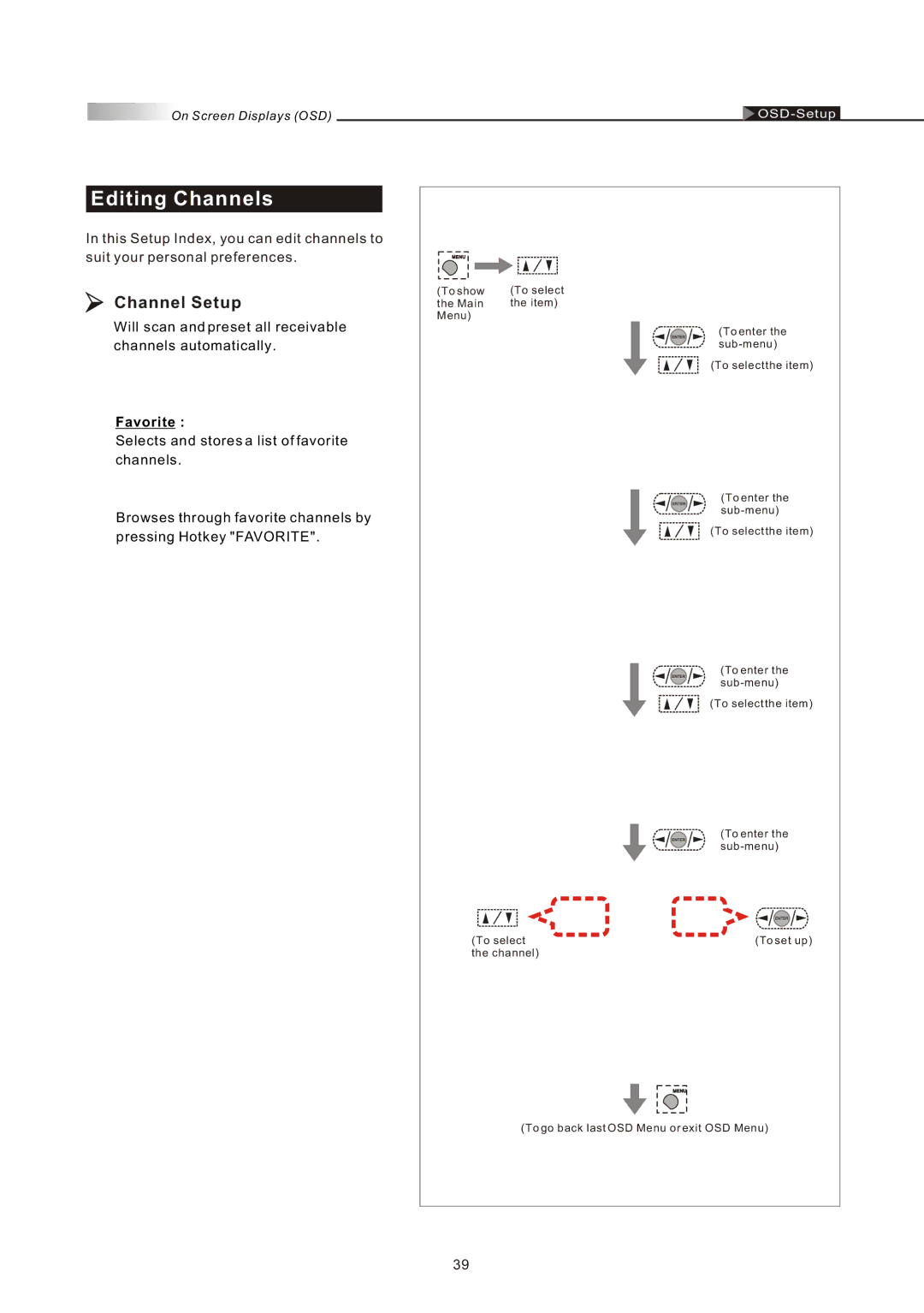On Screen Displays (OSD) |
Editing Channels
In this Setup Index, you can edit channels to
suit your personal preferences.
Channel Setup
Will scan and preset all receivable
channels automatically.
Favorite :
Selects and stores a list of favorite
channels.
Browses through favorite channels by
pressing Hotkey "FAVORITE".
(To show | (To select |
the Main | the item) |
Menu) |
|
(To enter the
(To select the item)
(To enter the
(To select the item)
(To enter the
(To select the item)
(To enter the
(To select | (To set up) |
the channel) |
|
(To go back last OSD Menu or exit OSD Menu)
39