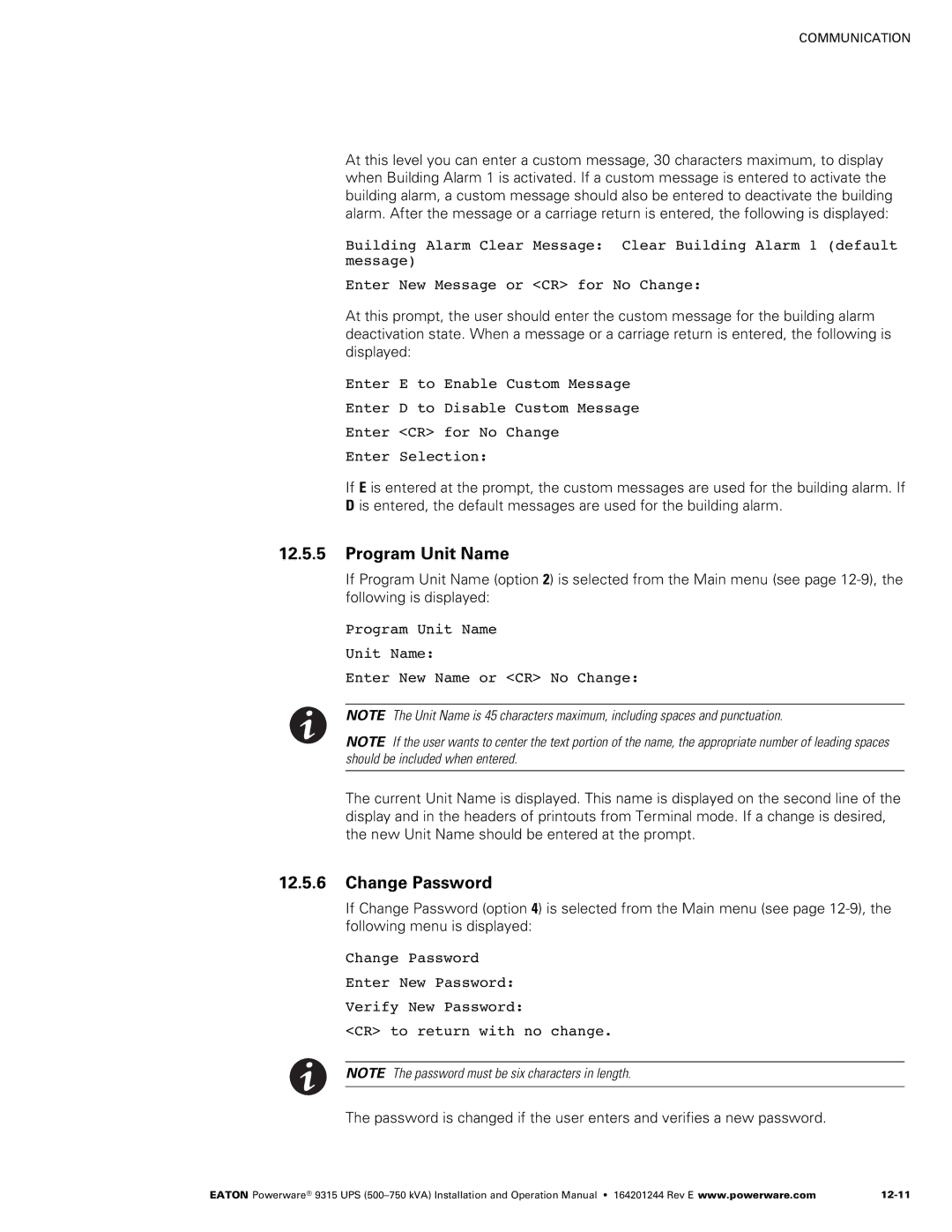COMMUNICATION
At this level you can enter a custom message, 30 characters maximum, to display when Building Alarm 1 is activated. If a custom message is entered to activate the building alarm, a custom message should also be entered to deactivate the building alarm. After the message or a carriage return is entered, the following is displayed:
Building Alarm Clear Message: Clear Building Alarm 1 (default message)
Enter New Message or <CR> for No Change:
At this prompt, the user should enter the custom message for the building alarm deactivation state. When a message or a carriage return is entered, the following is displayed:
Enter E to Enable Custom Message
Enter D to Disable Custom Message
Enter <CR> for No Change
Enter Selection:
If E is entered at the prompt, the custom messages are used for the building alarm. If D is entered, the default messages are used for the building alarm.
12.5.5Program Unit Name
If Program Unit Name (option 2) is selected from the Main menu (see page
Program Unit Name
Unit Name:
Enter New Name or <CR> No Change:
NOTE The Unit Name is 45 characters maximum, including spaces and punctuation.
NOTE If the user wants to center the text portion of the name, the appropriate number of leading spaces should be included when entered.
The current Unit Name is displayed. This name is displayed on the second line of the display and in the headers of printouts from Terminal mode. If a change is desired, the new Unit Name should be entered at the prompt.
12.5.6Change Password
If Change Password (option 4) is selected from the Main menu (see page
Change Password
Enter New Password:
Verify New Password:
<CR> to return with no change.
NOTE The password must be six characters in length.
The password is changed if the user enters and verifies a new password.
EATON Powerware® 9315 UPS |