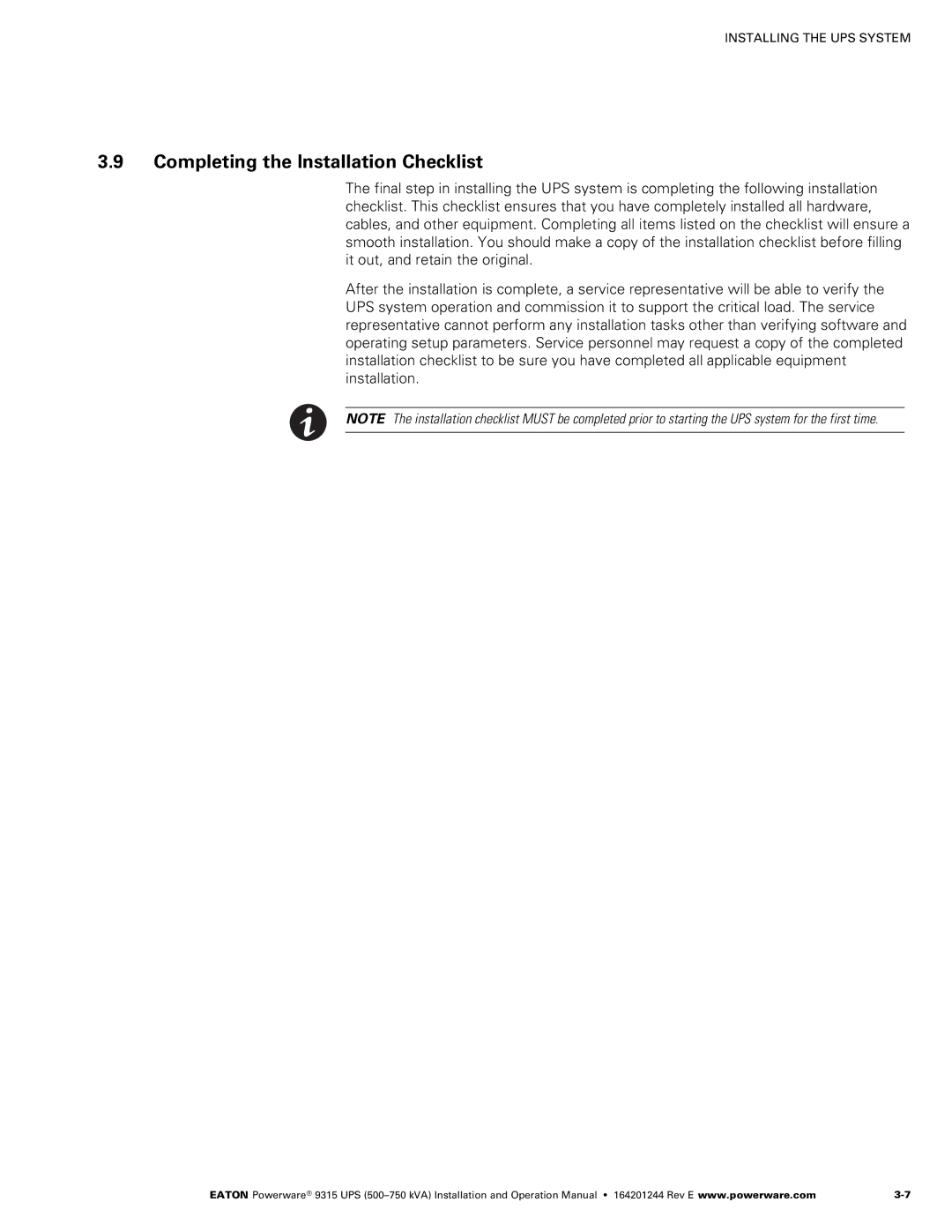INSTALLING THE UPS SYSTEM
3.9Completing the Installation Checklist
The final step in installing the UPS system is completing the following installation checklist. This checklist ensures that you have completely installed all hardware, cables, and other equipment. Completing all items listed on the checklist will ensure a smooth installation. You should make a copy of the installation checklist before filling it out, and retain the original.
After the installation is complete, a service representative will be able to verify the UPS system operation and commission it to support the critical load. The service representative cannot perform any installation tasks other than verifying software and operating setup parameters. Service personnel may request a copy of the completed installation checklist to be sure you have completed all applicable equipment installation.
NOTE The installation checklist MUST be completed prior to starting the UPS system for the first time.
EATON Powerware® 9315 UPS |