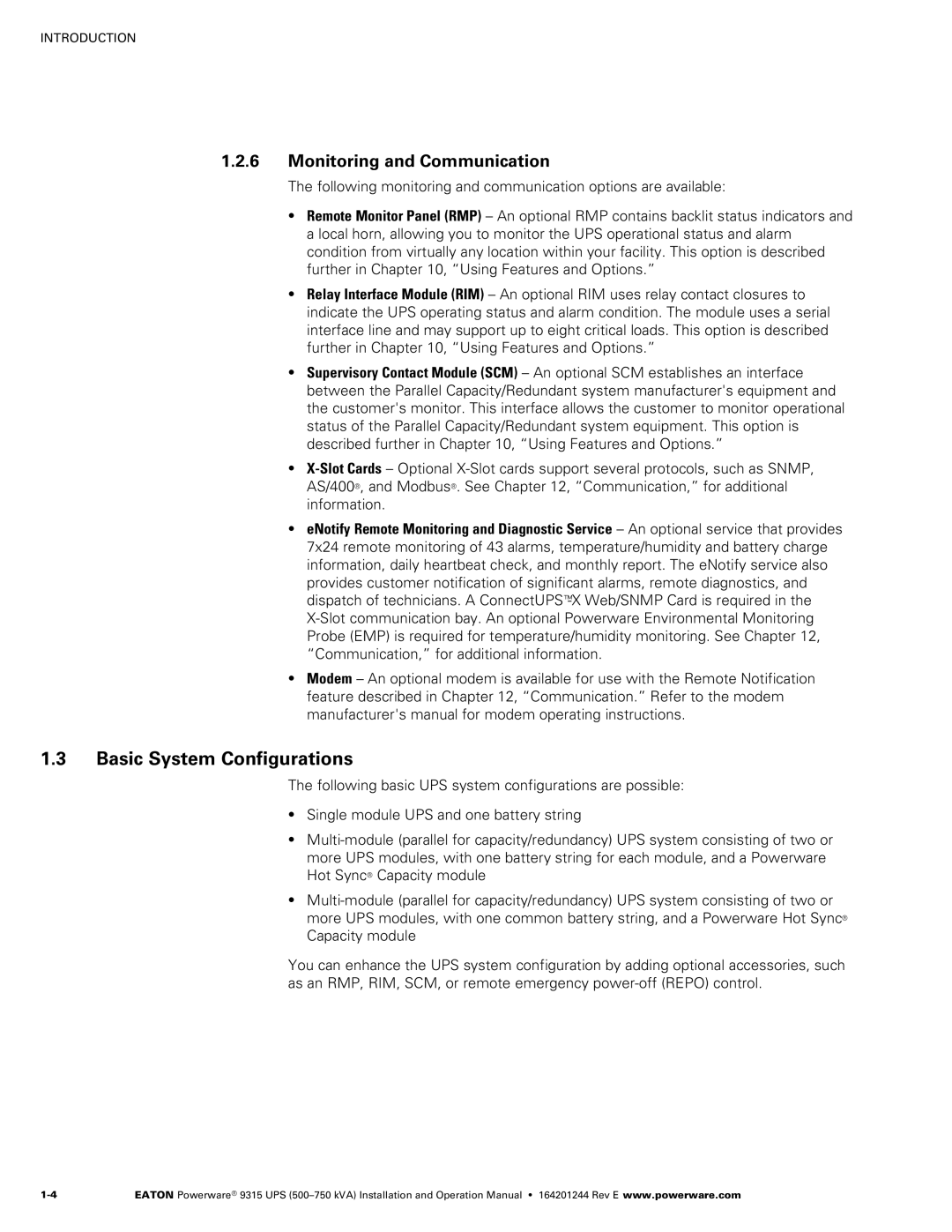INTRODUCTION
1.2.6Monitoring and Communication
The following monitoring and communication options are available:
SRemote Monitor Panel (RMP) – An optional RMP contains backlit status indicators and a local horn, allowing you to monitor the UPS operational status and alarm condition from virtually any location within your facility. This option is described further in Chapter 10, “Using Features and Options.”
SRelay Interface Module (RIM) – An optional RIM uses relay contact closures to indicate the UPS operating status and alarm condition. The module uses a serial interface line and may support up to eight critical loads. This option is described further in Chapter 10, “Using Features and Options.”
SSupervisory Contact Module (SCM) – An optional SCM establishes an interface between the Parallel Capacity/Redundant system manufacturer's equipment and the customer's monitor. This interface allows the customer to monitor operational status of the Parallel Capacity/Redundant system equipment. This option is described further in Chapter 10, “Using Features and Options.”
S
SeNotify Remote Monitoring and Diagnostic Service – An optional service that provides 7x24 remote monitoring of 43 alarms, temperature/humidity and battery charge information, daily heartbeat check, and monthly report. The eNotify service also provides customer notification of significant alarms, remote diagnostics, and dispatch of technicians. A
SModem – An optional modem is available for use with the Remote Notification feature described in Chapter 12, “Communication.” Refer to the modem manufacturer's manual for modem operating instructions.
1.3Basic System Configurations
The following basic UPS system configurations are possible:
SSingle module UPS and one battery string
SMulti‐module (parallel for capacity/redundancy) UPS system consisting of two or more UPS modules, with one battery string for each module, and a Powerware Hot Sync® Capacity module
SMulti‐module (parallel for capacity/redundancy) UPS system consisting of two or more UPS modules, with one common battery string, and a Powerware Hot Sync® Capacity module
You can enhance the UPS system configuration by adding optional accessories, such as an RMP, RIM, SCM, or remote emergency
EATON Powerware® 9315 UPS |