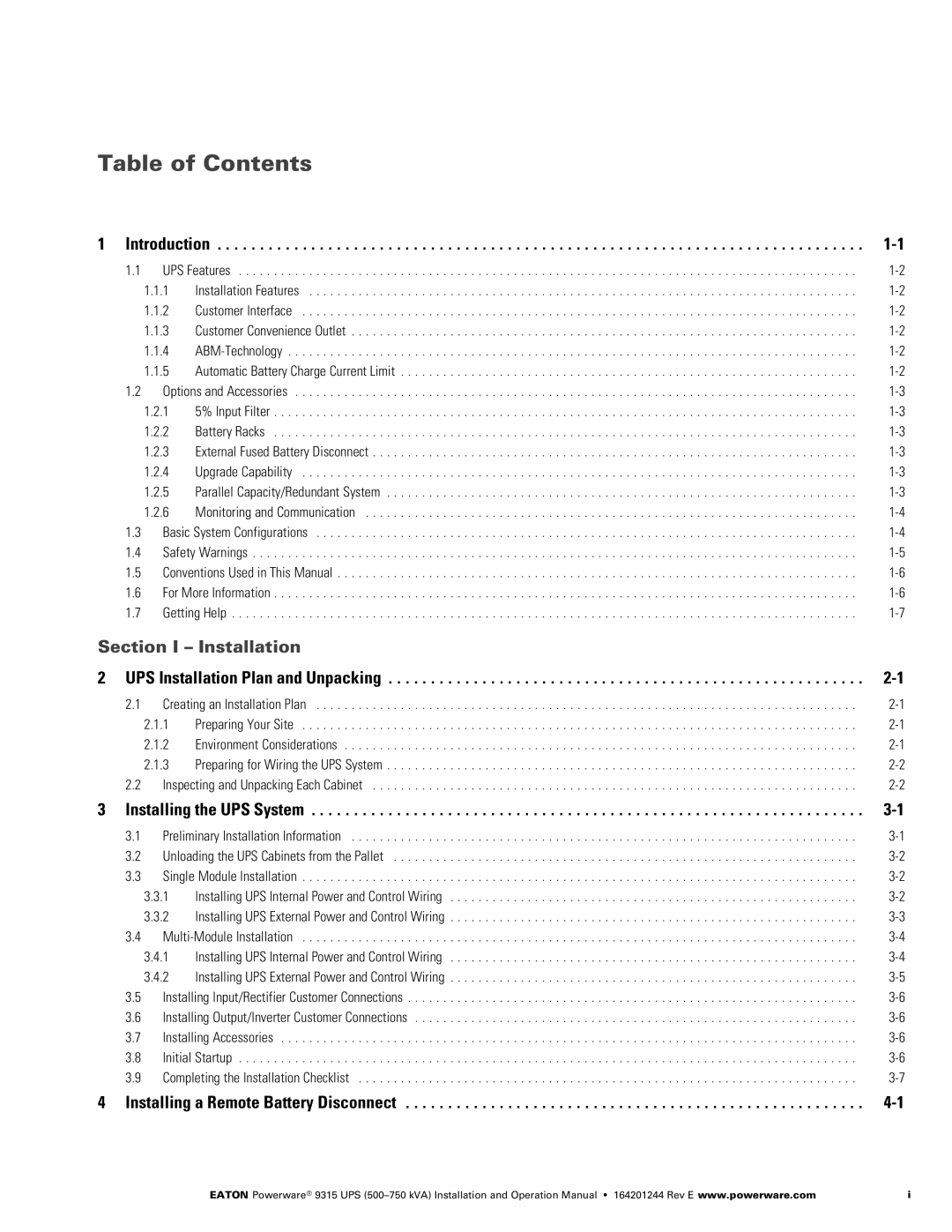Table of Contents
1 | Introduction | |||
| 1.1 | UPS Features | ||
|
| 1.1.1 | Installation Features | |
|
| 1.1.2 | Customer Interface | |
|
| 1.1.3 | Customer Convenience Outlet | |
|
| 1.1.4 | ABM | |
|
| 1.1.5 | Automatic Battery Charge Current Limit | |
| 1.2 | Options and Accessories | ||
|
| 1.2.1 | 5% Input Filter | |
|
| 1.2.2 | Battery Racks | |
|
| 1.2.3 | External Fused Battery Disconnect | |
|
| 1.2.4 | Upgrade Capability | |
|
| 1.2.5 | Parallel Capacity/Redundant System | |
|
| 1.2.6 | Monitoring and Communication | |
| 1.3 | Basic System Configurations | ||
| 1.4 | Safety Warnings | ||
| 1.5 | Conventions Used in This Manual | ||
| 1.6 | For More Information | ||
| 1.7 | Getting Help | ||
Section I – Installation |
| |||
2 | UPS Installation Plan and Unpacking | |||
| 2.1 | Creating an Installation Plan | ||
|
| 2.1.1 | Preparing Your Site | |
|
| 2.1.2 | Environment Considerations | |
|
| 2.1.3 | Preparing for Wiring the UPS System | |
| 2.2 | Inspecting and Unpacking Each Cabinet | ||
3 | Installing the UPS System | |||
| 3.1 | Preliminary Installation Information | ||
| 3.2 | Unloading the UPS Cabinets from the Pallet | ||
| 3.3 | Single Module Installation | ||
|
| 3.3.1 | Installing UPS Internal Power and Control Wiring | |
|
| 3.3.2 | Installing UPS External Power and Control Wiring | |
| 3.4 | Multi‐Module Installation | ||
|
| 3.4.1 | Installing UPS Internal Power and Control Wiring | |
|
| 3.4.2 | Installing UPS External Power and Control Wiring | |
| 3.5 | Installing Input/Rectifier Customer Connections | ||
| 3.6 | Installing Output/Inverter Customer Connections | ||
| 3.7 | Installing Accessories | ||
| 3.8 | Initial Startup | ||
| 3.9 | Completing the Installation Checklist | ||
4 | Installing a Remote Battery Disconnect | |||
EATON Powerware® 9315 UPS | i |