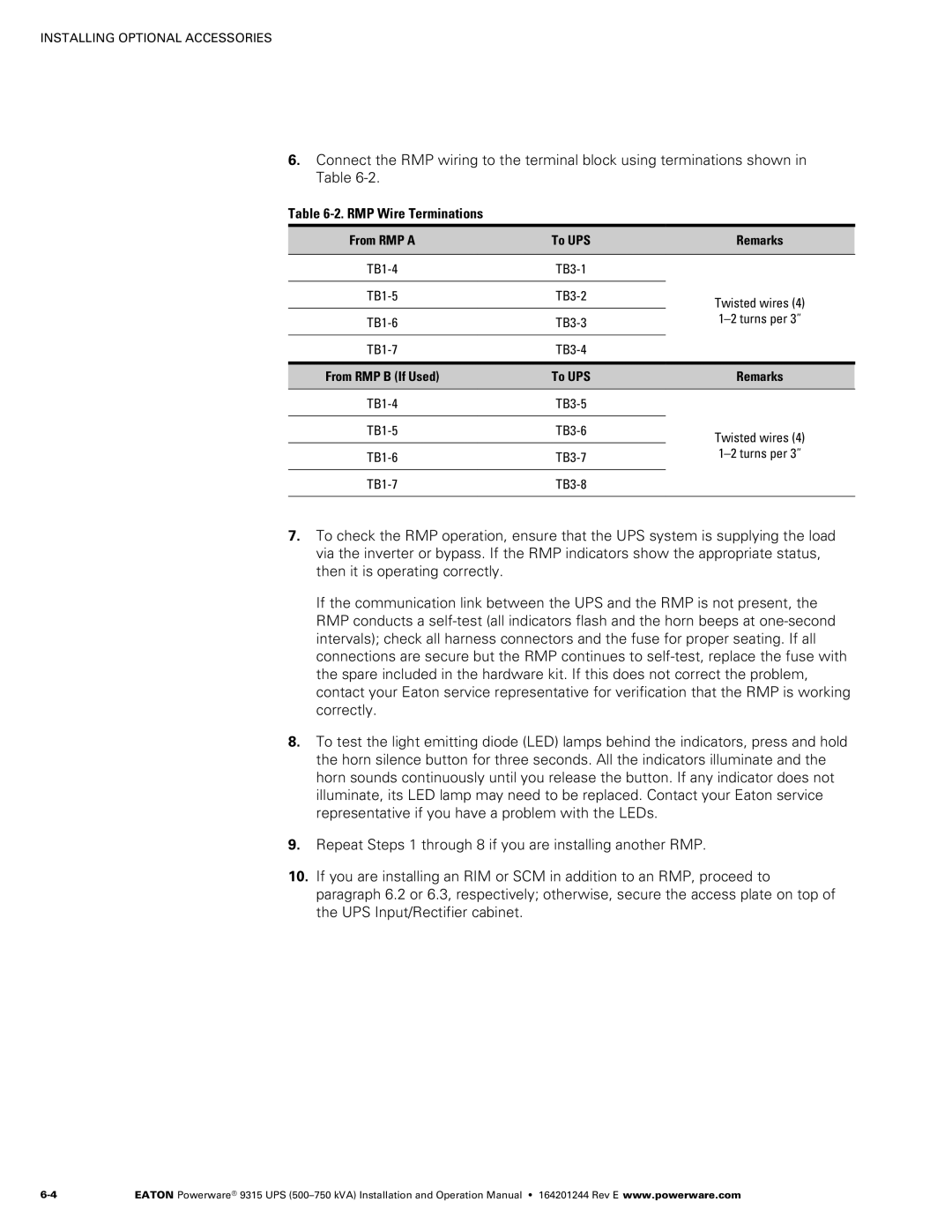INSTALLING OPTIONAL ACCESSORIES
6.Connect the RMP wiring to the terminal block using terminations shown in Table 6‐2.
Table 6‐2. RMP Wire Terminations
From RMP A | To UPS | Remarks |
|
|
|
TB1‐4 | TB3‐1 |
|
|
|
|
TB1‐5 | TB3‐2 | Twisted wires (4) |
|
| |
TB1‐6 | TB3‐3 |
|
| ||
|
|
|
TB1‐7 | TB3‐4 |
|
|
|
|
From RMP B (If Used) | To UPS | Remarks |
|
|
|
TB1‐4 | TB3‐5 |
|
|
|
|
TB1‐5 | TB3‐6 | Twisted wires (4) |
|
| |
TB1‐6 | TB3‐7 | |
| ||
|
|
|
TB1‐7 | TB3‐8 |
|
|
|
|
7.To check the RMP operation, ensure that the UPS system is supplying the load via the inverter or bypass. If the RMP indicators show the appropriate status, then it is operating correctly.
If the communication link between the UPS and the RMP is not present, the RMP conducts a self‐test (all indicators flash and the horn beeps at one‐second intervals); check all harness connectors and the fuse for proper seating. If all connections are secure but the RMP continues to self‐test, replace the fuse with the spare included in the hardware kit. If this does not correct the problem, contact your Eaton service representative for verification that the RMP is working correctly.
8.To test the light emitting diode (LED) lamps behind the indicators, press and hold the horn silence button for three seconds. All the indicators illuminate and the horn sounds continuously until you release the button. If any indicator does not illuminate, its LED lamp may need to be replaced. Contact your Eaton service representative if you have a problem with the LEDs.
9.Repeat Steps 1 through 8 if you are installing another RMP.
10.If you are installing an RIM or SCM in addition to an RMP, proceed to paragraph 6.2 or 6.3, respectively; otherwise, secure the access plate on top of the UPS Input/Rectifier cabinet.
EATON Powerware® 9315 UPS |