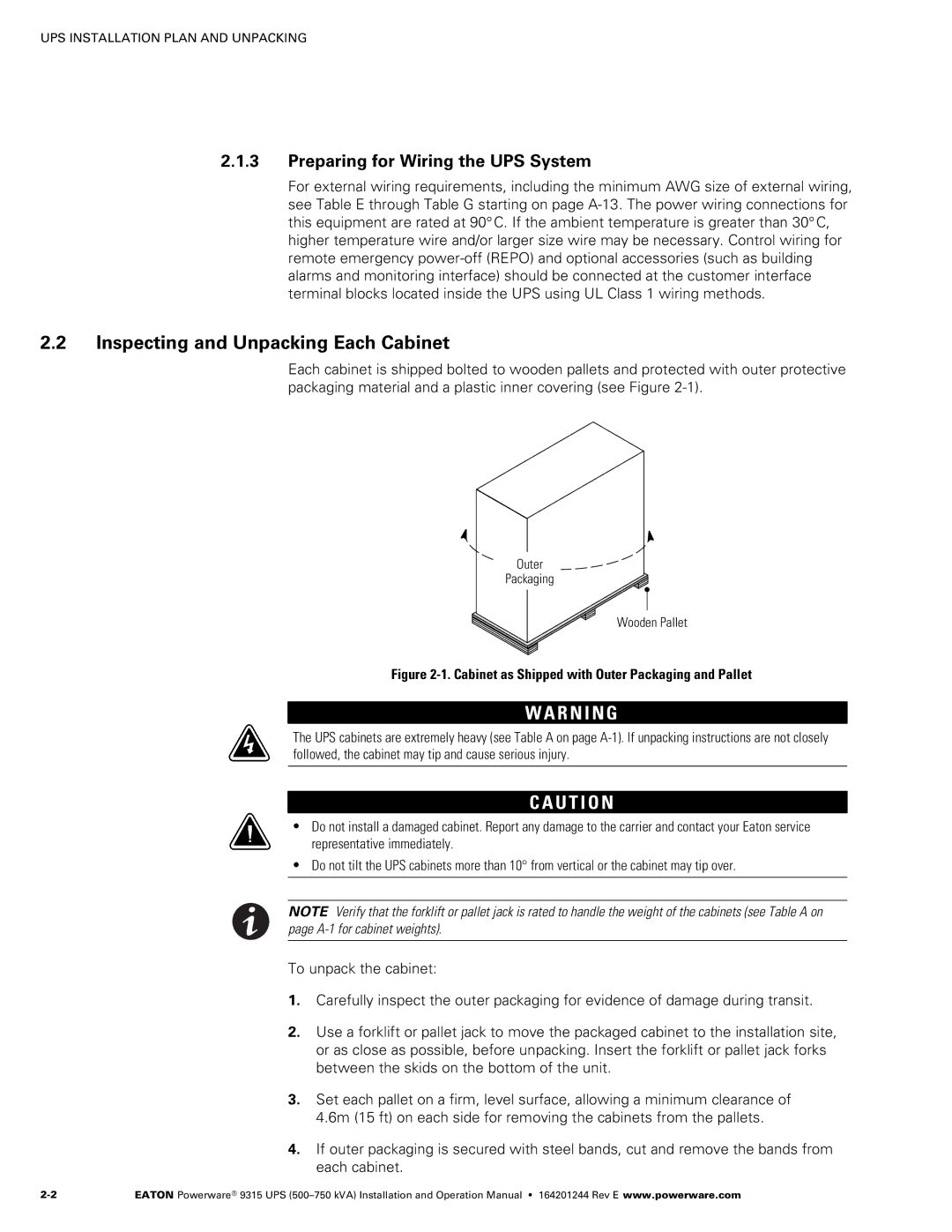UPS INSTALLATION PLAN AND UNPACKING
2.1.3Preparing for Wiring the UPS System
For external wiring requirements, including the minimum AWG size of external wiring, see Table E through Table G starting on page
2.2Inspecting and Unpacking Each Cabinet
Each cabinet is shipped bolted to wooden pallets and protected with outer protective packaging material and a plastic inner covering (see Figure 2‐1).
Outer
Packaging
Wooden Pallet
Figure 2‐1. Cabinet as Shipped with Outer Packaging and Pallet
W A R N I N G
The UPS cabinets are extremely heavy (see Table A on page
C A U T I O N
SDo not install a damaged cabinet. Report any damage to the carrier and contact your Eaton service representative immediately.
SDo not tilt the UPS cabinets more than 10° from vertical or the cabinet may tip over.
NOTE Verify that the forklift or pallet jack is rated to handle the weight of the cabinets (see Table A on page
To unpack the cabinet:
1.Carefully inspect the outer packaging for evidence of damage during transit.
2.Use a forklift or pallet jack to move the packaged cabinet to the installation site, or as close as possible, before unpacking. Insert the forklift or pallet jack forks between the skids on the bottom of the unit.
3.Set each pallet on a firm, level surface, allowing a minimum clearance of 4.6m (15 ft) on each side for removing the cabinets from the pallets.
4.If outer packaging is secured with steel bands, cut and remove the bands from each cabinet.
EATON Powerware® 9315 UPS |