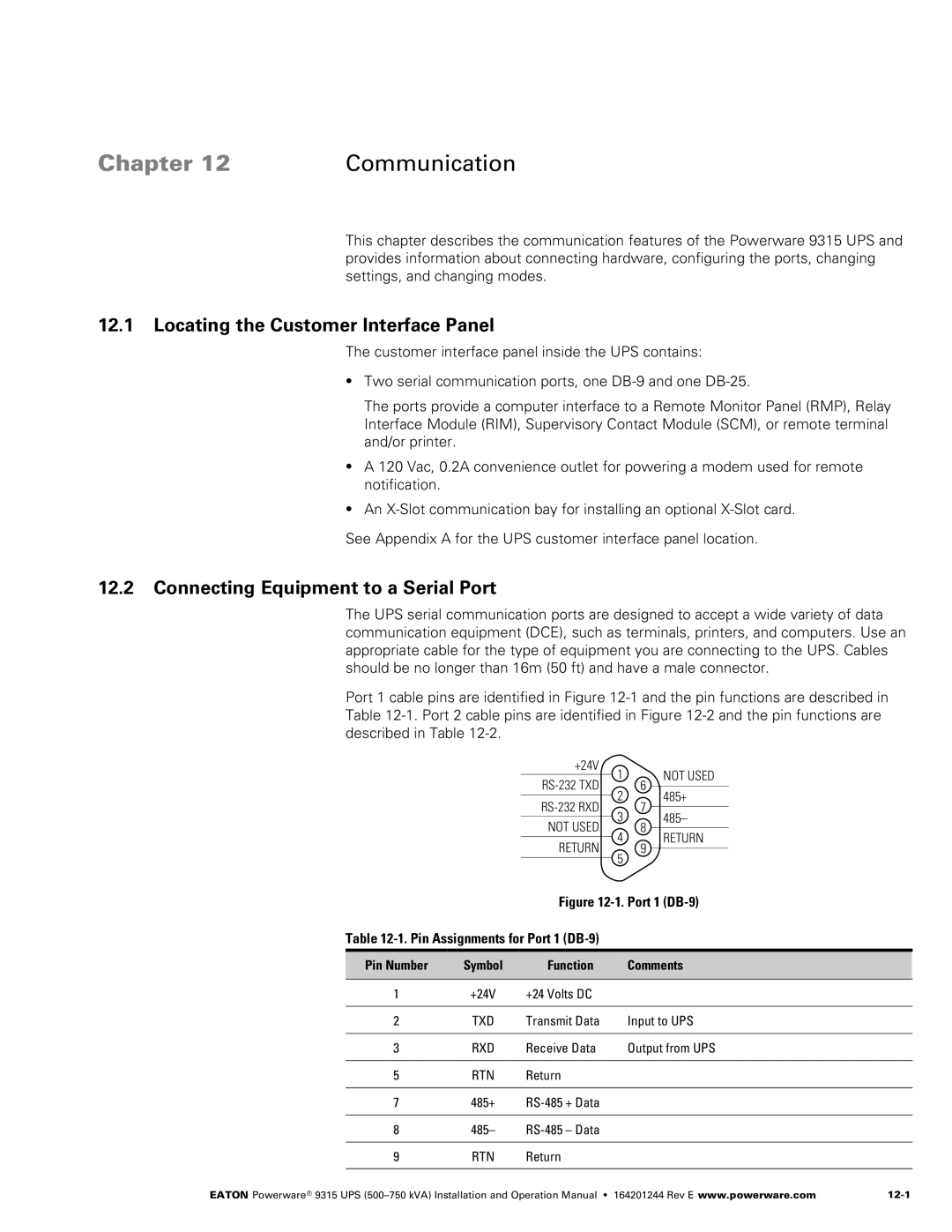Chapter 12 | Communication |
This chapter describes the communication features of the Powerware 9315 UPS and provides information about connecting hardware, configuring the ports, changing settings, and changing modes.
12.1Locating the Customer Interface Panel
The customer interface panel inside the UPS contains:
STwo serial communication ports, one DB‐9 and one DB‐25.
The ports provide a computer interface to a Remote Monitor Panel (RMP), Relay Interface Module (RIM), Supervisory Contact Module (SCM), or remote terminal and/or printer.
SA 120 Vac, 0.2A convenience outlet for powering a modem used for remote notification.
SAn
See Appendix A for the UPS customer interface panel location.
12.2Connecting Equipment to a Serial Port
The UPS serial communication ports are designed to accept a wide variety of data communication equipment (DCE), such as terminals, printers, and computers. Use an appropriate cable for the type of equipment you are connecting to the UPS. Cables should be no longer than 16m (50 ft) and have a male connector.
Port 1 cable pins are identified in Figure 12‐1 and the pin functions are described in Table 12‐1. Port 2 cable pins are identified in Figure 12‐2 and the pin functions are described in Table 12‐2.
+24V |
|
1 | NOT USED |
RS‐232 TXD | 6 |
2 | 485+ |
RS‐232 RXD | 7 |
3 | 485– |
NOT USED | 8 |
4 | RETURN |
RETURN | 9 |
5 |
|
Figure 12‐1. Port 1 (DB‐9)
Table 12‐1. Pin Assignments for Port 1 (DB‐9)
Pin Number | Symbol | Function | Comments |
|
|
|
|
1 | +24V | +24 Volts DC |
|
|
|
|
|
2 | TXD | Transmit Data | Input to UPS |
|
|
|
|
3 | RXD | Receive Data | Output from UPS |
|
|
|
|
5 | RTN | Return |
|
|
|
|
|
7 | 485+ | RS‐485 + Data |
|
|
|
|
|
8 | 485– | RS‐485 – Data |
|
|
|
|
|
9 | RTN | Return |
|
|
|
|
|
EATON Powerware® 9315 UPS |