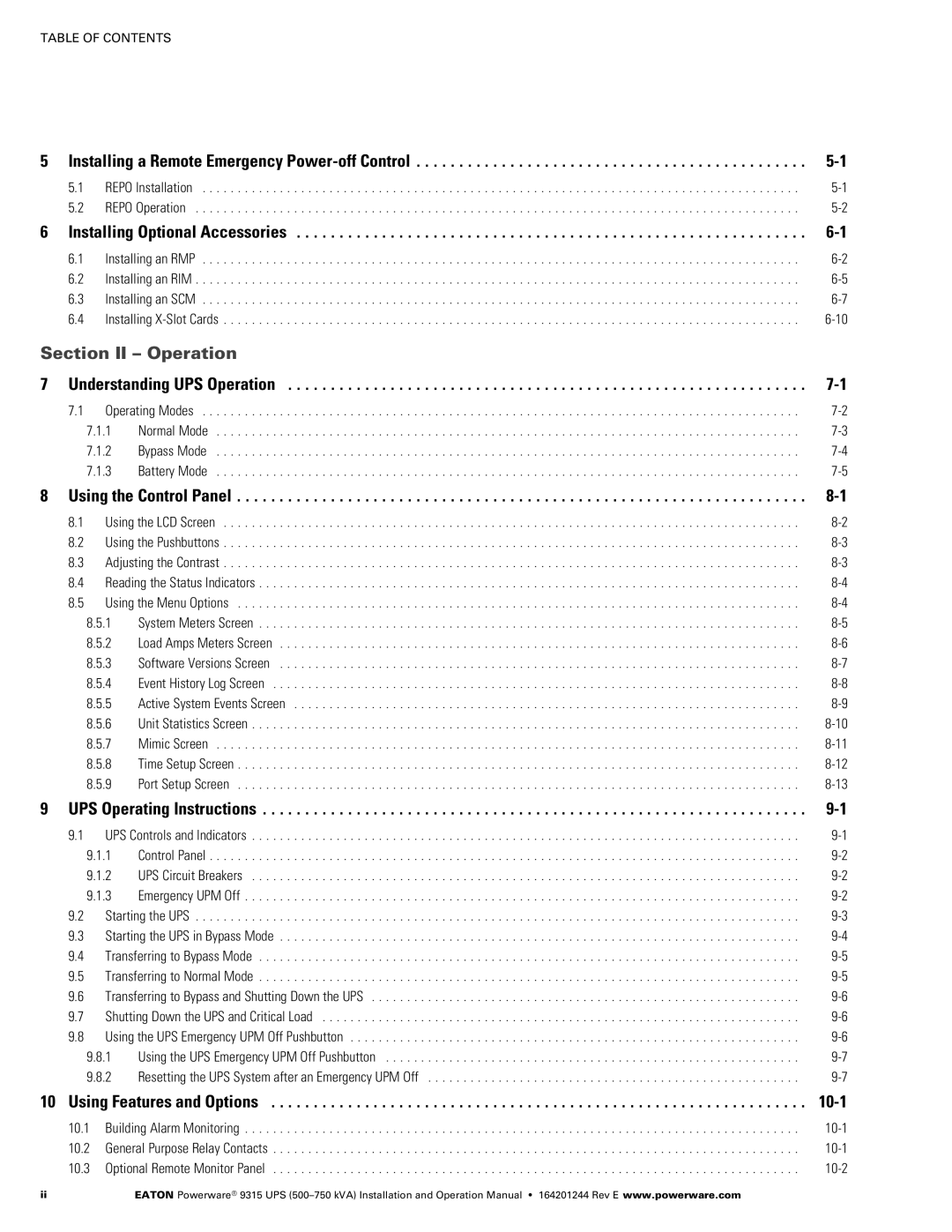TABLE OF CONTENTS
5 | Installing a Remote Emergency | |||
| 5.1 | REPO Installation | ||
| 5.2 | REPO Operation | ||
6 | Installing Optional Accessories | |||
| 6.1 | Installing an RMP | ||
| 6.2 | Installing an RIM | ||
| 6.3 | Installing an SCM | ||
| 6.4 | Installing | ||
Section II – Operation |
| |||
7 | Understanding UPS Operation | |||
| 7.1 | Operating Modes | ||
| 7.1.1 | Normal Mode | ||
| 7.1.2 | Bypass Mode | ||
| 7.1.3 | Battery Mode | ||
8 | Using the Control Panel | |||
| 8.1 | Using the LCD Screen | ||
| 8.2 | Using the Pushbuttons | ||
| 8.3 | Adjusting the Contrast | ||
| 8.4 | Reading the Status Indicators | ||
| 8.5 | Using the Menu Options | ||
| 8.5.1 | System Meters Screen | ||
| 8.5.2 | Load Amps Meters Screen | ||
| 8.5.3 | Software Versions Screen | ||
| 8.5.4 | Event History Log Screen | ||
| 8.5.5 | Active System Events Screen | ||
| 8.5.6 | Unit Statistics Screen | ||
| 8.5.7 | Mimic Screen | ||
| 8.5.8 | Time Setup Screen | ||
| 8.5.9 | Port Setup Screen | ||
9 | UPS Operating Instructions | |||
| 9.1 | UPS Controls and Indicators | ||
| 9.1.1 | Control Panel | ||
| 9.1.2 | UPS Circuit Breakers | ||
| 9.1.3 | Emergency UPM Off | ||
| 9.2 | Starting the UPS | ||
| 9.3 | Starting the UPS in Bypass Mode | ||
| 9.4 | Transferring to Bypass Mode | ||
| 9.5 | Transferring to Normal Mode | ||
| 9.6 | Transferring to Bypass and Shutting Down the UPS | ||
| 9.7 | Shutting Down the UPS and Critical Load | ||
| 9.8 | Using the UPS Emergency UPM Off Pushbutton | ||
| 9.8.1 | Using the UPS Emergency UPM Off Pushbutton | ||
| 9.8.2 | Resetting the UPS System after an Emergency UPM Off | ||
10 Using Features and Options |
| |||
| 10.1 | Building Alarm Monitoring | ||
| 10.2 | General Purpose Relay Contacts | ||
| 10.3 | Optional Remote Monitor Panel | ||
ii | EATON Powerware® 9315 UPS |