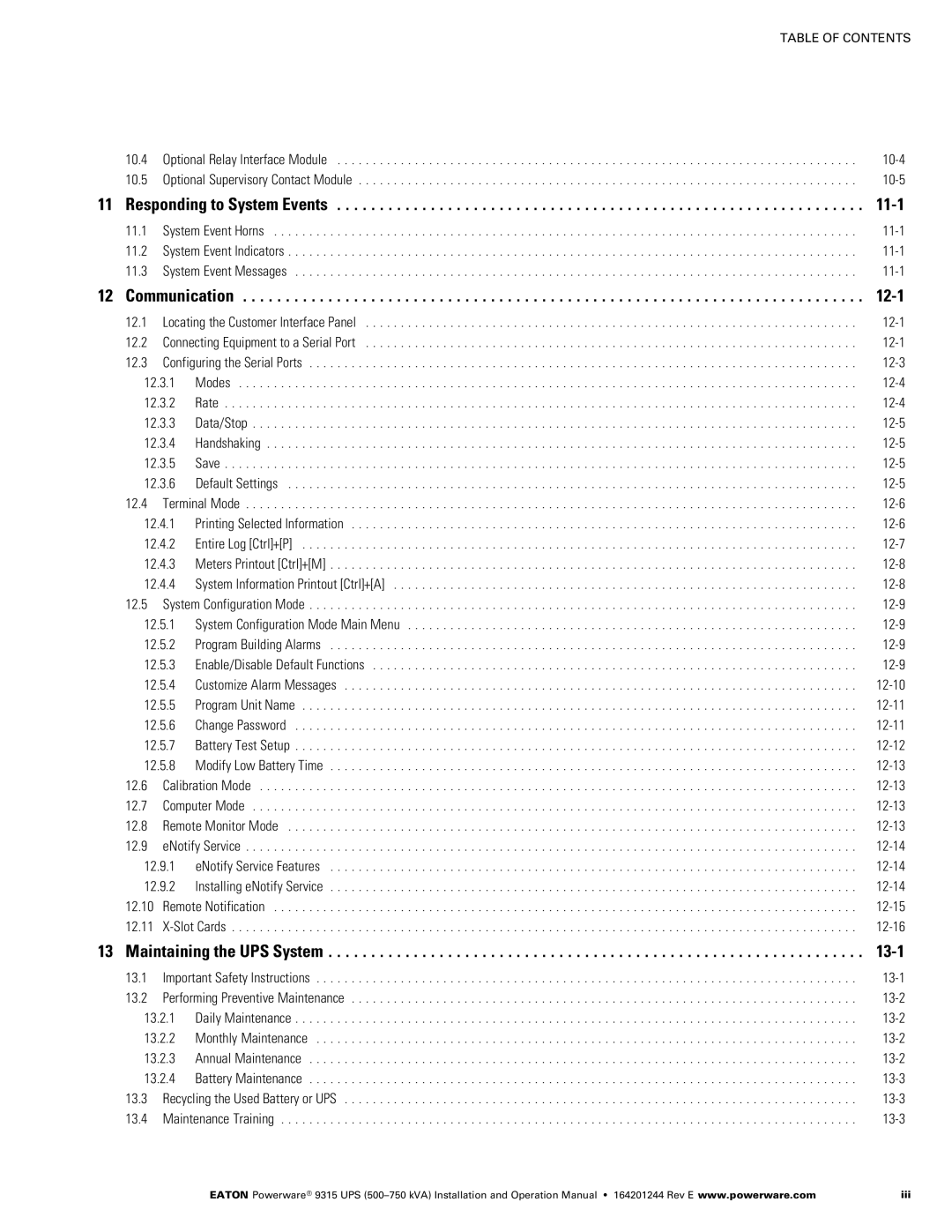TABLE OF CONTENTS
10.4 | Optional Relay Interface Module | ||
10.5 | Optional Supervisory Contact Module | ||
11 Responding to System Events |
| ||
11.1 | System Event Horns | ||
11.2 | System Event Indicators | ||
11.3 | System Event Messages | ||
12 Communication |
| ||
12.1 | Locating the Customer Interface Panel | ||
12.2 | Connecting Equipment to a Serial Port | ||
12.3 | Configuring the Serial Ports | ||
12.3.1 | Modes | ||
12.3.2 | Rate | ||
12.3.3 | Data/Stop | ||
12.3.4 | Handshaking | ||
12.3.5 | Save | ||
12.3.6 | Default Settings | ||
12.4 | Terminal Mode | ||
12.4.1 | Printing Selected Information | ||
12.4.2 | Entire Log [Ctrl]+[P] | ||
12.4.3 | Meters Printout [Ctrl]+[M] | ||
12.4.4 | System Information Printout [Ctrl]+[A] | ||
12.5 | System Configuration Mode | ||
12.5.1 | System Configuration Mode Main Menu | ||
12.5.2 | Program Building Alarms | ||
12.5.3 | Enable/Disable Default Functions | ||
12.5.4 | Customize Alarm Messages | ||
12.5.5 | Program Unit Name | ||
12.5.6 | Change Password | ||
12.5.7 | Battery Test Setup | ||
12.5.8 | Modify Low Battery Time | ||
12.6 | Calibration Mode | ||
12.7 | Computer Mode | ||
12.8 | Remote Monitor Mode | ||
12.9 | eNotify Service | ||
12.9.1 | eNotify Service Features | ||
12.9.2 | Installing eNotify Service | ||
12.10 | Remote Notification | ||
12.11 | |||
13 Maintaining the UPS System |
| ||
13.1 | Important Safety Instructions | ||
13.2 | Performing Preventive Maintenance | ||
13.2.1 | Daily Maintenance | ||
13.2.2 | Monthly Maintenance | ||
13.2.3 | Annual Maintenance | ||
13.2.4 | Battery Maintenance | ||
13.3 | Recycling the Used Battery or UPS | ||
13.4 | Maintenance Training | ||
EATON Powerware® 9315 UPS | iii |