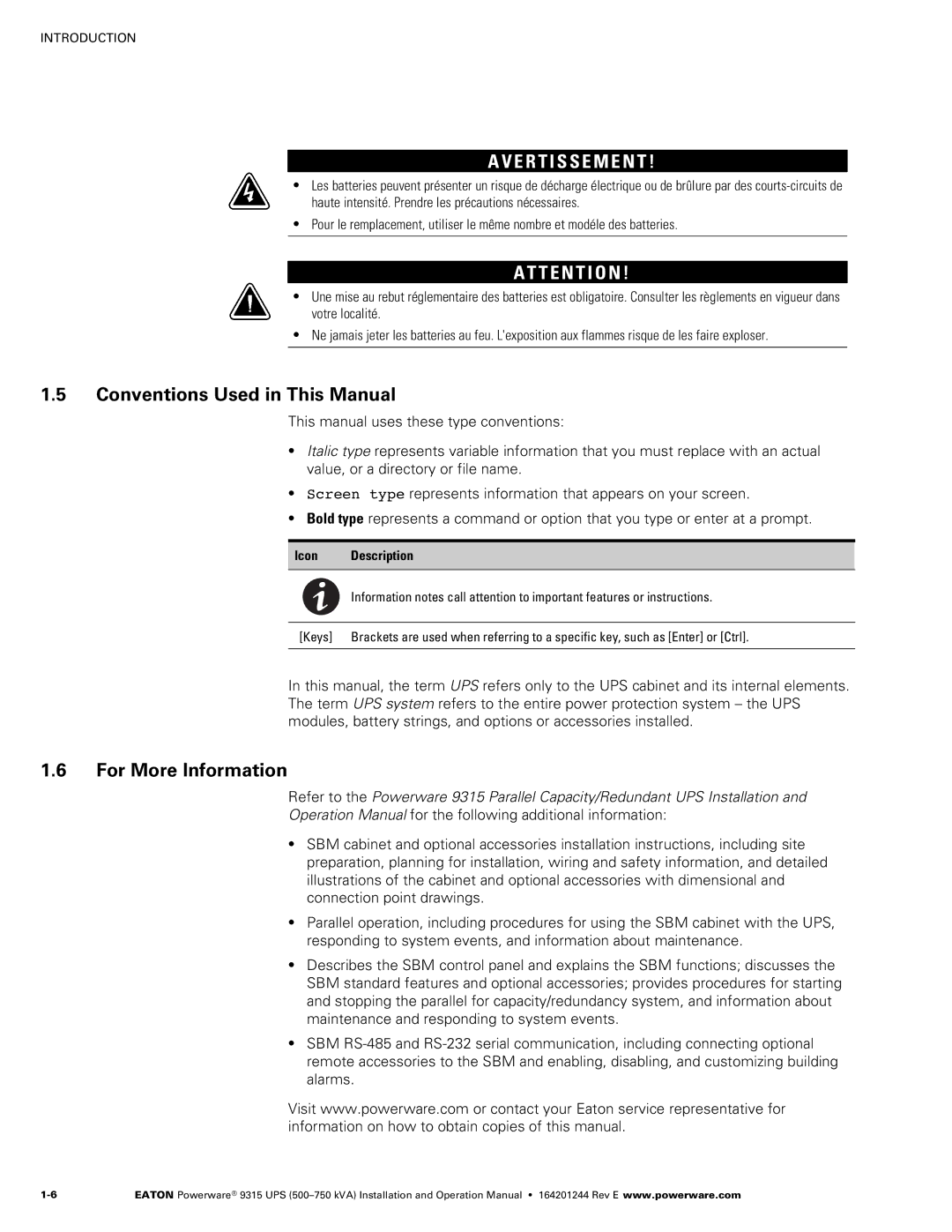INTRODUCTION
A V E R T I S S E M E N T !
SLes batteries peuvent présenter un risque de décharge électrique ou de brûlure par des courts‐circuits de haute intensité. Prendre les précautions nécessaires.
SPour le remplacement, utiliser le même nombre et modéle des batteries.
A T T E N T I O N !
SUne mise au rebut réglementaire des batteries est obligatoire. Consulter les règlements en vigueur dans votre localité.
SNe jamais jeter les batteries au feu. L'exposition aux flammes risque de les faire exploser.
1.5Conventions Used in This Manual
This manual uses these type conventions:
SItalic type represents variable information that you must replace with an actual value, or a directory or file name.
SScreen type represents information that appears on your screen.
SBold type represents a command or option that you type or enter at a prompt.
Icon Description
Information notes call attention to important features or instructions.
[Keys] Brackets are used when referring to a specific key, such as [Enter] or [Ctrl].
In this manual, the term UPS refers only to the UPS cabinet and its internal elements. The term UPS system refers to the entire power protection system – the UPS modules, battery strings, and options or accessories installed.
1.6For More Information
Refer to the Powerware 9315 Parallel Capacity/Redundant UPS Installation and
Operation Manual for the following additional information:
SSBM cabinet and optional accessories installation instructions, including site preparation, planning for installation, wiring and safety information, and detailed illustrations of the cabinet and optional accessories with dimensional and connection point drawings.
SParallel operation, including procedures for using the SBM cabinet with the UPS, responding to system events, and information about maintenance.
SDescribes the SBM control panel and explains the SBM functions; discusses the SBM standard features and optional accessories; provides procedures for starting and stopping the parallel for capacity/redundancy system, and information about maintenance and responding to system events.
SSBM RS‐485 and RS‐232 serial communication, including connecting optional remote accessories to the SBM and enabling, disabling, and customizing building alarms.
Visit www.powerware.com or contact your Eaton service representative for information on how to obtain copies of this manual.
EATON Powerware® 9315 UPS |