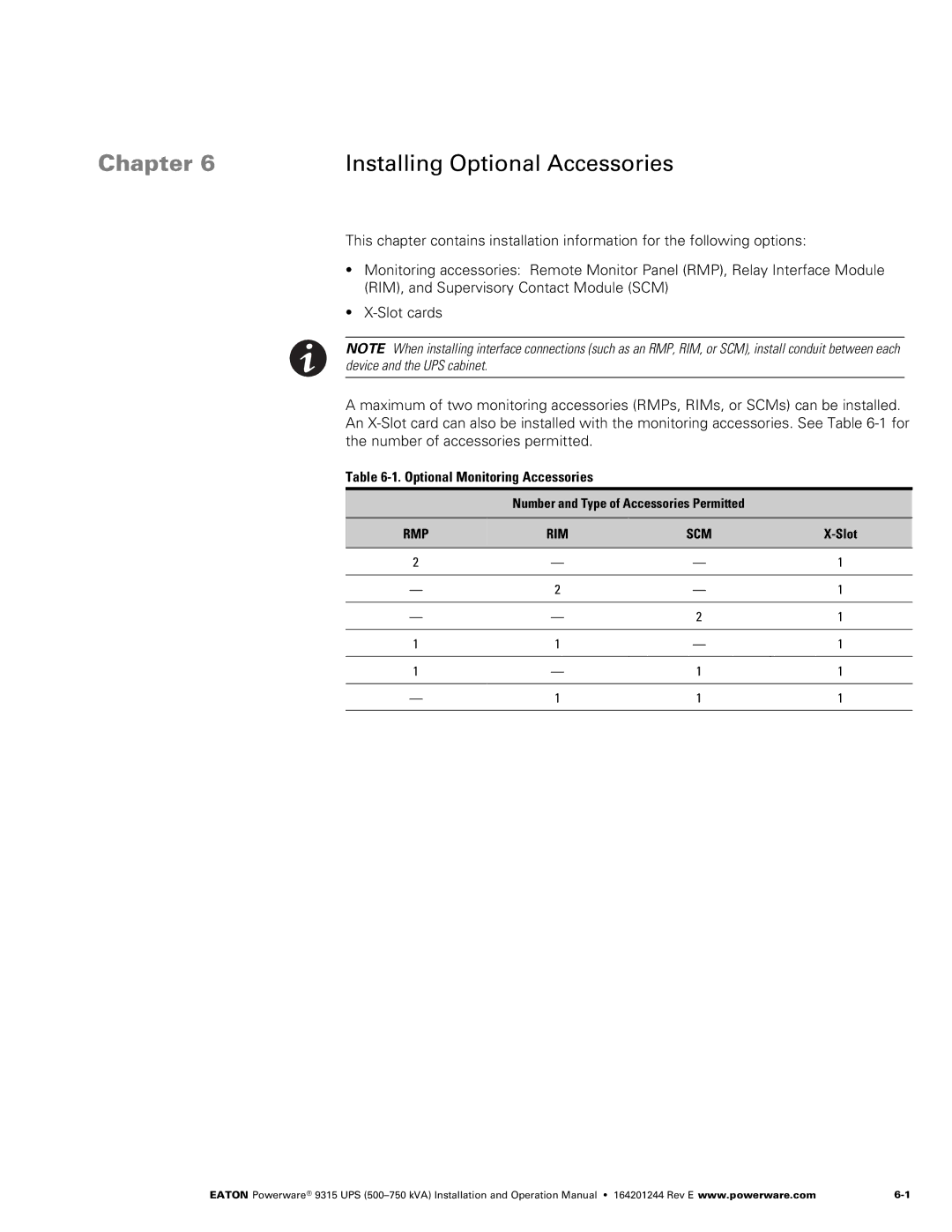Chapter 6 | Installing Optional Accessories |
This chapter contains installation information for the following options:
SMonitoring accessories: Remote Monitor Panel (RMP), Relay Interface Module (RIM), and Supervisory Contact Module (SCM)
S
NOTE When installing interface connections (such as an RMP, RIM, or SCM), install conduit between each device and the UPS cabinet.
A maximum of two monitoring accessories (RMPs, RIMs, or SCMs) can be installed. An
Table 6‐1. Optional Monitoring Accessories
Number and Type of Accessories Permitted
RMP | RIM | SCM |
|
|
|
|
|
2 | — | — | 1 |
|
|
|
|
— | 2 | — | 1 |
|
|
|
|
— | — | 2 | 1 |
|
|
|
|
1 | 1 | — | 1 |
|
|
|
|
1 | — | 1 | 1 |
|
|
|
|
— | 1 | 1 | 1 |
|
|
|
|
EATON Powerware® 9315 UPS |