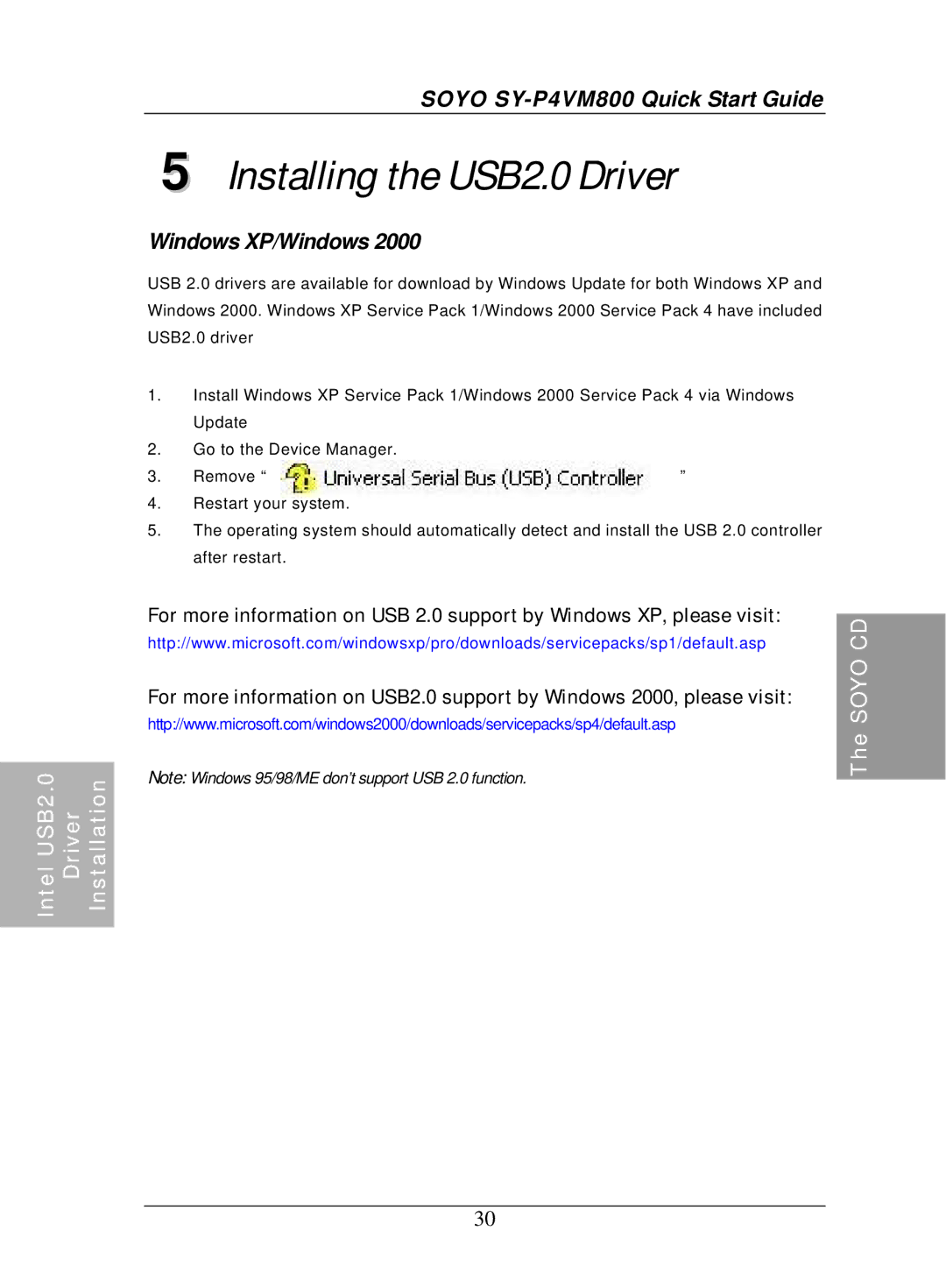Installation
Driver
Intel USB2.0
SOYO SY-P4VM800 Quick Start Guide
5Installing the USB2.0 Driver
Windows XP/Windows 2000
USB 2.0 drivers are available for download by Windows Update for both Windows XP and Windows 2000. Windows XP Service Pack 1/Windows 2000 Service Pack 4 have included USB2.0 driver
1.Install Windows XP Service Pack 1/Windows 2000 Service Pack 4 via Windows Update
2.Go to the Device Manager.
3. | Remove “ | ” |
4.Restart your system.
5.The operating system should automatically detect and install the USB 2.0 controller after restart.
For more information on USB 2.0 support by Windows XP, please visit:
http://www.microsoft.com/windowsxp/pro/downloads/servicepacks/sp1/default.asp
For more information on USB2.0 support by Windows 2000, please visit:
http://www.microsoft.com/windows2000/downloads/servicepacks/sp4/default.asp
Note: Windows 95/98/ME don’t support USB 2.0 function.
30
The SOYO CD