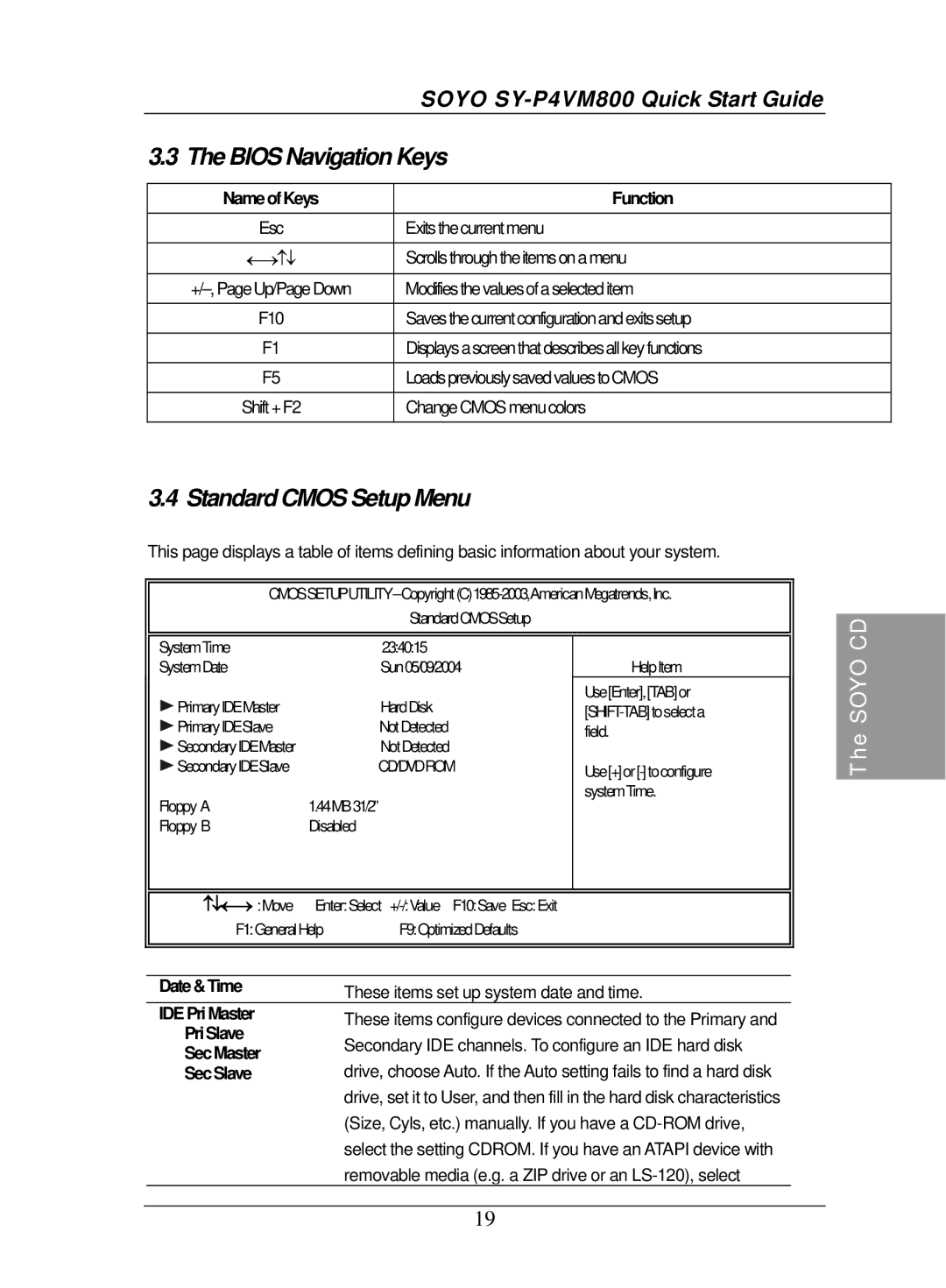|
| SOYO |
|
| 3.3 The BIOS Navigation Keys |
| |
|
|
|
|
| NameofKeys | Function |
|
| Esc | Exitsthecurrentmenu |
|
|
|
|
|
| ←→↑↓ | Scrollsthroughtheitemsonamenu |
|
|
|
|
|
| Modifiesthevaluesofaselecteditem |
| |
|
|
|
|
| F10 | Savesthecurrentconfigurationandexitssetup |
|
|
|
|
|
| F1 | Displaysascreenthatdescribesallkeyfunctions |
|
|
|
|
|
| F5 | LoadspreviouslysavedvaluestoCMOS |
|
|
|
|
|
| Shift+F2 | ChangeCMOSmenucolors |
|
|
|
|
|
3.4 Standard CMOS Setup Menu
This page displays a table of items defining basic information about your system.
StandardCMOSSetup
CD
SystemTime | 23:40:15 |
SystemDate | Sun05/09/2004 |
PrimaryIDEMaster | HardDisk |
PrimaryIDESlave | NotDetected |
SecondaryIDEMaster | NotDetected |
SecondaryIDESlave | CD/DVDROM |
Floppy A | 1.44MB31/2” |
Floppy B | Disabled |
HelpItem
Use[Enter],[TAB]or
The SOYO
↑↓←→ :Move Enter:Select
| F1:GeneralHelp | F9:OptimizedDefaults | |
|
|
|
|
|
|
|
|
| Date&Time | These items set up system date and time. |
|
| IDEPriMaster | These items configure devices connected to the Primary and | |
| PriSlave | Secondary IDE channels. To configure an IDE hard disk | |
| SecMaster | ||
| drive, choose Auto. If the Auto setting fails to find a hard disk | ||
| SecSlave | ||
|
| drive, set it to User, and then fill in the hard disk characteristics | |
|
| (Size, Cyls, etc.) manually. If you have a | |
|
| select the setting CDROM. If you have an ATAPI device with | |
|
| removable media (e.g. a ZIP drive or an |
|
19