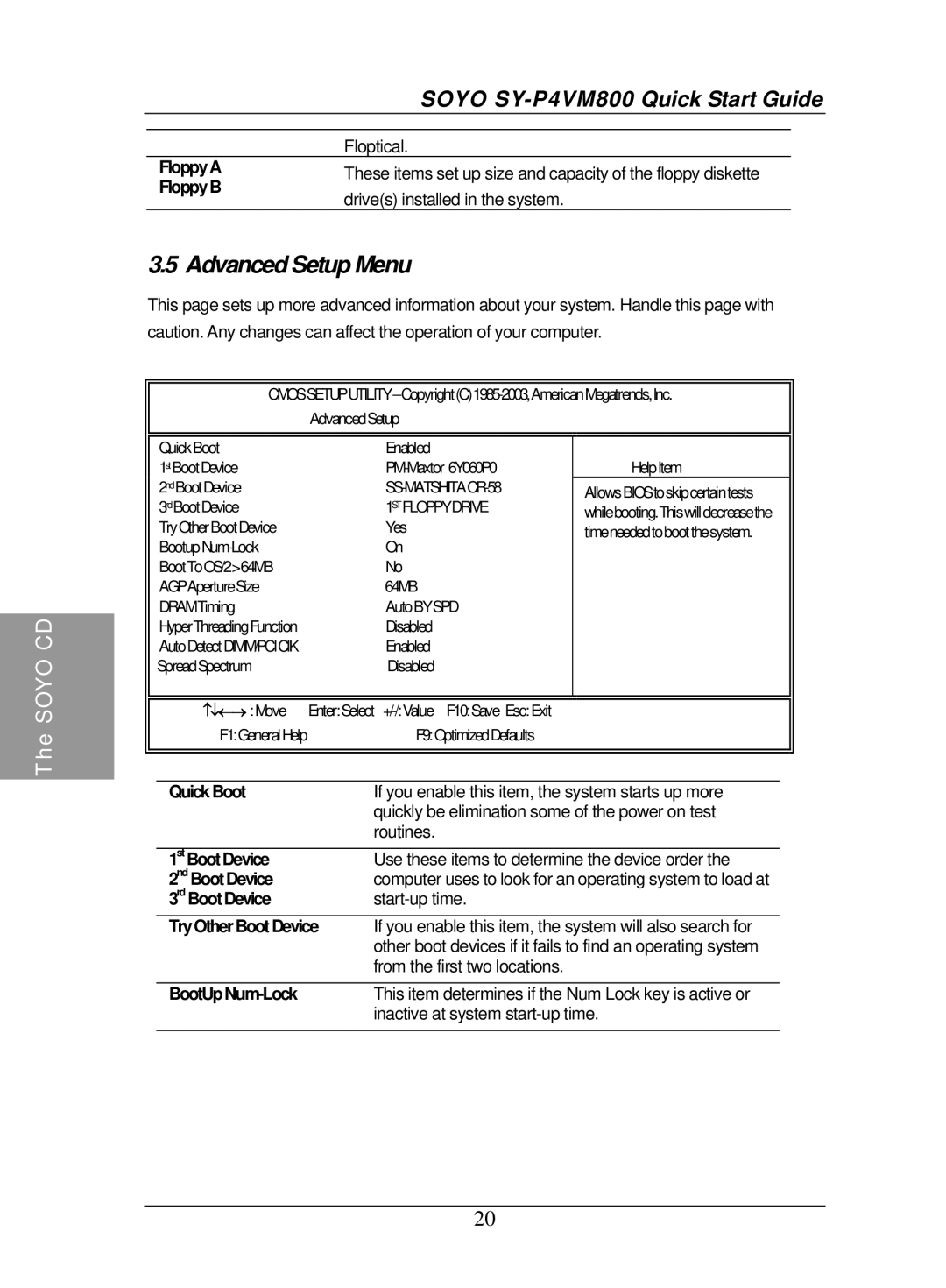SOYO SY-P4VM800 Quick Start Guide
Floptical.
FloppyAThese items set up size and capacity of the floppy diskette
FloppyB
drive(s) installed in the system.
3.5 Advanced Setup Menu
This page sets up more advanced information about your system. Handle this page with caution. Any changes can affect the operation of your computer.
AdvancedSetup
The SOYO CD
QuickBoot | Enabled |
1stBootDevice | |
2ndBootDevice | |
3rdBootDevice | 1STFLOPPYDRIVE |
TryOtherBootDevice | Yes |
On | |
BootToOS/2>64MB | No |
AGPApertureSize | 64MB |
DRAMTiming | AutoBYSPD |
HyperThreadingFunction | Disabled |
AutoDetectDIMM/PCICIK | Enabled |
SpreadSpectrum | Disabled |
|
|
|
|
↑↓←→ :Move | Enter:Select |
F1:GeneralHelp | F9:OptimizedDefaults |
HelpItem
AllowsBIOStoskipcertaintests whilebooting.Thiswilldecreasethe timeneededtobootthesystem.
QuickBoot | If you enable this item, the system starts up more |
| quickly be elimination some of the power on test |
| routines. |
|
|
1st BootDevice | Use these items to determine the device order the |
2nd BootDevice | computer uses to look for an operating system to load at |
3rd BootDevice | |
TryOtherBootDevice | If you enable this item, the system will also search for |
| other boot devices if it fails to find an operating system |
| from the first two locations. |
|
|
This item determines if the Num Lock key is active or | |
| inactive at system |
|
|
20