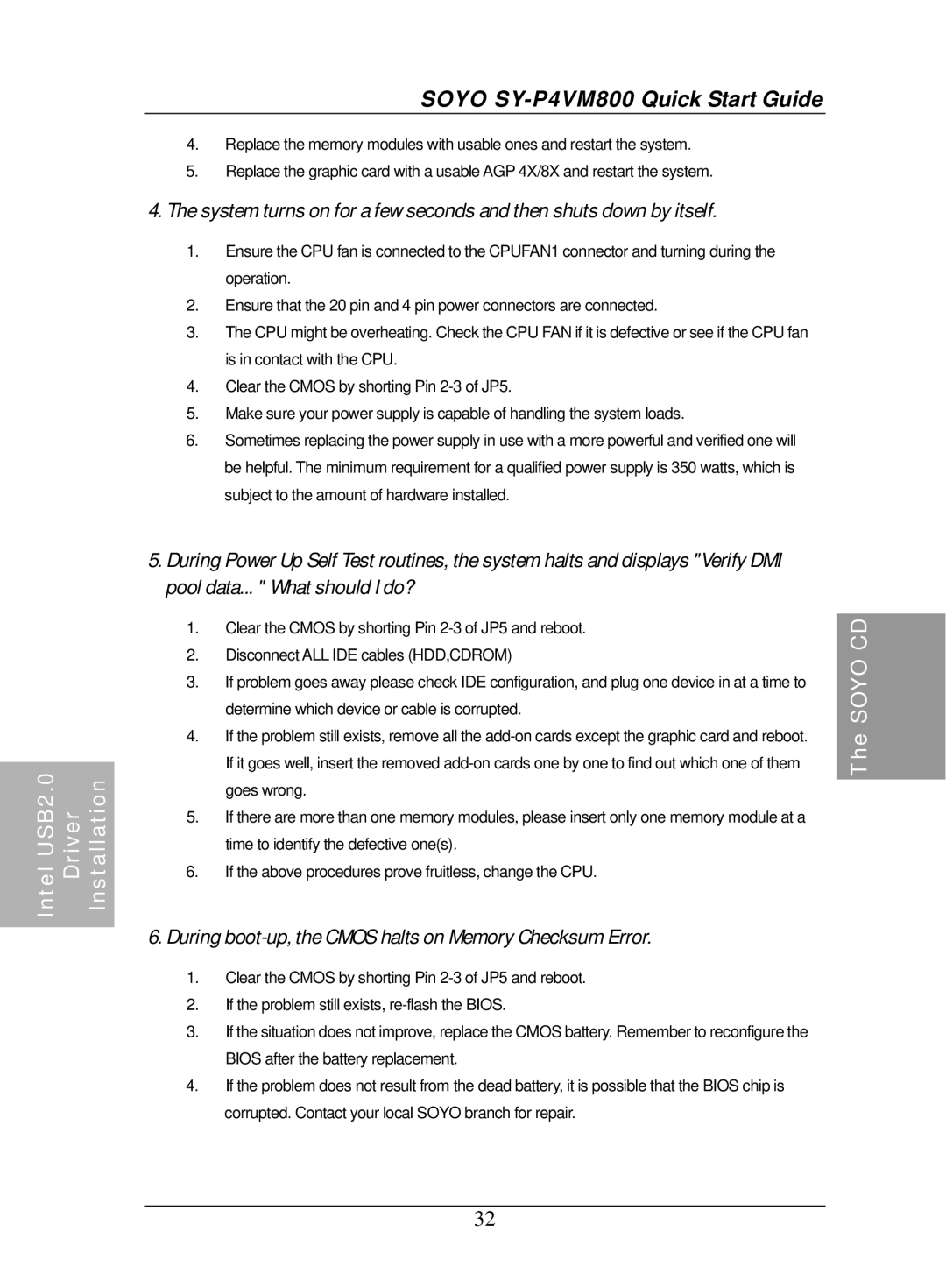Installation
Driver
Intel USB2.0
| SOYO |
|
|
4. | Replace the memory modules with usable ones and restart the system. |
|
|
5. | Replace the graphic card with a usable AGP 4X/8X and restart the system. |
|
|
4. The system turns on for a few seconds and then shuts down by itself. |
|
| |
1. | Ensure the CPU fan is connected to the CPUFAN1 connector and turning during the |
|
|
| operation. |
|
|
2. | Ensure that the 20 pin and 4 pin power connectors are connected. |
|
|
3. | The CPU might be overheating. Check the CPU FAN if it is defective or see if the CPU fan |
|
|
| is in contact with the CPU. |
|
|
4. | Clear the CMOS by shorting Pin |
|
|
5. | Make sure your power supply is capable of handling the system loads. |
|
|
6. | Sometimes replacing the power supply in use with a more powerful and verified one will |
|
|
| be helpful. The minimum requirement for a qualified power supply is 350 watts, which is |
|
|
| subject to the amount of hardware installed. |
|
|
5. During Power Up Self Test routines, the system halts and displays "Verify DMI |
|
| |
pool data... " What should I do? |
|
| |
1. | Clear the CMOS by shorting Pin |
|
|
| CD | ||
2. | Disconnect ALL IDE cables (HDD,CDROM) |
| |
| SOYO | ||
3. | If problem goes away please check IDE configuration, and plug one device in at a time to |
| |
|
| ||
| determine which device or cable is corrupted. |
|
|
4. | If the problem still exists, remove all the |
| The |
| If it goes well, insert the removed |
| |
| goes wrong. |
|
|
5. | If there are more than one memory modules, please insert only one memory module at a |
|
|
| time to identify the defective one(s). |
|
|
6. | If the above procedures prove fruitless, change the CPU. |
|
|
6. During |
|
| |
1. | Clear the CMOS by shorting Pin |
|
|
2. | If the problem still exists, |
|
|
3. | If the situation does not improve, replace the CMOS battery. Remember to reconfigure the |
|
|
| BIOS after the battery replacement. |
|
|
4. | If the problem does not result from the dead battery, it is possible that the BIOS chip is |
|
|
| corrupted. Contact your local SOYO branch for repair. |
|
|
32