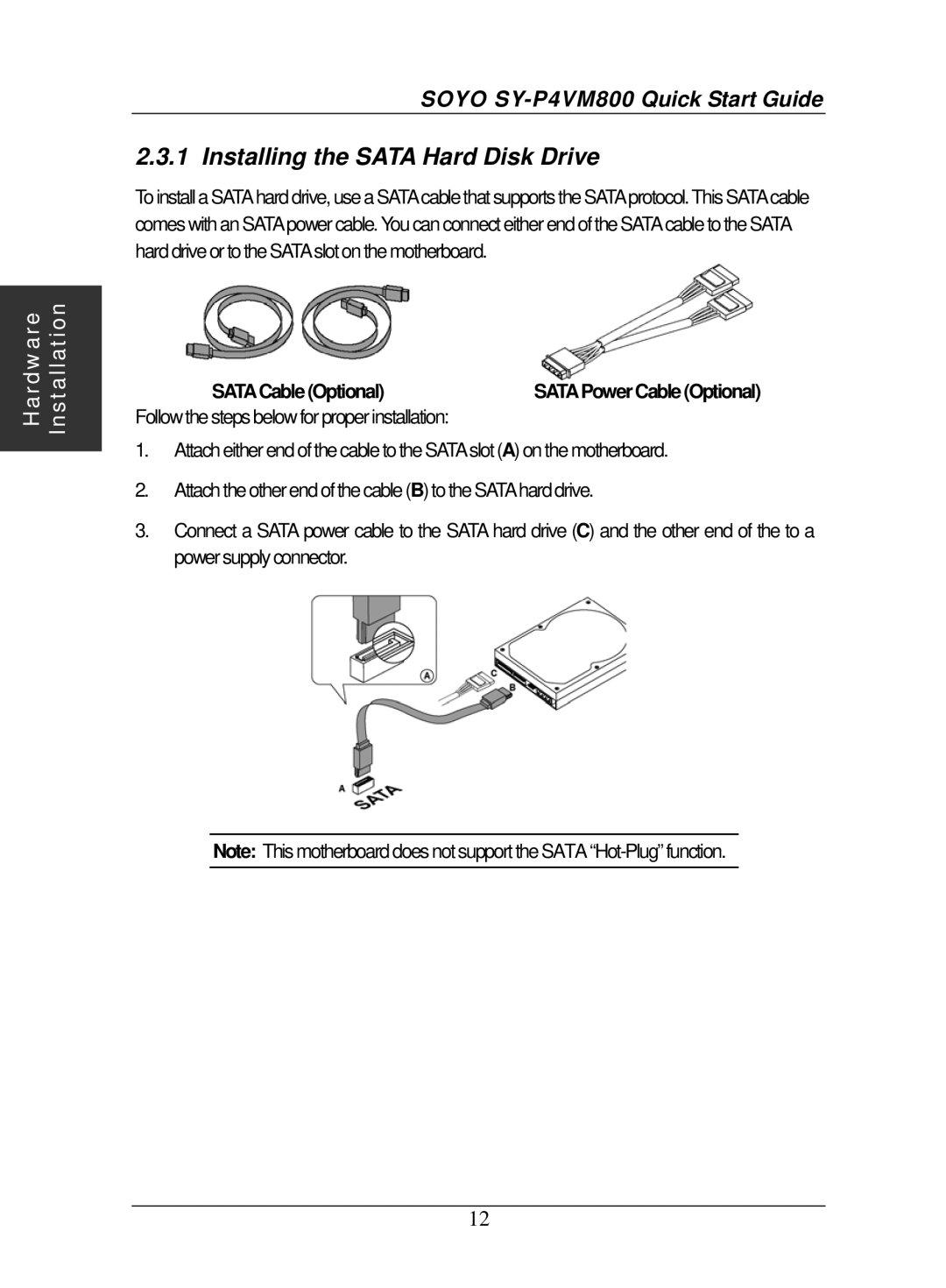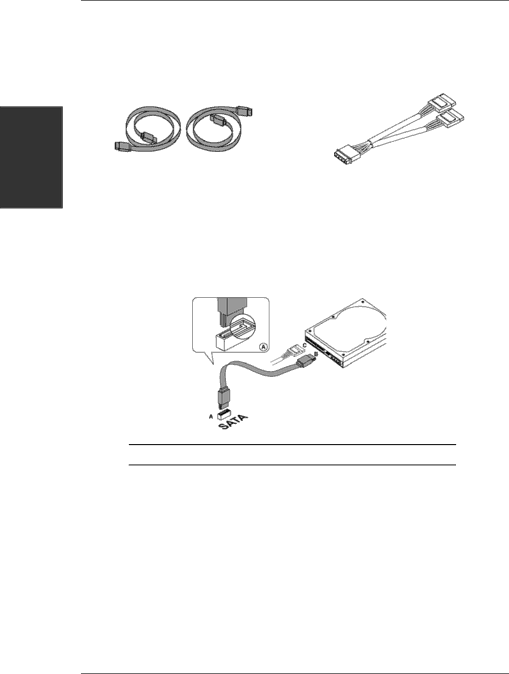
Hardware Installation
SOYO SY-P4VM800 Quick Start Guide
2.3.1 Installing the SATA Hard Disk Drive
To install a SATAhard drive, use a SATAcablethat supportstheSATAprotocol.This SATAcable comes with anSATApower cable.You can connect either end of the SATAcable to theSATA hard drive orto the SATAslot onthemotherboard.
SATACable(Optional) | SATAPowerCable(Optional) |
Followthe steps belowfor proper installation: |
|
1.Attach either end of the cable to theSATAslot (A) on the motherboard.
2.Attachthe other end ofthe cable (B) to the SATAharddrive.
3.Connect a SATA power cable to the SATA hard drive (C) and the other end of the to a power supplyconnector.
Note: This motherboard does not support the SATA
12