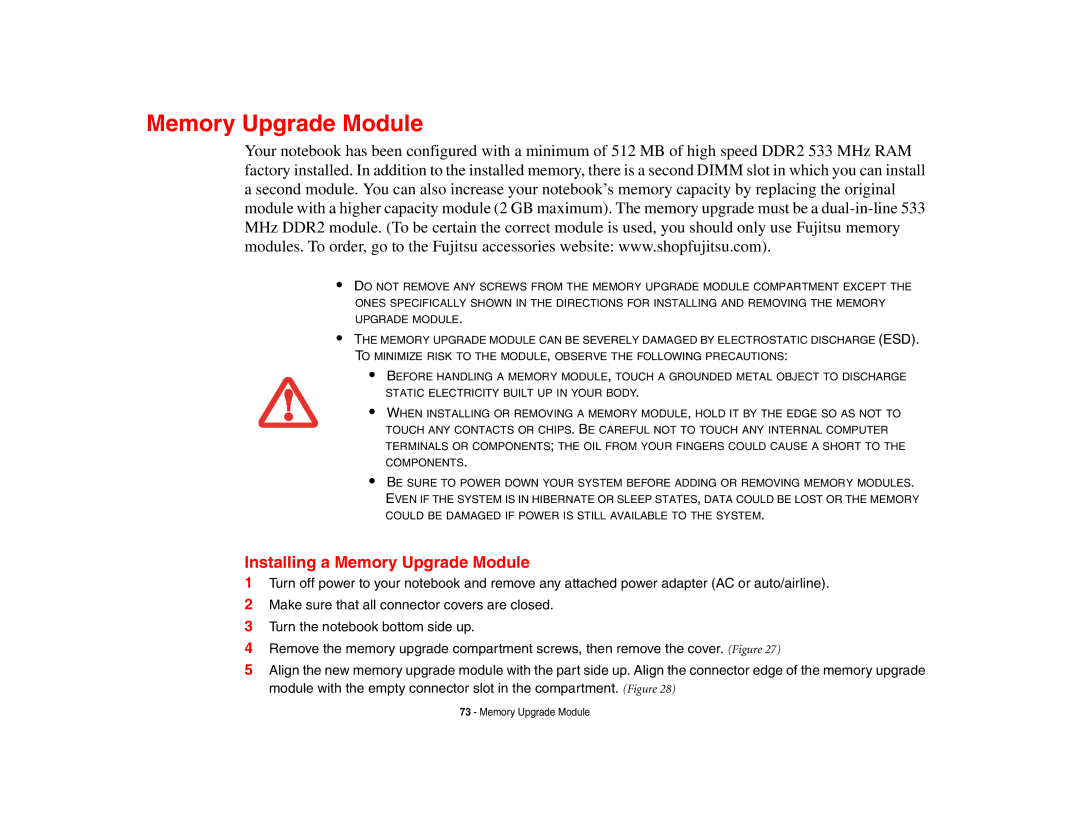Memory Upgrade Module
Your notebook has been configured with a minimum of 512 MB of high speed DDR2 533 MHz RAM factory installed. In addition to the installed memory, there is a second DIMM slot in which you can install a second module. You can also increase your notebook’s memory capacity by replacing the original module with a higher capacity module (2 GB maximum). The memory upgrade must be a
•DO NOT REMOVE ANY SCREWS FROM THE MEMORY UPGRADE MODULE COMPARTMENT EXCEPT THE ONES SPECIFICALLY SHOWN IN THE DIRECTIONS FOR INSTALLING AND REMOVING THE MEMORY UPGRADE MODULE.
•THE MEMORY UPGRADE MODULE CAN BE SEVERELY DAMAGED BY ELECTROSTATIC DISCHARGE (ESD). TO MINIMIZE RISK TO THE MODULE, OBSERVE THE FOLLOWING PRECAUTIONS:
•BEFORE HANDLING A MEMORY MODULE, TOUCH A GROUNDED METAL OBJECT TO DISCHARGE STATIC ELECTRICITY BUILT UP IN YOUR BODY.
•WHEN INSTALLING OR REMOVING A MEMORY MODULE, HOLD IT BY THE EDGE SO AS NOT TO TOUCH ANY CONTACTS OR CHIPS. BE CAREFUL NOT TO TOUCH ANY INTERNAL COMPUTER TERMINALS OR COMPONENTS; THE OIL FROM YOUR FINGERS COULD CAUSE A SHORT TO THE COMPONENTS.
•BE SURE TO POWER DOWN YOUR SYSTEM BEFORE ADDING OR REMOVING MEMORY MODULES. EVEN IF THE SYSTEM IS IN HIBERNATE OR SLEEP STATES, DATA COULD BE LOST OR THE MEMORY COULD BE DAMAGED IF POWER IS STILL AVAILABLE TO THE SYSTEM.
Installing a Memory Upgrade Module
1Turn off power to your notebook and remove any attached power adapter (AC or auto/airline).
2Make sure that all connector covers are closed.
3Turn the notebook bottom side up.
4Remove the memory upgrade compartment screws, then remove the cover. (Figure 27)
5Align the new memory upgrade module with the part side up. Align the connector edge of the memory upgrade module with the empty connector slot in the compartment. (Figure 28)
73 - Memory Upgrade Module