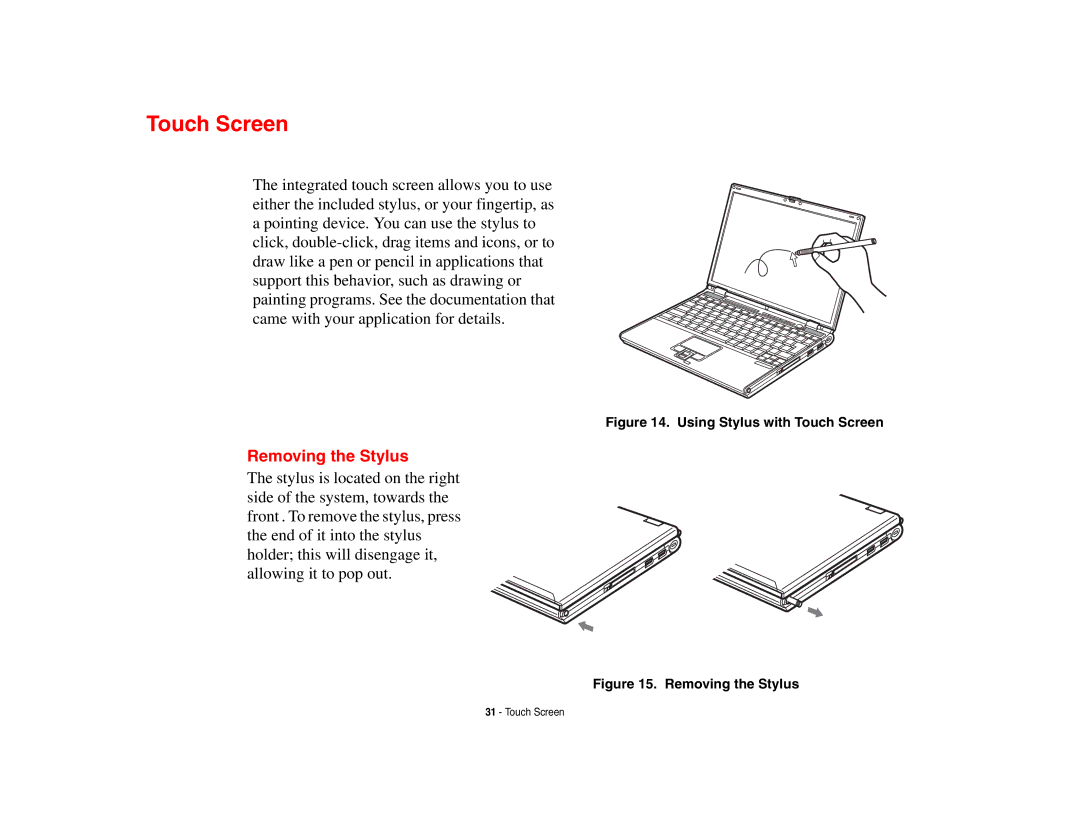Touch Screen
The integrated touch screen allows you to use either the included stylus, or your fingertip, as a pointing device. You can use the stylus to click,
Figure 14. Using Stylus with Touch Screen
Removing the Stylus
The stylus is located on the right side of the system, towards the front . To remove the stylus, press the end of it into the stylus holder; this will disengage it, allowing it to pop out.
Figure 15. Removing the Stylus
31 - Touch Screen