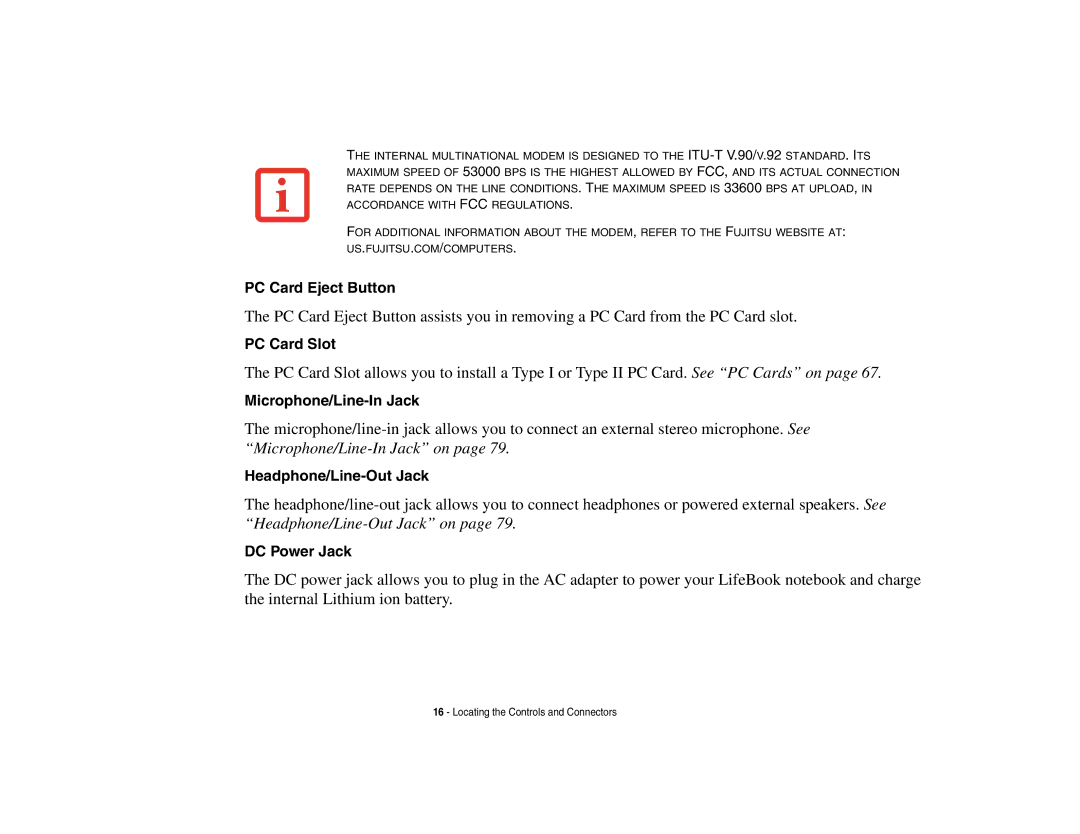THE INTERNAL MULTINATIONAL MODEM IS DESIGNED TO THE
FOR ADDITIONAL INFORMATION ABOUT THE MODEM, REFER TO THE FUJITSU WEBSITE AT:
US.FUJITSU.COM/COMPUTERS.
PC Card Eject Button
The PC Card Eject Button assists you in removing a PC Card from the PC Card slot.
PC Card Slot
The PC Card Slot allows you to install a Type I or Type II PC Card. See “PC Cards” on page 67.
The
The
DC Power Jack
The DC power jack allows you to plug in the AC adapter to power your LifeBook notebook and charge the internal Lithium ion battery.
16 - Locating the Controls and Connectors