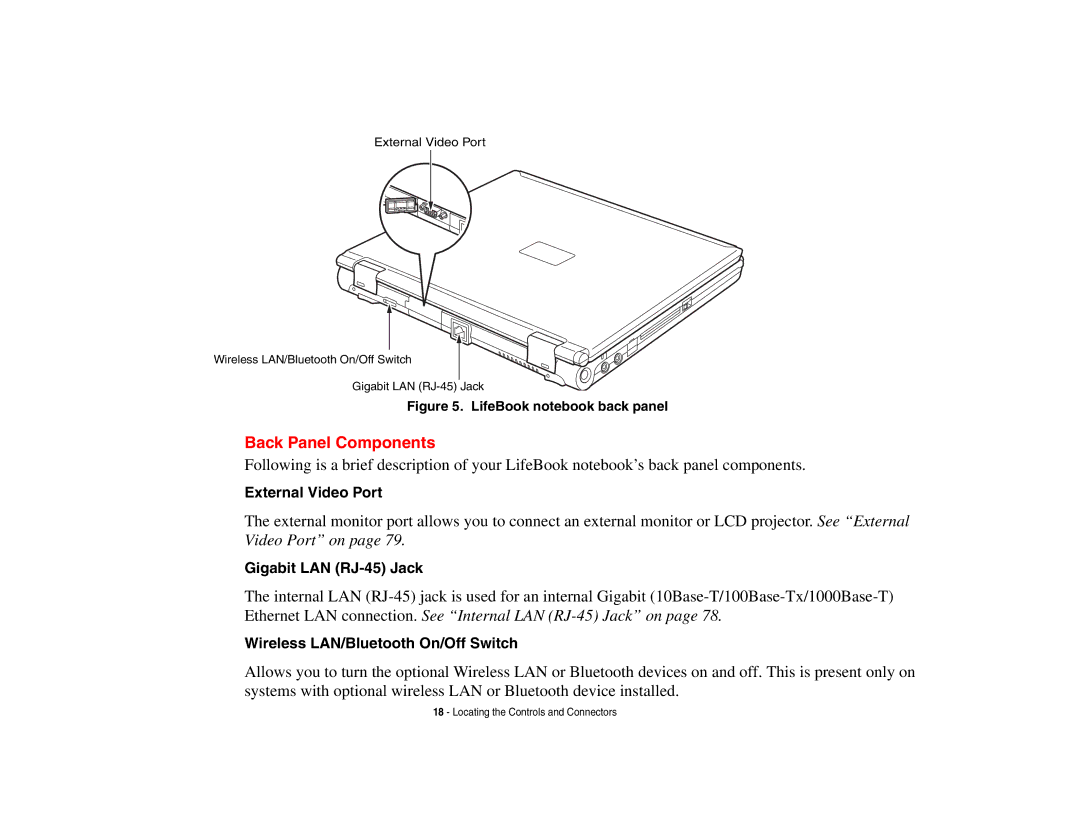External Video Port
Wireless LAN/Bluetooth On/Off Switch
Gigabit LAN
Figure 5. LifeBook notebook back panel
Back Panel Components
Following is a brief description of your LifeBook notebook’s back panel components.
External Video Port
The external monitor port allows you to connect an external monitor or LCD projector. See “External Video Port” on page 79.
Gigabit LAN
The internal LAN
Wireless LAN/Bluetooth On/Off Switch
Allows you to turn the optional Wireless LAN or Bluetooth devices on and off. This is present only on systems with optional wireless LAN or Bluetooth device installed.
18 - Locating the Controls and Connectors