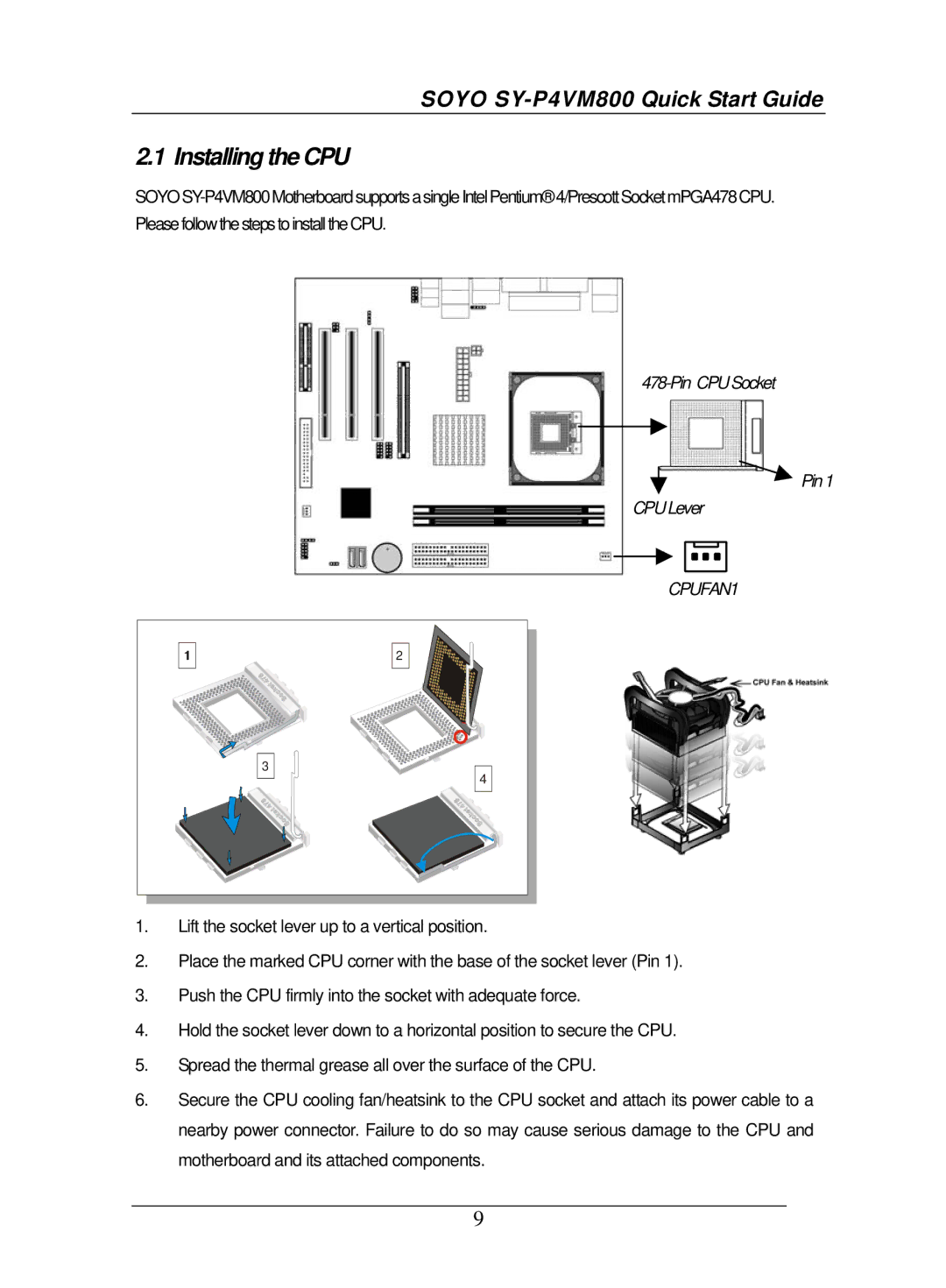SOYO SY-P4VM800 Quick Start Guide
2.1 Installing the CPU
Pin1
CPULever
CPUFAN1
1 |
| 2 |
| 3 | 4 |
|
|
1.Lift the socket lever up to a vertical position.
2.Place the marked CPU corner with the base of the socket lever (Pin 1).
3.Push the CPU firmly into the socket with adequate force.
4.Hold the socket lever down to a horizontal position to secure the CPU.
5.Spread the thermal grease all over the surface of the CPU.
6.Secure the CPU cooling fan/heatsink to the CPU socket and attach its power cable to a nearby power connector. Failure to do so may cause serious damage to the CPU and motherboard and its attached components.
9