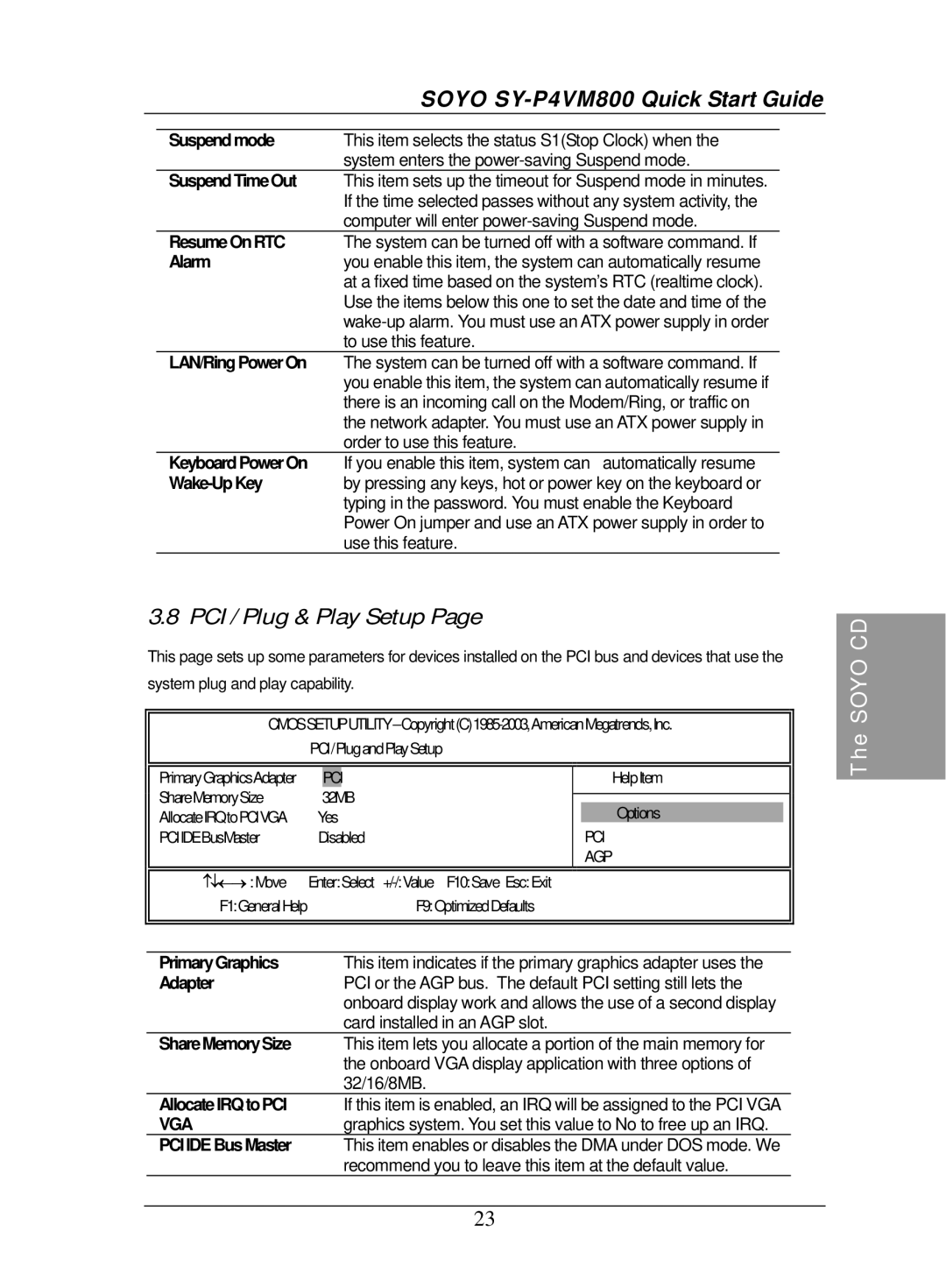|
| SOYO | |
|
|
|
|
| Suspendmode | This item selects the status S1(Stop Clock) when the | |
|
| system enters the | |
| SuspendTimeOut | This item sets up the timeout for Suspend mode in minutes. |
|
|
| If the time selected passes without any system activity, the | |
|
| computer will enter | |
| ResumeOnRTC | The system can be turned off with a software command. If |
|
| Alarm | you enable this item, the system can automatically resume | |
|
| at a fixed time based on the system’s RTC (realtime clock). | |
|
| Use the items below this one to set the date and time of the | |
|
| ||
|
| to use this feature. | |
| LAN/RingPowerOn | The system can be turned off with a software command. If |
|
|
| you enable this item, the system can automatically resume if | |
|
| there is an incoming call on the Modem/Ring, or traffic on | |
|
| the network adapter. You must use an ATX power supply in | |
|
| order to use this feature. | |
| KeyboardPowerOn | If you enable this item, system can automatically resume |
|
| by pressing any keys, hot or power key on the keyboard or | ||
|
| typing in the password. You must enable the Keyboard | |
|
| Power On jumper and use an ATX power supply in order to | |
|
| use this feature. |
|
3.8 PCI / Plug & Play Setup Page
This page sets up some parameters for devices installed on the PCI bus and devices that use the system plug and play capability.
|
| PCI/PlugandPlaySetup |
|
|
|
|
| ||
|
|
|
|
|
|
| HelpItem |
|
|
| PrimaryGraphicsAdapter |
| PCI |
|
|
|
|
| |
|
|
|
|
|
|
| |||
| ShareMemorySize |
| 32MB |
|
|
|
|
| |
|
|
|
| Options |
|
| |||
| AllocateIRQtoPCIVGA | Yes |
|
|
|
| |||
| PCIIDEBusMaster | Disabled |
|
| PCI |
|
| ||
|
|
|
|
|
|
| AGP |
|
|
|
|
|
|
|
|
| |||
| ↑↓←→ :Move | Enter:Select | F10:Save Esc:Exit |
|
| ||||
| F1:GeneralHelp |
|
| F9:OptimizedDefaults |
|
| |||
|
|
|
|
|
|
| |||
|
|
|
|
|
|
| |||
|
|
|
|
|
|
| |||
| PrimaryGraphics |
|
| This item indicates if the primary graphics adapter uses the |
|
| |||
| Adapter |
|
| PCI or the AGP bus. The default PCI setting still lets the |
|
| |||
|
|
|
| onboard display work and allows the use of a second display |
|
| |||
|
|
|
| card installed in an AGP slot. |
|
| |||
| ShareMemorySize |
|
| This item lets you allocate a portion of the main memory for |
|
| |||
|
|
|
| the onboard VGA display application with three options of |
|
| |||
|
|
|
| 32/16/8MB. |
|
|
|
|
|
| AllocateIRQtoPCI |
|
| If this item is enabled, an IRQ will be assigned to the PCI VGA |
|
| |||
| VGA |
|
| graphics system. You set this value to No to free up an IRQ. |
|
| |||
| PCIIDEBusMaster |
|
| This item enables or disables the DMA under DOS mode. We |
|
| |||
|
|
|
| recommend you to leave this item at the default value. |
|
| |||
|
|
|
|
|
|
|
|
|
|
|
|
|
|
| 23 |
|
|
|
|
The SOYO CD