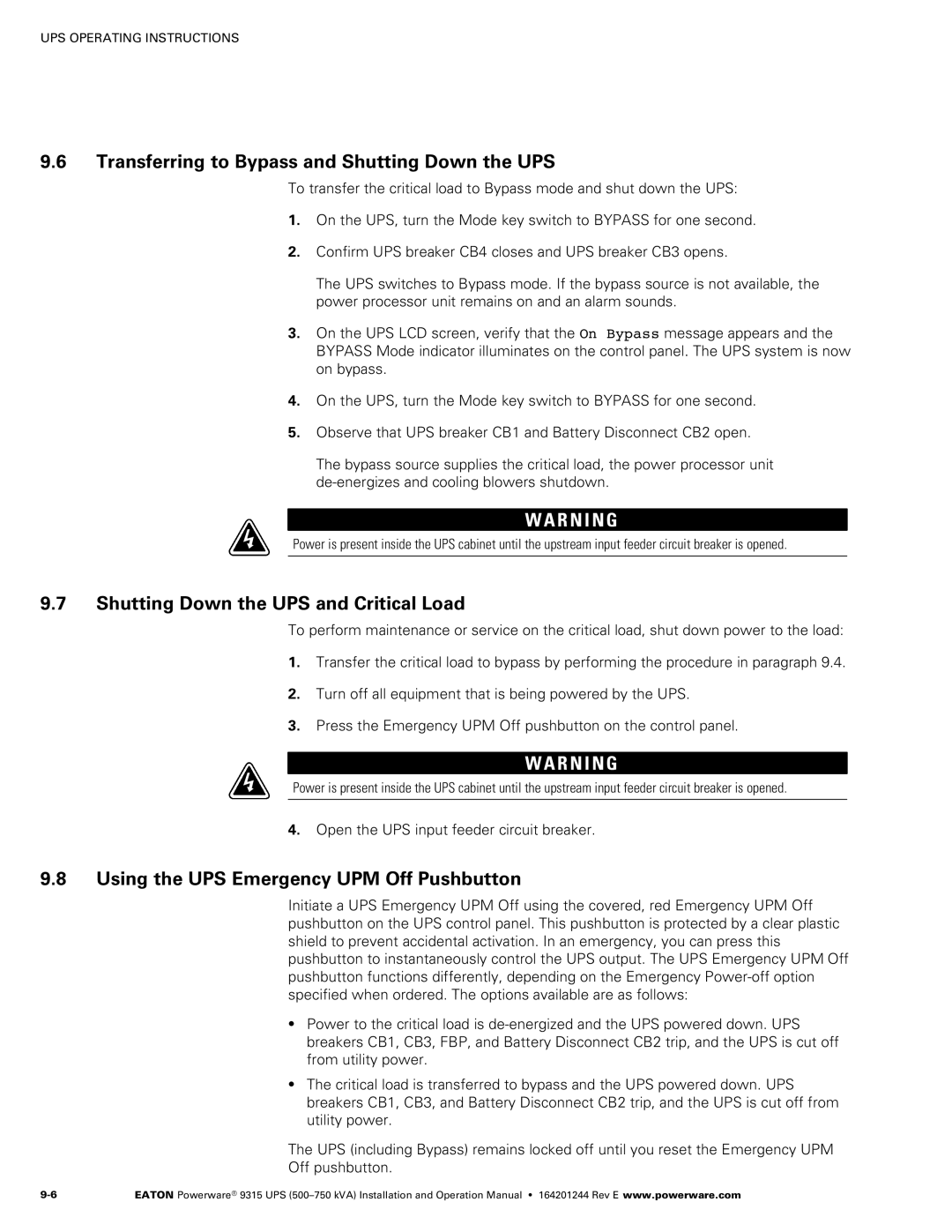UPS OPERATING INSTRUCTIONS
9.6Transferring to Bypass and Shutting Down the UPS
To transfer the critical load to Bypass mode and shut down the UPS:
1.On the UPS, turn the Mode key switch to BYPASS for one second.
2.Confirm UPS breaker CB4 closes and UPS breaker CB3 opens.
The UPS switches to Bypass mode. If the bypass source is not available, the power processor unit remains on and an alarm sounds.
3.On the UPS LCD screen, verify that the On Bypass message appears and the BYPASS Mode indicator illuminates on the control panel. The UPS system is now on bypass.
4.On the UPS, turn the Mode key switch to BYPASS for one second.
5.Observe that UPS breaker CB1 and Battery Disconnect CB2 open.
The bypass source supplies the critical load, the power processor unit de‐energizes and cooling blowers shutdown.
W A R N I N G
Power is present inside the UPS cabinet until the upstream input feeder circuit breaker is opened.
9.7Shutting Down the UPS and Critical Load
To perform maintenance or service on the critical load, shut down power to the load:
1.Transfer the critical load to bypass by performing the procedure in paragraph 9.4.
2.Turn off all equipment that is being powered by the UPS.
3.Press the Emergency UPM Off pushbutton on the control panel.
W A R N I N G
Power is present inside the UPS cabinet until the upstream input feeder circuit breaker is opened.
4.Open the UPS input feeder circuit breaker.
9.8Using the UPS Emergency UPM Off Pushbutton
Initiate a UPS Emergency UPM Off using the covered, red Emergency UPM Off pushbutton on the UPS control panel. This pushbutton is protected by a clear plastic shield to prevent accidental activation. In an emergency, you can press this pushbutton to instantaneously control the UPS output. The UPS Emergency UPM Off pushbutton functions differently, depending on the Emergency
SPower to the critical load is de‐energized and the UPS powered down. UPS breakers CB1, CB3, FBP, and Battery Disconnect CB2 trip, and the UPS is cut off from utility power.
SThe critical load is transferred to bypass and the UPS powered down. UPS breakers CB1, CB3, and Battery Disconnect CB2 trip, and the UPS is cut off from utility power.
The UPS (including Bypass) remains locked off until you reset the Emergency UPM
Off pushbutton.
EATON Powerware® 9315 UPS |