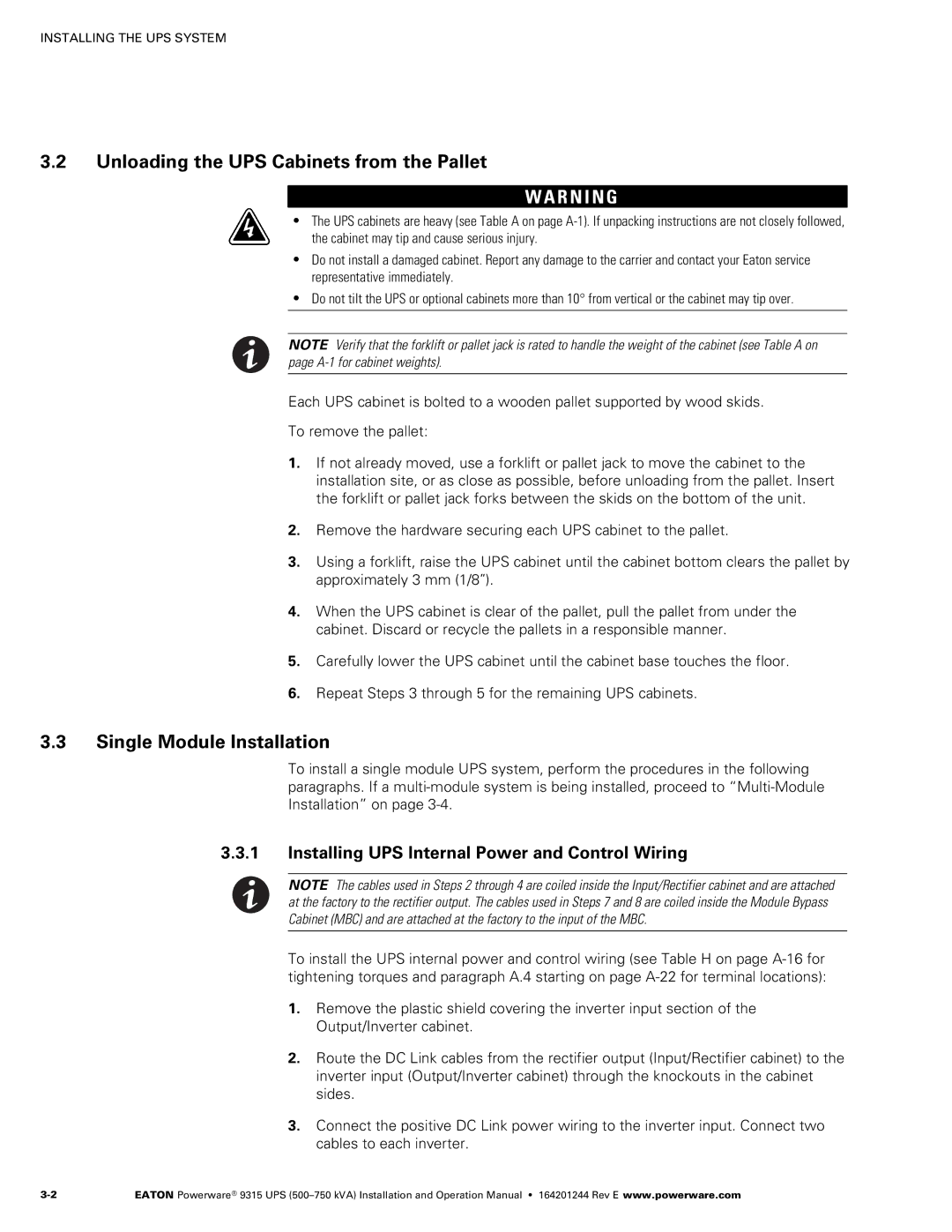INSTALLING THE UPS SYSTEM
3.2Unloading the UPS Cabinets from the Pallet
W A R N I N G
SThe UPS cabinets are heavy (see Table A on page
SDo not install a damaged cabinet. Report any damage to the carrier and contact your Eaton service representative immediately.
SDo not tilt the UPS or optional cabinets more than 10° from vertical or the cabinet may tip over.
NOTE Verify that the forklift or pallet jack is rated to handle the weight of the cabinet (see Table A on page
Each UPS cabinet is bolted to a wooden pallet supported by wood skids.
To remove the pallet:
1.If not already moved, use a forklift or pallet jack to move the cabinet to the installation site, or as close as possible, before unloading from the pallet. Insert the forklift or pallet jack forks between the skids on the bottom of the unit.
2.Remove the hardware securing each UPS cabinet to the pallet.
3.Using a forklift, raise the UPS cabinet until the cabinet bottom clears the pallet by approximately 3 mm (1/8”).
4.When the UPS cabinet is clear of the pallet, pull the pallet from under the cabinet. Discard or recycle the pallets in a responsible manner.
5.Carefully lower the UPS cabinet until the cabinet base touches the floor.
6.Repeat Steps 3 through 5 for the remaining UPS cabinets.
3.3Single Module Installation
To install a single module UPS system, perform the procedures in the following paragraphs. If a multi‐module system is being installed, proceed to “Multi‐Module Installation” on page
3.3.1Installing UPS Internal Power and Control Wiring
NOTE The cables used in Steps 2 through 4 are coiled inside the Input/Rectifier cabinet and are attached at the factory to the rectifier output. The cables used in Steps 7 and 8 are coiled inside the Module Bypass Cabinet (MBC) and are attached at the factory to the input of the MBC.
To install the UPS internal power and control wiring (see Table H on page
1.Remove the plastic shield covering the inverter input section of the Output/Inverter cabinet.
2.Route the DC Link cables from the rectifier output (Input/Rectifier cabinet) to the inverter input (Output/Inverter cabinet) through the knockouts in the cabinet sides.
3.Connect the positive DC Link power wiring to the inverter input. Connect two cables to each inverter.
EATON Powerware® 9315 UPS |