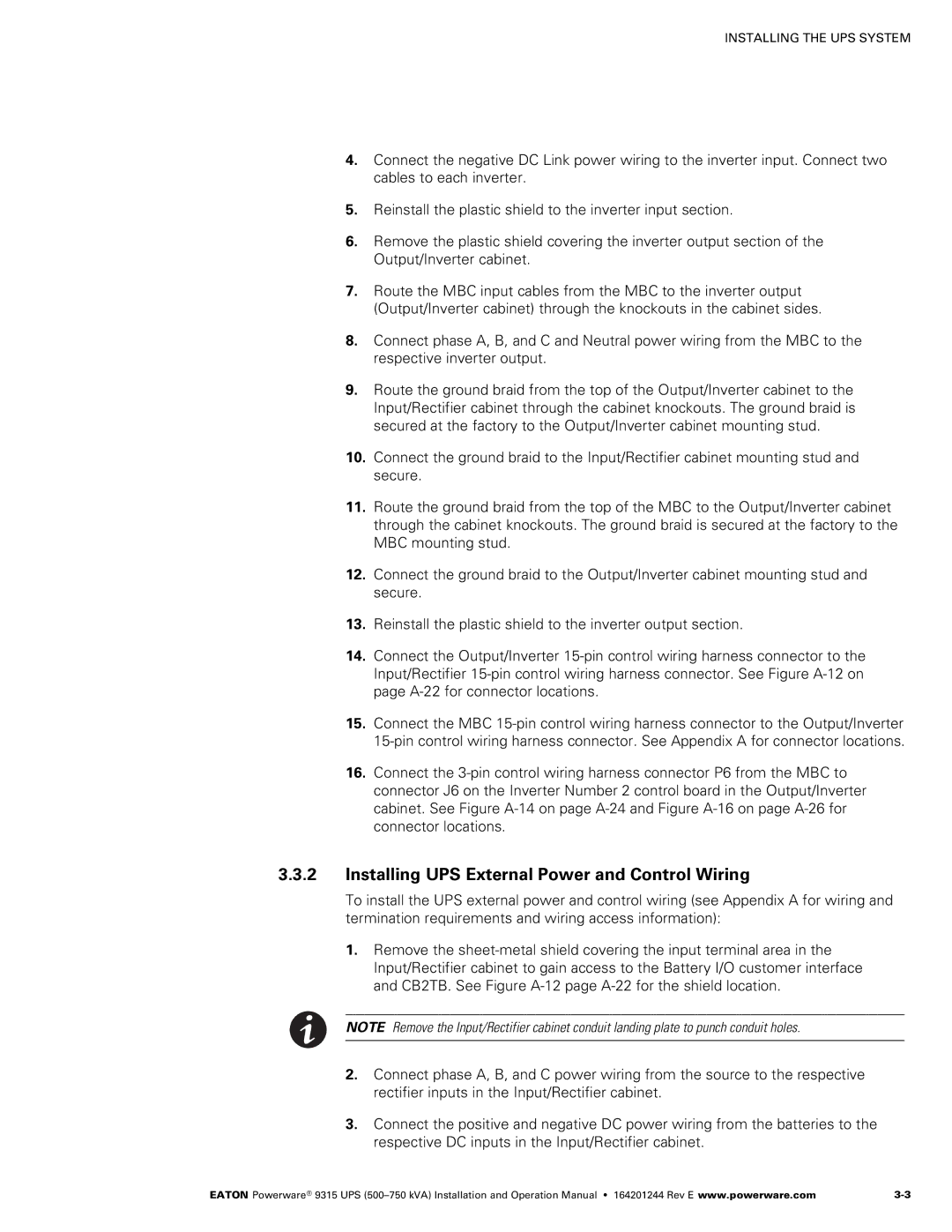INSTALLING THE UPS SYSTEM
4.Connect the negative DC Link power wiring to the inverter input. Connect two cables to each inverter.
5.Reinstall the plastic shield to the inverter input section.
6.Remove the plastic shield covering the inverter output section of the Output/Inverter cabinet.
7.Route the MBC input cables from the MBC to the inverter output (Output/Inverter cabinet) through the knockouts in the cabinet sides.
8.Connect phase A, B, and C and Neutral power wiring from the MBC to the respective inverter output.
9.Route the ground braid from the top of the Output/Inverter cabinet to the Input/Rectifier cabinet through the cabinet knockouts. The ground braid is secured at the factory to the Output/Inverter cabinet mounting stud.
10.Connect the ground braid to the Input/Rectifier cabinet mounting stud and secure.
11.Route the ground braid from the top of the MBC to the Output/Inverter cabinet through the cabinet knockouts. The ground braid is secured at the factory to the MBC mounting stud.
12.Connect the ground braid to the Output/Inverter cabinet mounting stud and secure.
13.Reinstall the plastic shield to the inverter output section.
14.Connect the Output/Inverter 15‐pin control wiring harness connector to the Input/Rectifier 15‐pin control wiring harness connector. See Figure A‐12 on page
15.Connect the MBC 15‐pin control wiring harness connector to the Output/Inverter 15‐pin control wiring harness connector. See Appendix A for connector locations.
16.Connect the 3‐pin control wiring harness connector P6 from the MBC to connector J6 on the Inverter Number 2 control board in the Output/Inverter cabinet. See Figure A‐14 on page
3.3.2Installing UPS External Power and Control Wiring
To install the UPS external power and control wiring (see Appendix A for wiring and termination requirements and wiring access information):
1.Remove the
NOTE Remove the Input/Rectifier cabinet conduit landing plate to punch conduit holes.
2.Connect phase A, B, and C power wiring from the source to the respective rectifier inputs in the Input/Rectifier cabinet.
3.Connect the positive and negative DC power wiring from the batteries to the respective DC inputs in the Input/Rectifier cabinet.
EATON Powerware® 9315 UPS |