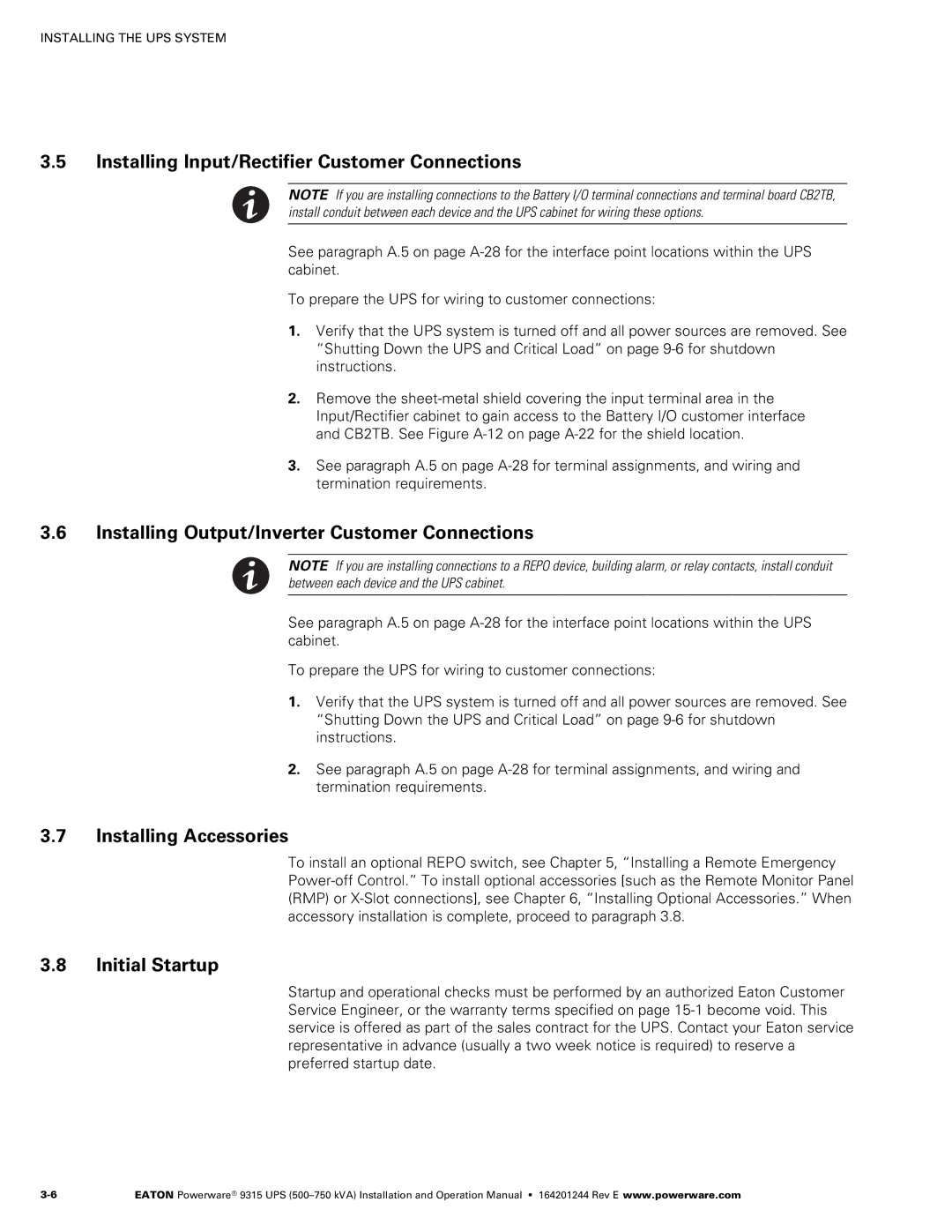INSTALLING THE UPS SYSTEM
3.5Installing Input/Rectifier Customer Connections
NOTE If you are installing connections to the Battery I/O terminal connections and terminal board CB2TB, install conduit between each device and the UPS cabinet for wiring these options.
See paragraph A.5 on page
To prepare the UPS for wiring to customer connections:
1.Verify that the UPS system is turned off and all power sources are removed. See “Shutting Down the UPS and Critical Load” on page
2.Remove the
3.See paragraph A.5 on page
3.6Installing Output/Inverter Customer Connections
NOTE If you are installing connections to a REPO device, building alarm, or relay contacts, install conduit between each device and the UPS cabinet.
See paragraph A.5 on page
To prepare the UPS for wiring to customer connections:
1.Verify that the UPS system is turned off and all power sources are removed. See “Shutting Down the UPS and Critical Load” on page
2.See paragraph A.5 on page
3.7Installing Accessories
To install an optional REPO switch, see Chapter 5, “Installing a Remote Emergency
3.8Initial Startup
Startup and operational checks must be performed by an authorized Eaton Customer Service Engineer, or the warranty terms specified on page
EATON Powerware® 9315 UPS |