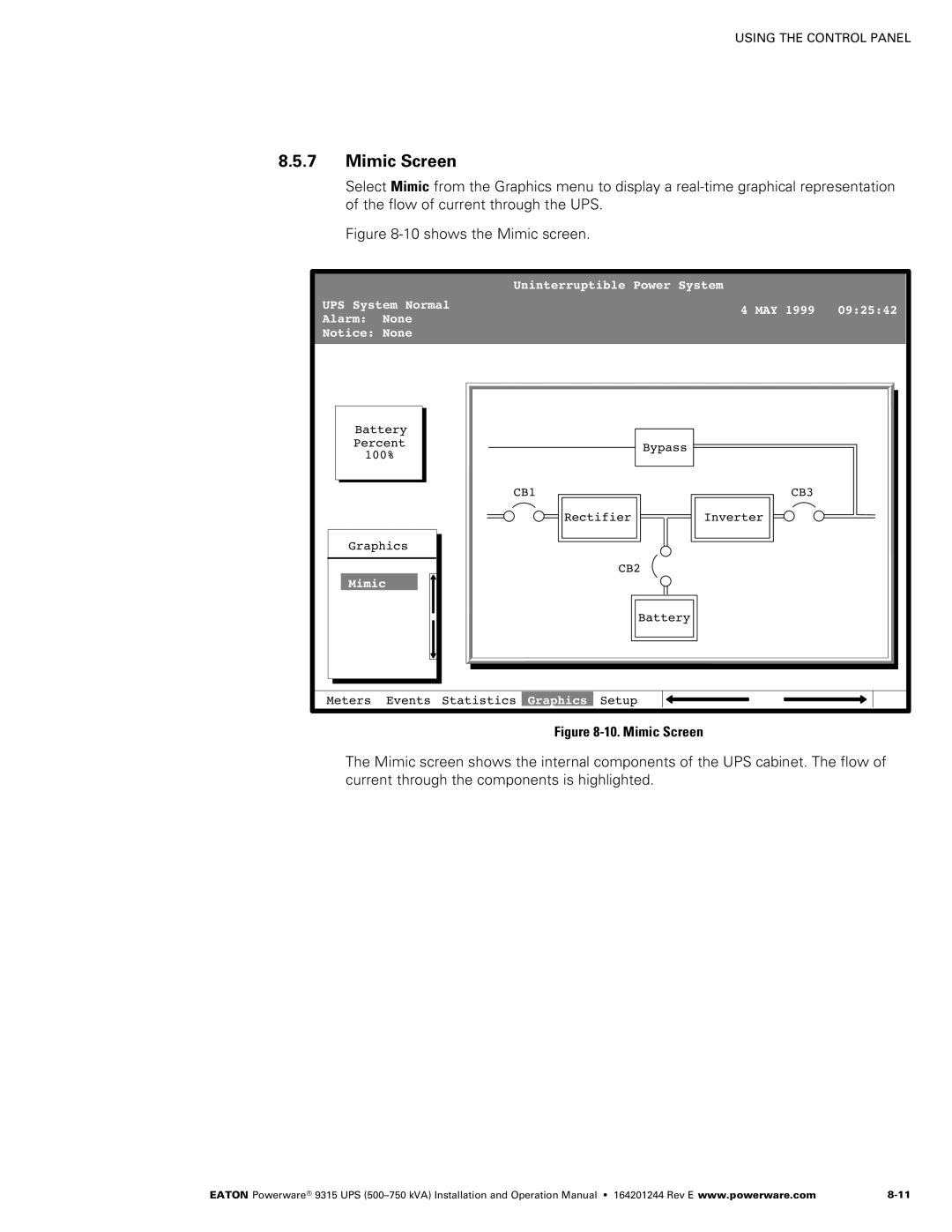USING THE CONTROL PANEL
8.5.7Mimic Screen
Select Mimic from the Graphics menu to display a real‐time graphical representation of the flow of current through the UPS.
Figure 8‐10 shows the Mimic screen.
|
| Uninterruptible Power System |
| ||
UPS System Normal |
| 4 MAY 1999 | 09:25:42 | ||
Alarm: | None |
|
| ||
|
|
|
| ||
Notice: None |
|
|
|
| |
Battery |
|
|
|
| |
Percent |
| Bypass |
|
| |
100% |
|
|
| ||
|
|
|
| ||
|
| CB1 |
| CB3 |
|
|
| Rectifier | Inverter |
| |
Graphics |
|
|
|
| |
|
|
| CB2 |
|
|
Mimic |
|
|
|
| |
|
|
| Battery |
|
|
Meters | Events | Statistics Graphics | Setup |
|
|
Figure 8‐10. Mimic Screen
The Mimic screen shows the internal components of the UPS cabinet. The flow of current through the components is highlighted.
EATON Powerware® 9315 UPS |