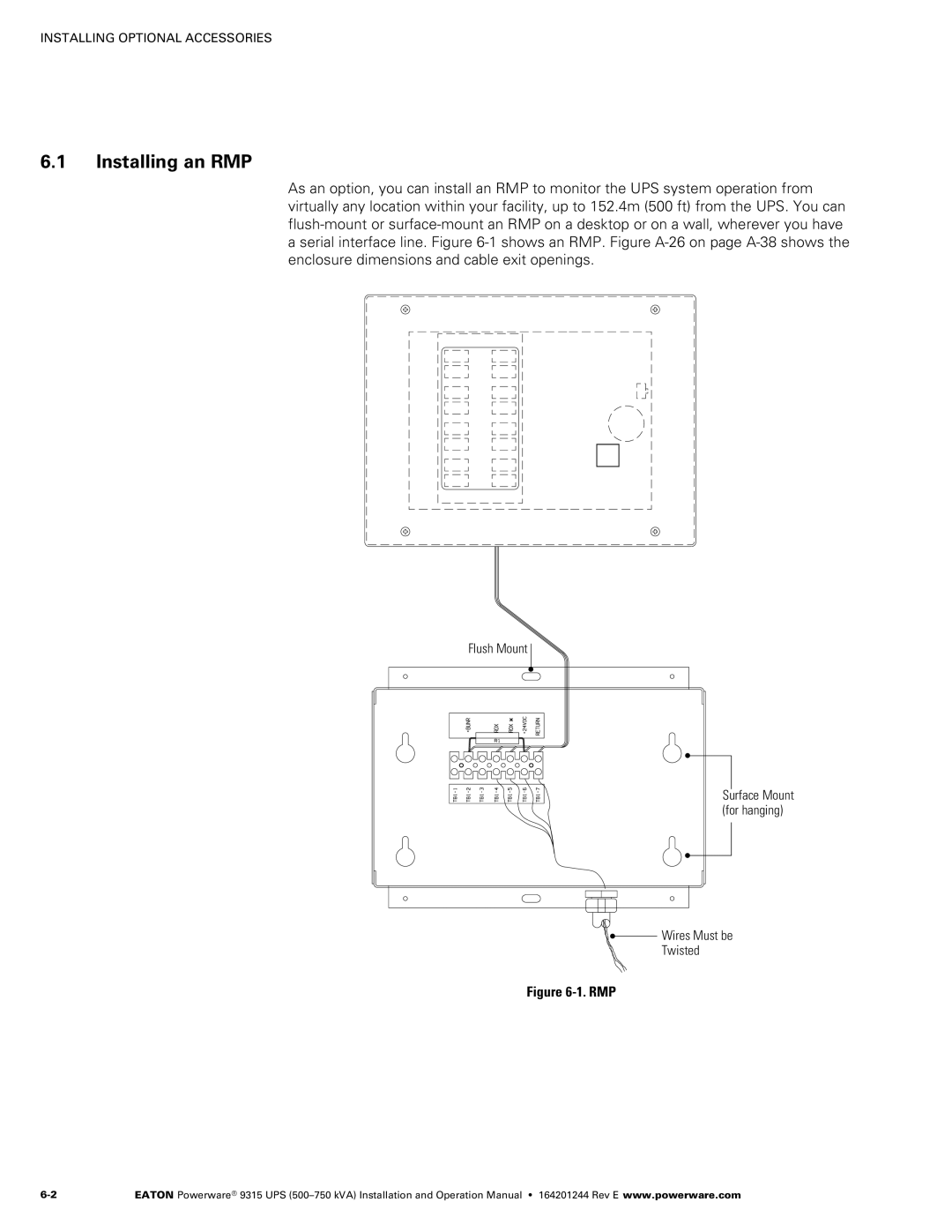INSTALLING OPTIONAL ACCESSORIES
6.1Installing an RMP
As an option, you can install an RMP to monitor the UPS system operation from virtually any location within your facility, up to 152.4m (500 ft) from the UPS. You can flush‐mount or surface‐mount an RMP on a desktop or on a wall, wherever you have a serial interface line. Figure 6‐1 shows an RMP. Figure A‐26 on page
Flush Mount
Surface Mount (for hanging)
Wires Must be
Twisted
Figure 6‐1. RMP
EATON Powerware® 9315 UPS |