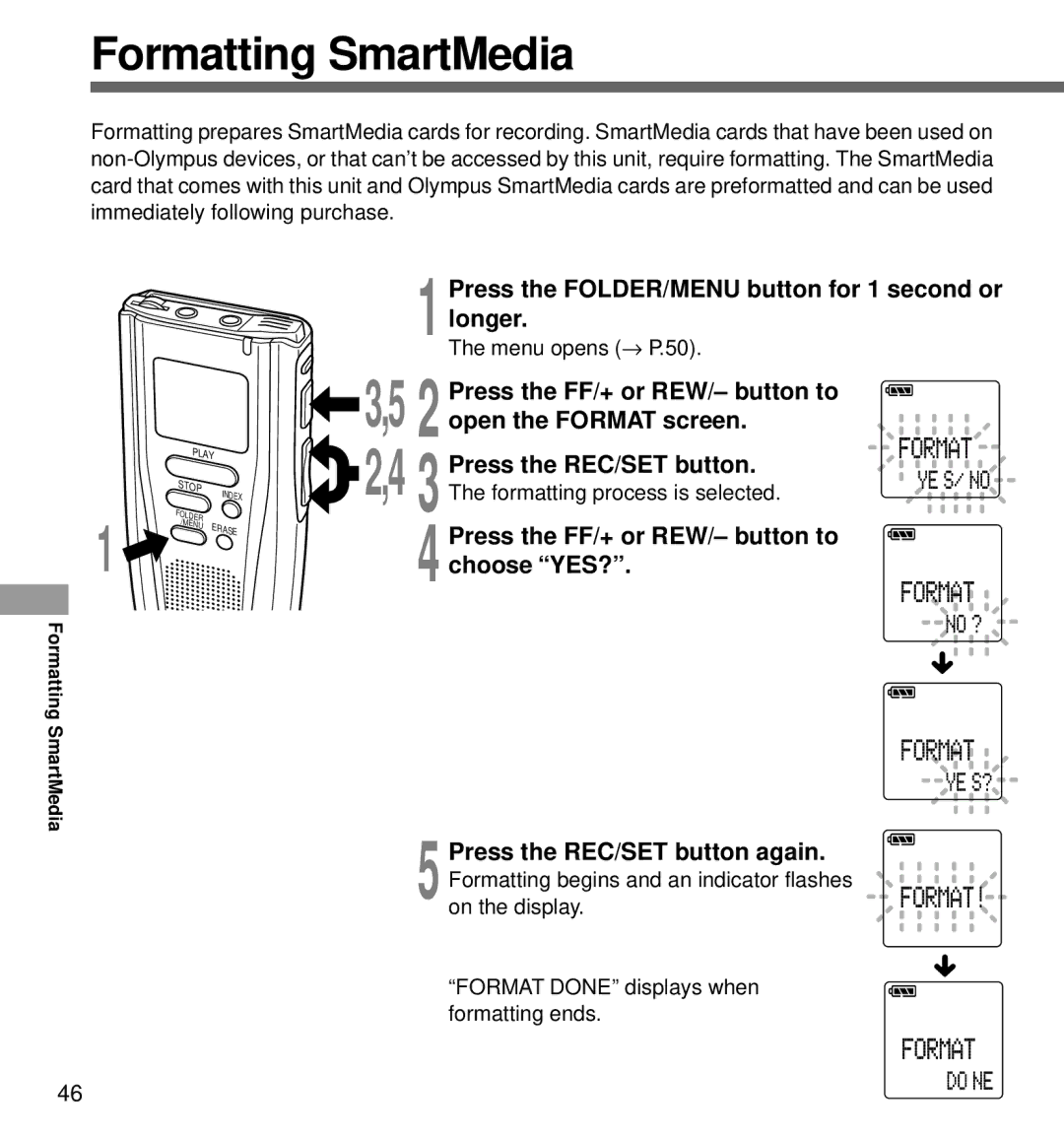The menu opens (→ P.50).
Formatting SmartMedia
Formatting prepares SmartMedia cards for recording. SmartMedia cards that have been used on
1
PLAY | |
STOP | INDEX |
| |
FOLDER |
|
/MENU | ERASE |
| |
 3,5
3,5  2,4
2,4
1 Press the FOLDER/MENU button for 1 second or longer.
2 Press the FF/+ or REW/– button to open the FORMAT screen.
3 Press the REC/SET button. The formatting process is selected.
4 Press the FF/+ or REW/– button to choose “YES?”.
Formatting | { |
SmartMedia |
|
5 Press the REC/SET button again. Formatting begins and an indicator flashes on the display.
{
“FORMAT DONE” displays when formatting ends.
46