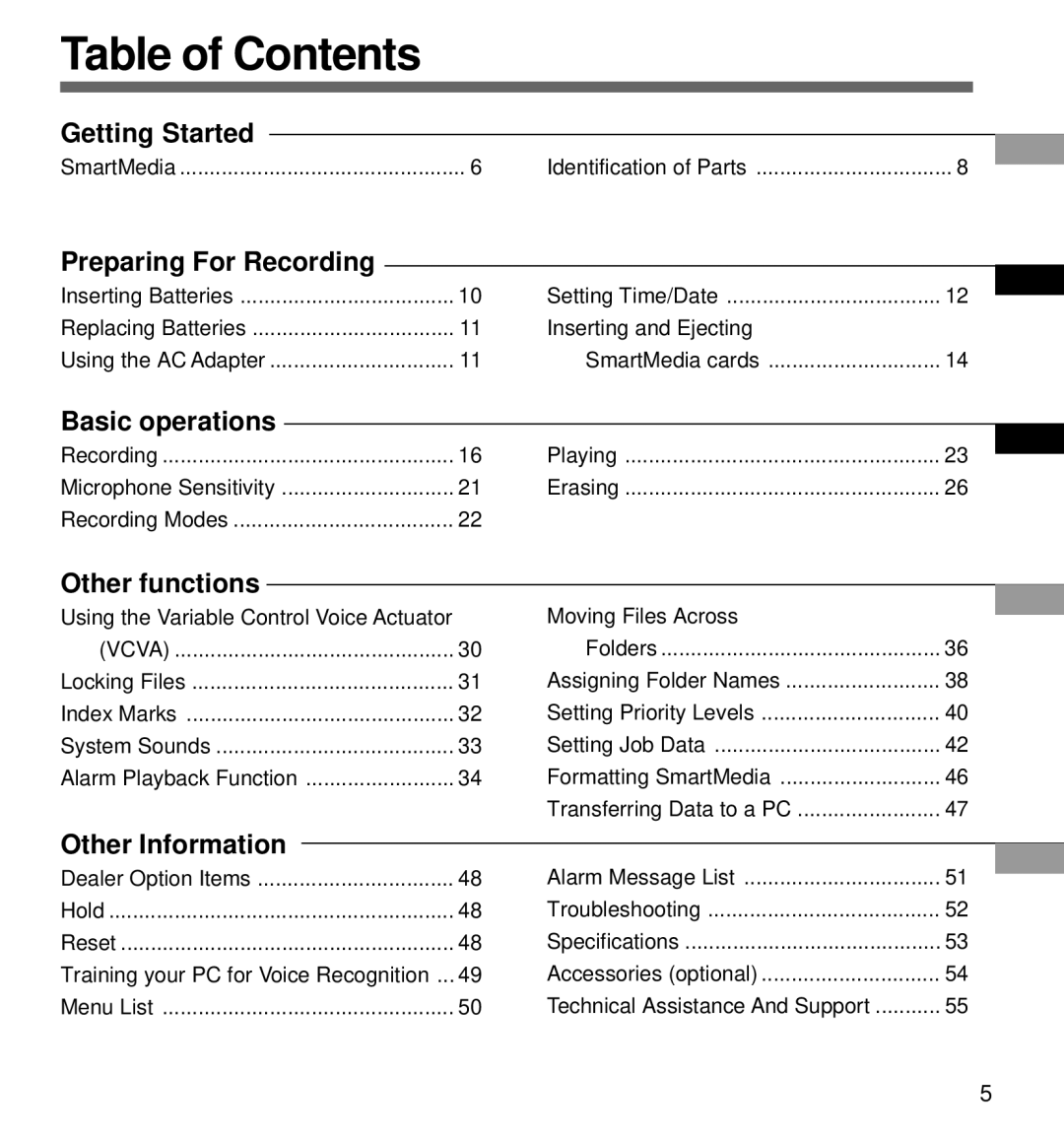Table of Contents
Getting Started
SmartMedia ................................................ 6 Identification of Parts ................................. 8
Preparing For Recording
Inserting Batteries | 10 | Setting Time/Date | 12 |
Replacing Batteries | 11 | Inserting and Ejecting |
|
Using the AC Adapter | 11 | SmartMedia cards | 14 |
Basic operations
Recording | 16 | Playing | 23 |
Microphone Sensitivity | 21 | Erasing | 26 |
Recording Modes | 22 |
|
|
Other functions |
|
Using the Variable Control Voice Actuator |
|
(VCVA) | 30 |
Locking Files | 31 |
Index Marks | 32 |
System Sounds | 33 |
Alarm Playback Function | 34 |
Moving Files Across |
|
Folders | 36 |
Assigning Folder Names | 38 |
Setting Priority Levels | 40 |
Setting Job Data | 42 |
Formatting SmartMedia | 46 |
Transferring Data to a PC | 47 |
Other Information |
|
Dealer Option Items | 48 |
Hold | 48 |
Reset | 48 |
Training your PC for Voice Recognition ... | 49 |
Menu List | 50 |
Alarm Message List | 51 |
Troubleshooting | 52 |
Specifications | 53 |
Accessories (optional) | 54 |
Technical Assistance And Support | 55 |
5