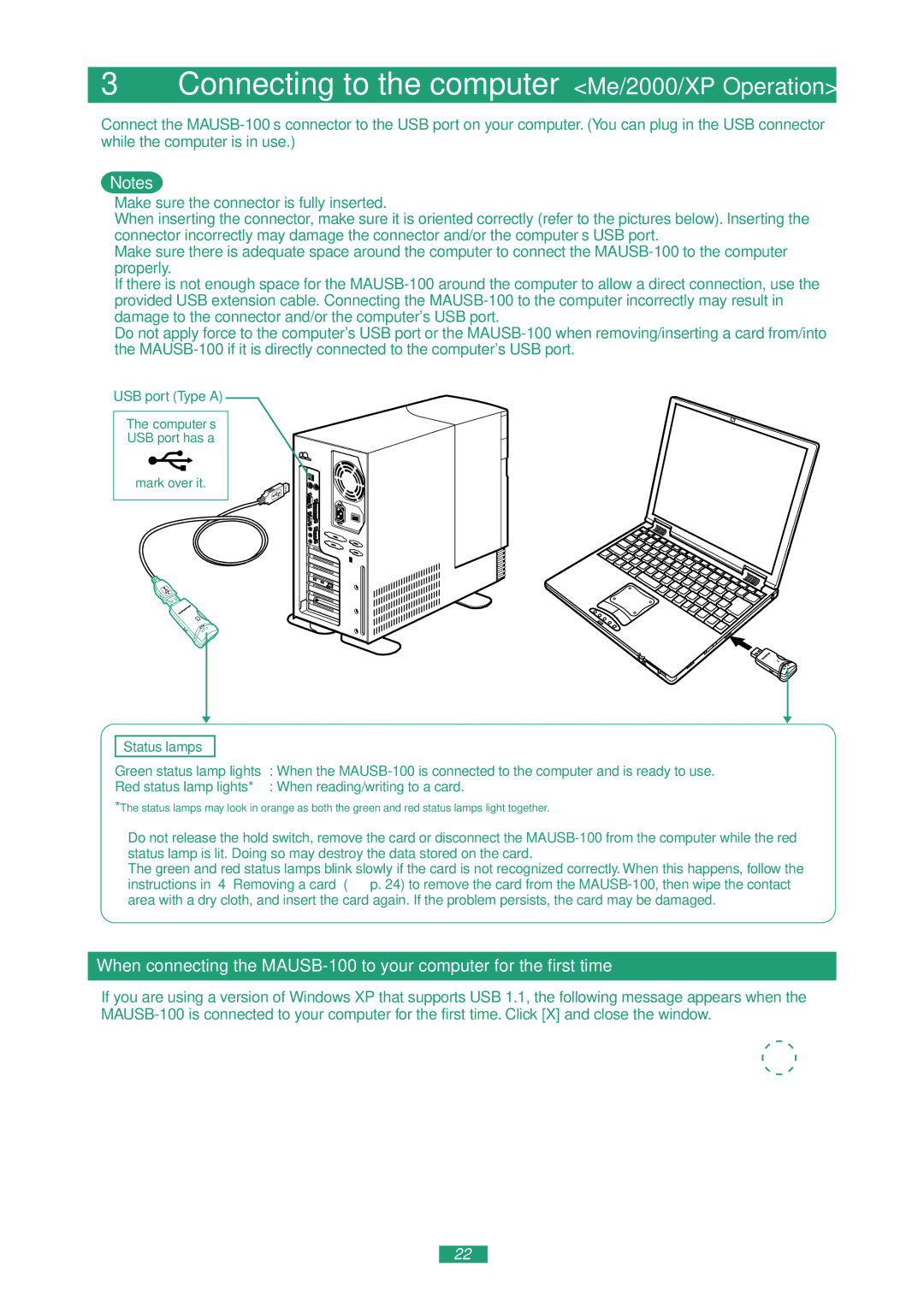MAUSB-100 specifications
The Olympus MAUSB-100 is a versatile and innovative digital microscope adapter designed to enhance the capabilities of optical systems in various applications, including education, research, and industrial inspection. This device seamlessly incorporates digital imaging capabilities into traditional optical microscopes, facilitating high-resolution imaging and easy sharing of observations.One of the standout features of the MAUSB-100 is its user-friendly interface. The device is engineered for simplicity, allowing users to quickly connect the camera to almost any microscope model. This plug-and-play functionality eliminates the need for complex installations and minimizes setup time, making it accessible to both seasoned professionals and novices alike.
In terms of imaging technology, the MAUSB-100 boasts a high-resolution CMOS sensor that captures vibrant, clear images with remarkable detail. The sophisticated image processing algorithms integrated into the device ensure that color accuracy and contrast are optimized, allowing users to visualize specimens in their true form. This feature is particularly beneficial in applications where precise observation is crucial, such as in medical diagnostics and quality control in manufacturing.
Another notable characteristic of the MAUSB-100 is its compatibility with various software platforms. The device can interface with popular imaging software, allowing users to annotate images, measure features, and perform detailed analysis. This flexibility provides researchers and educators with a powerful tool to document findings and share results with colleagues or students in real time.
The MAUSB-100 is compact and lightweight, designed for portability without sacrificing performance. Its robust construction ensures reliability, even in demanding environments. Additionally, the device supports multiple resolutions and frame rates, giving users the freedom to customize their imaging experience based on specific requirements.
Moreover, connectivity options include USB, making it easy to transfer images to computers or other digital devices. This enhances collaboration and data storage, enabling users to compile comprehensive digital records of their work.
Overall, the Olympus MAUSB-100 is a dynamic tool that transforms traditional microscopy. With its high-quality imaging, ease of use, and adaptable features, it serves as an essential instrument for those seeking to elevate their microscopy experience, allowing for greater exploration and understanding in a wide array of scientific fields.