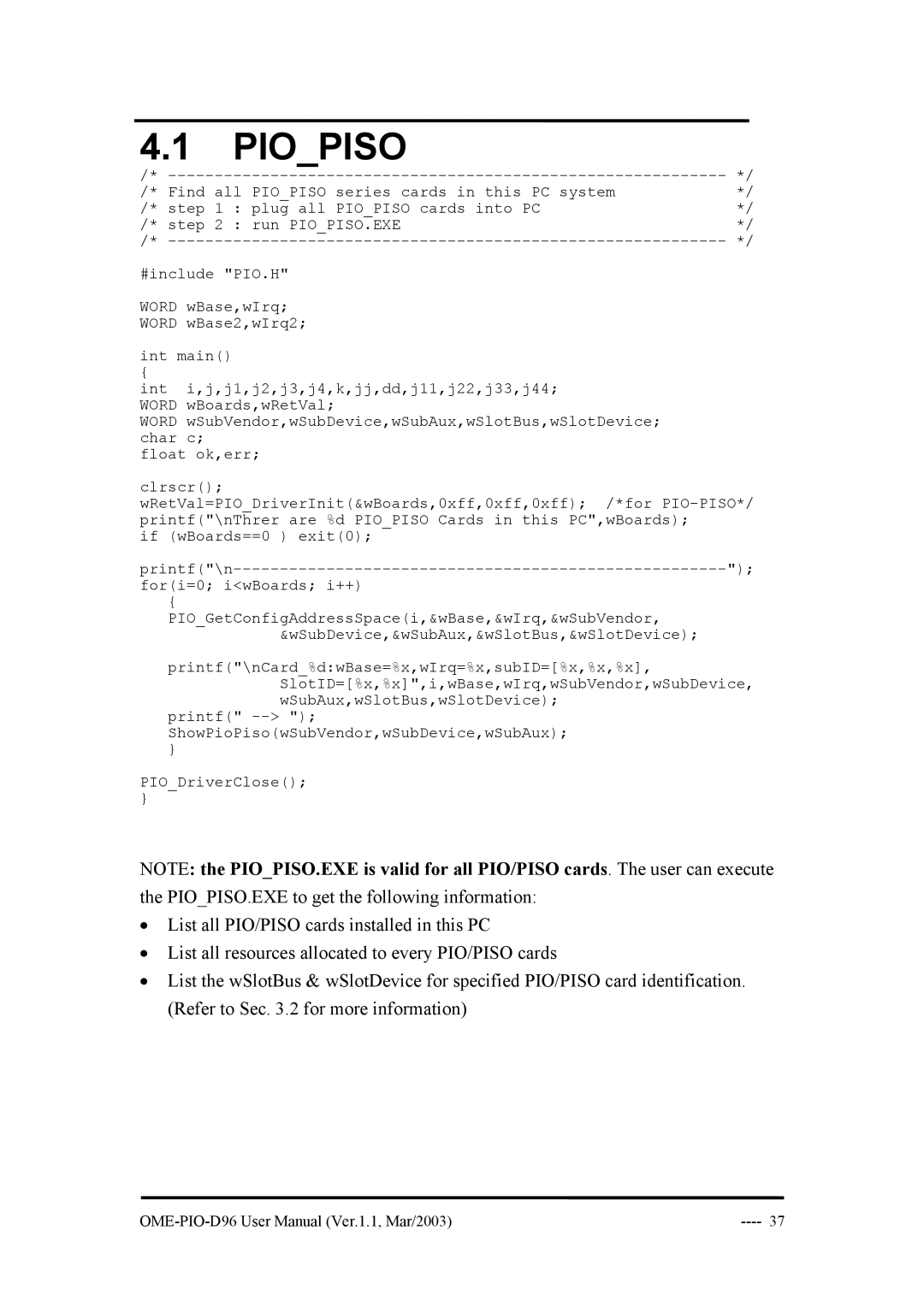4.1PIO_PISO
/* | */ | |
/* Find all PIO_PISO series cards in this PC system | */ | |
/* step 1 | : plug all PIO_PISO cards into PC | */ |
/* step 2 | : run PIO_PISO.EXE | */ |
/* | */ | |
#include "PIO.H"
WORD wBase,wIrq;
WORD wBase2,wIrq2;
int main()
{
int i,j,j1,j2,j3,j4,k,jj,dd,j11,j22,j33,j44; WORD wBoards,wRetVal;
WORD wSubVendor,wSubDevice,wSubAux,wSlotBus,wSlotDevice; char c;
float ok,err;
clrscr();
wRetVal=PIO_DriverInit(&wBoards,0xff,0xff,0xff); /*for
if (wBoards==0 ) exit(0);
"); | |
for(i=0; i<wBoards; i++) |
|
{ |
|
PIO_GetConfigAddressSpace(i,&wBase,&wIrq,&wSubVendor, |
|
&wSubDevice,&wSubAux,&wSlotBus,&wSlotDevice); |
|
printf("\nCard_%d:wBase=%x,wIrq=%x,subID=[%x,%x,%x], SlotID=[%x,%x]",i,wBase,wIrq,wSubVendor,wSubDevice, wSubAux,wSlotBus,wSlotDevice);
printf("
}
PIO_DriverClose();
}
NOTE: the PIO_PISO.EXE is valid for all PIO/PISO cards. The user can execute the PIO_PISO.EXE to get the following information:
•List all PIO/PISO cards installed in this PC
•List all resources allocated to every PIO/PISO cards
•List the wSlotBus & wSlotDevice for specified PIO/PISO card identification. (Refer to Sec. 3.2 for more information)