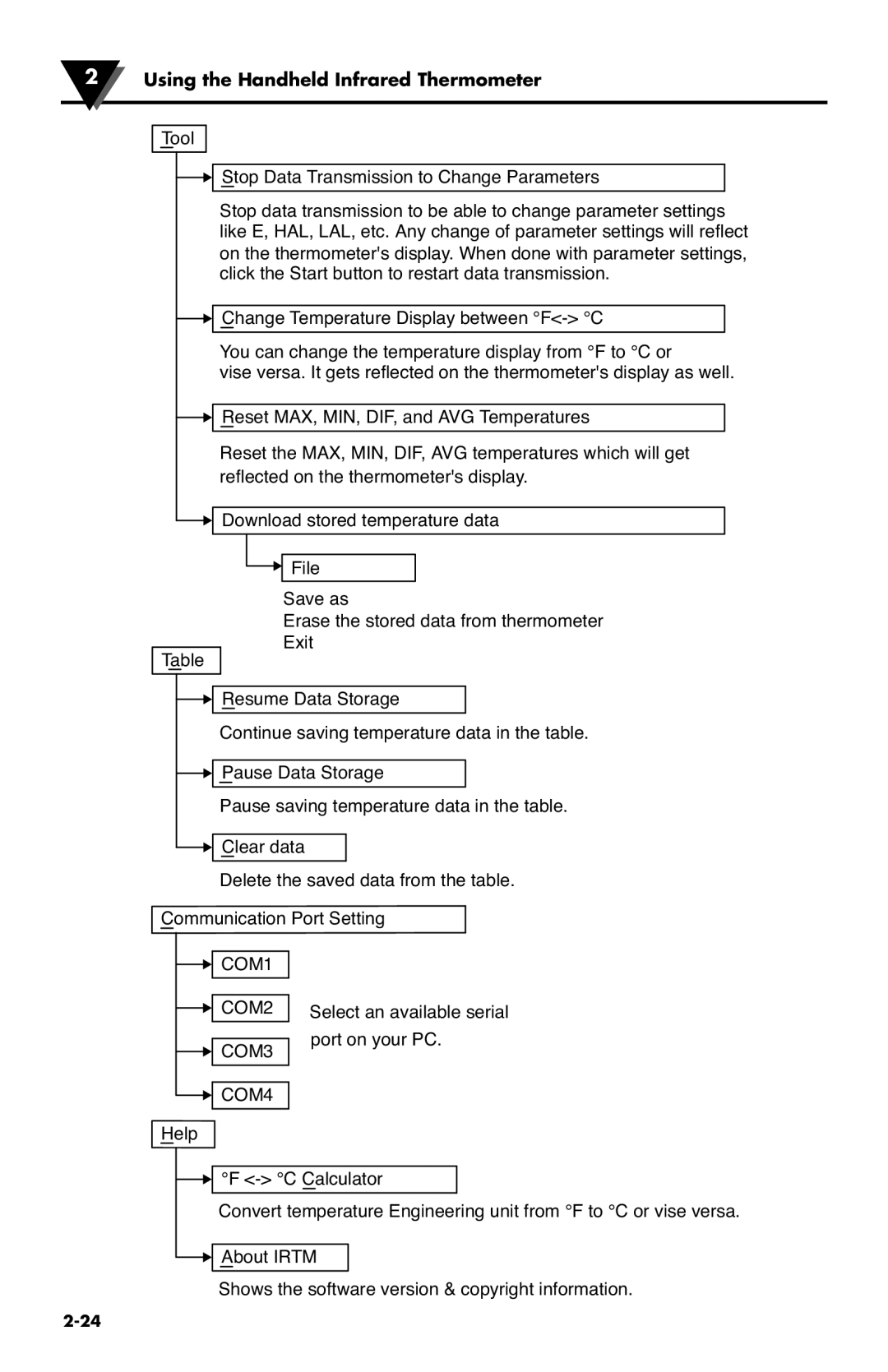2Using the Handheld Infrared Thermometer
Tool
![]()
![]() Stop Data Transmission to Change Parameters
Stop Data Transmission to Change Parameters
Stop data transmission to be able to change parameter settings like E, HAL, LAL, etc. Any change of parameter settings will reflect on the thermometer's display. When done with parameter settings, click the Start button to restart data transmission.
![]()
![]() Change Temperature Display between
Change Temperature Display between
You can change the temperature display from °F to °C or
vise versa. It gets reflected on the thermometer's display as well.
![]()
![]() Reset MAX, MIN, DIF, and AVG Temperatures
Reset MAX, MIN, DIF, and AVG Temperatures
Reset the MAX, MIN, DIF, AVG temperatures which will get reflected on the thermometer's display.
![]()
![]() Download stored temperature data
Download stored temperature data
Table
![]() File
File
Save as
Erase the stored data from thermometer Exit
![]()
![]() Resume Data Storage
Resume Data Storage
Continue saving temperature data in the table.
![]()
![]() Pause Data Storage
Pause Data Storage
Pause saving temperature data in the table.
![]()
![]() Clear data
Clear data
Delete the saved data from the table.
Communication Port Setting
![]() COM1
COM1
![]()
![]() COM2 Select an available serial
COM2 Select an available serial
![]() COM3
COM3
![]()
![]() COM4
COM4
Help
port on your PC.
![]() °F
°F
Convert temperature Engineering unit from °F to °C or vise versa.
![]()
![]() About IRTM
About IRTM
Shows the software version & copyright information.