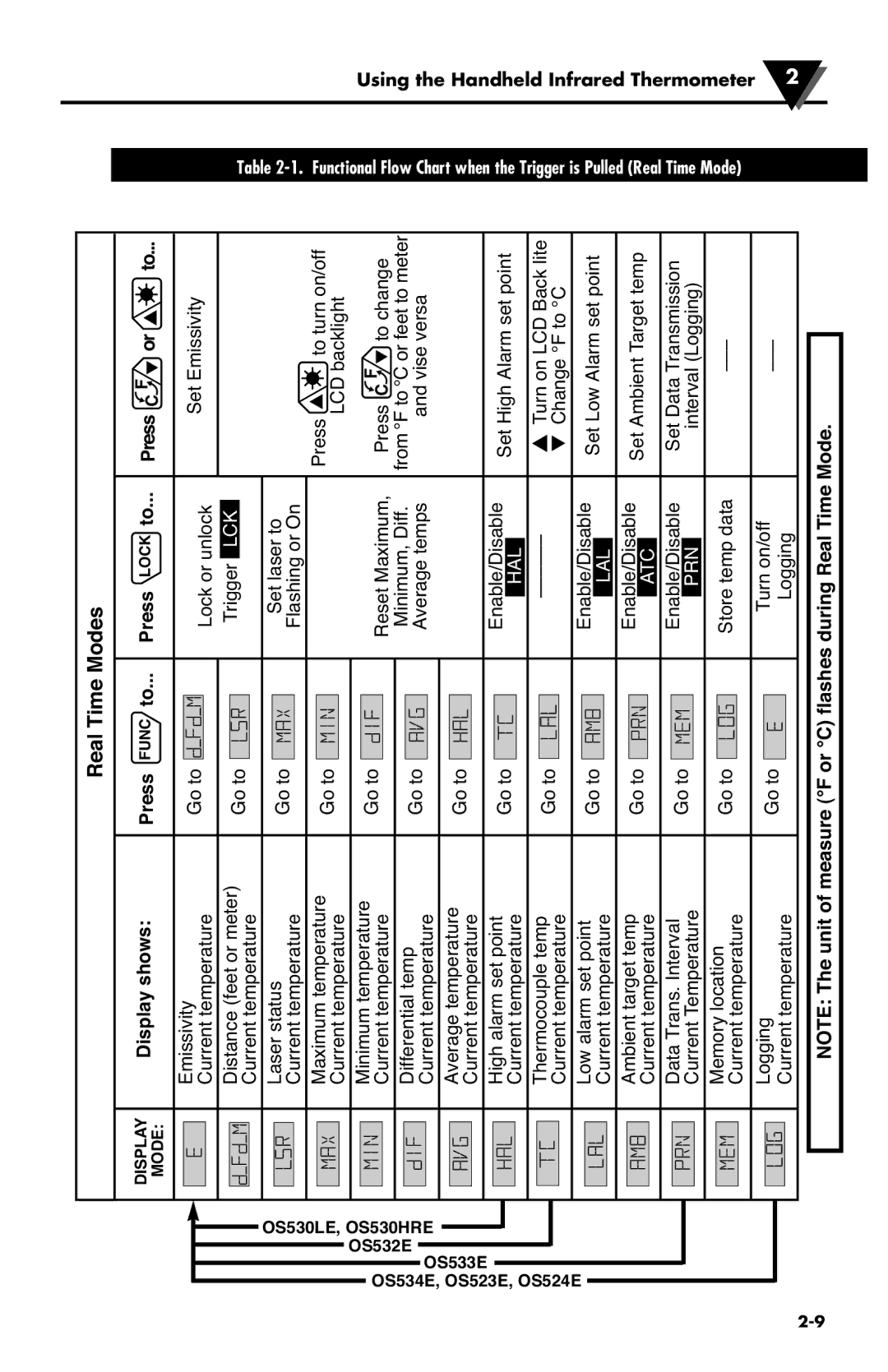Contents
User’s Guide
Servicing North America
Unpacking Instructions
Accessories
Page
Unpacking Instructions Chapter General Description
Chapter Digital Video Camera
General Description Introduction
OS530LE
OS530HRE OS530LE-CF OS533E-CF OS534E-CF
Features OS523E OS524E
Parts of the Thermometer Front of the Thermometer
Display Details Key
General Description
General Description
Ac Power Operation
Installing the Batteries
Operating the Thermometer
Field of View Positions
Field of View OS534E, OS523E-1
Field of View OS53xE-CF
Field of View OS523E-3
Measurement Techniques
11 Recorder Hookup
Real Time Mode Active Operation
12. General Operational Block Diagram
Real Time Modes
13. Visual Function Flow Chart
Adjusting Emissivity
Using the Lock Function
Using the Trigger Function
Using the Distance Function
Must be hard, flat, and reflective to ultrasonic pulse
DS =
17. Field of View of Distance Meter HH-DM
Calculating Temperature Values
Laser Sighting Status
Changing the Temperature from F to C or vice Versa
Turning on the Display Backlighting
Thermocouple Input OS532E, OS533E, OS534E
Using the Alarm Functions
To set the low alarm value OS533E, OS534E, OS523E, OS524E
Use the Ambient Target Temperature Compensation
MB RAM
Sending temperature data to PC in Real Time
Download Stored Temperature data to PC
Communicating through Hyper terminal
Menu Description
Using the Handheld Infrared Thermometer
PC Interface Commands
Ascii
String Description
Storing Temperature Data on Command OS534E, OS523E, OS524E
Logging Temperature Data in Real Time OS523E, OS524E,OS534E
Erasing the Temperature Data from Memory
Recall Mode Passive Operation
Mode
Recall Modes
Reviewing the Last Parameters
Laser Sighting
Description
Right Side View
Two Laser Configurations
Operating the Laser Sighting
Lines of Sight of the Laser Sighting and Thermometer
Installing and Operating the Sighting Scope
Sighting Scope
Installing the Sighting Scope
Battery Installation
Digital Video Camera Camera Parts
Turning Camera ON/OFF
Menu Selection
Digital Video Camera
Safety Warning
Maintenance Replacing the Batteries
Cleaning the Lens
Calibrating the Thermometer
Servicing the Laser Sighting
Troubleshooting Guide
Problem Solution
Troubleshooting Guide
Problem
Troubleshooting Guide
Specifications are for all models except where noted
Specifications
GND
With Built-in Distance Module
Laser Sighting
Digital Video Camera
Specifications
Glossary of Key Strokes
Glossary of Key Strokes
Thermal Radiation
Appendix How Infrared Thermometry Works a
Blackbody
Calculating Temperature
Optics Field of View
Metals
Appendix Emissivity Values
Nonmetals
Appendix Determining an Unknown Emissivity
Figure C-1. Determining Emissivity
Figure C-2. Determining Emissivity with a Drilled Hole
Appendix Determining an Unknown Emissivity
Index
Field of View Diagrams
Recall
WARRANTY/DISCLAIMER
Shop online at omega.com
PH/CONDUCTIVITY