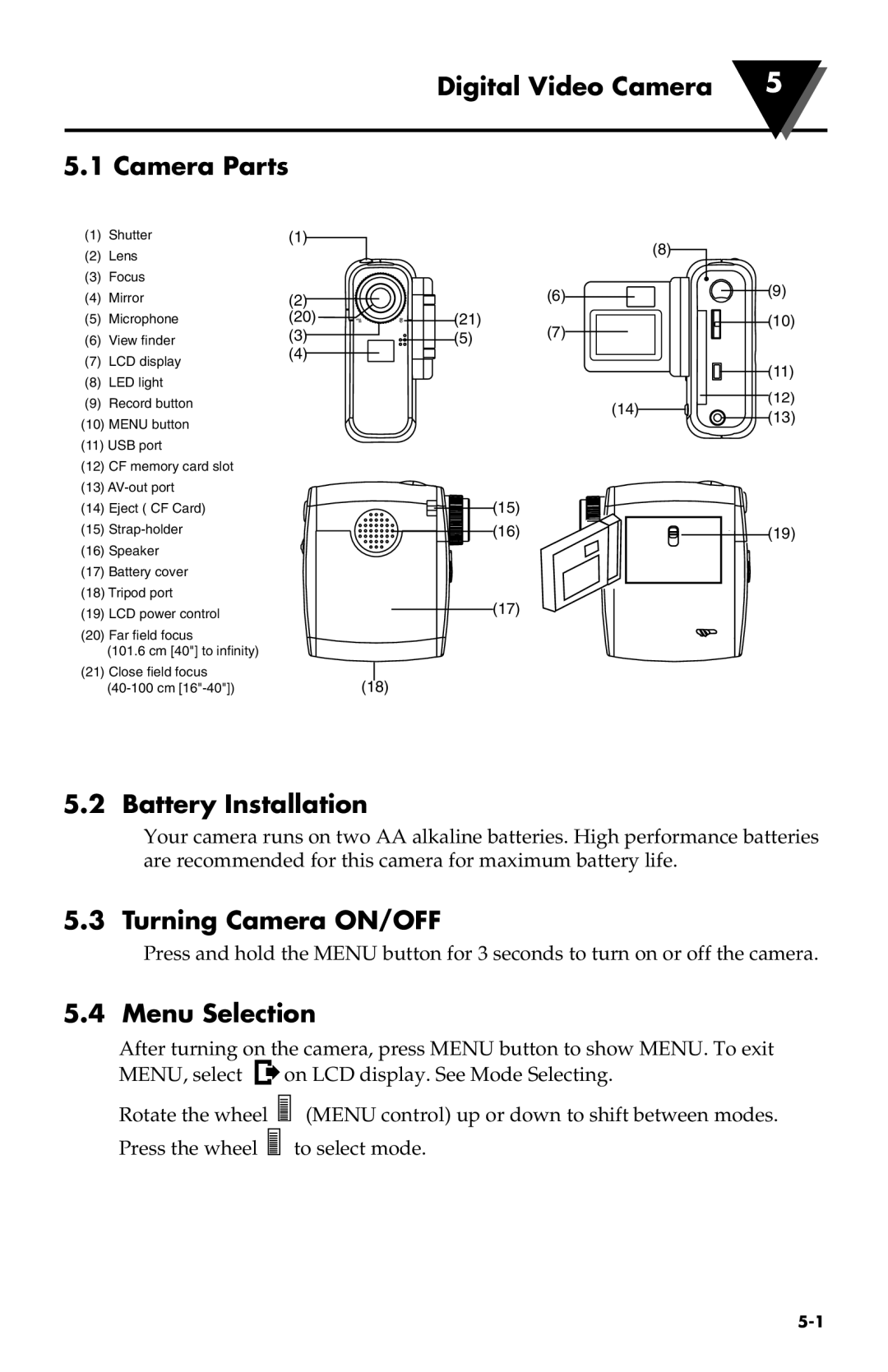Digital Video Camera | 5 |
5.1 Camera Parts
(1) Shutter | (1) |
(2) | Lens | (8) |
| ||
(3) | Focus |
|
(4) | Mirror | (2) |
| (6) |
|
|
|
|
|
| |
|
|
|
|
|
|
| |||||
(5) | Microphone | (20) | (21) | (7) |
|
|
|
|
|
|
|
|
|
|
|
|
|
| |||||
(6) | View finder | (3) | (5) |
|
|
|
|
|
|
| |
|
|
|
|
|
|
| |||||
(7) | LCD display | (4) |
|
|
|
|
|
|
|
|
|
|
|
|
|
|
|
|
|
| |||
|
|
|
|
|
|
|
|
|
| ||
(8) | LED light |
|
|
|
|
|
|
|
|
|
|
(9) | Record button |
|
| (14) |
|
| |||||
|
|
|
|
|
| ||||||
(10)MENU button
(11)USB port
(12)CF memory card slot
(13)
(14) | Eject ( CF Card) | (15) |
(15) | (16) |
(16)Speaker
(17)Battery cover
(18)Tripod port
(19) LCD power control | (17) |
(20)Far field focus
(101.6 cm [40"] to infinity)
(21)Close field focus
(18) |
(9)
(10)
(11)
(12)
(13)
(19)
5.2 Battery Installation
Your camera runs on two AA alkaline batteries. High performance batteries are recommended for this camera for maximum battery life.
5.3 Turning Camera ON/OFF
Press and hold the MENU button for 3 seconds to turn on or off the camera.
5.4 Menu Selection
After turning on the camera, press MENU button to show MENU. To exit
MENU, select ![]()
![]() on LCD display. See Mode Selecting.
on LCD display. See Mode Selecting.
Rotate the wheel
Press the wheel
(MENU control) up or down to shift between modes.
to select mode.