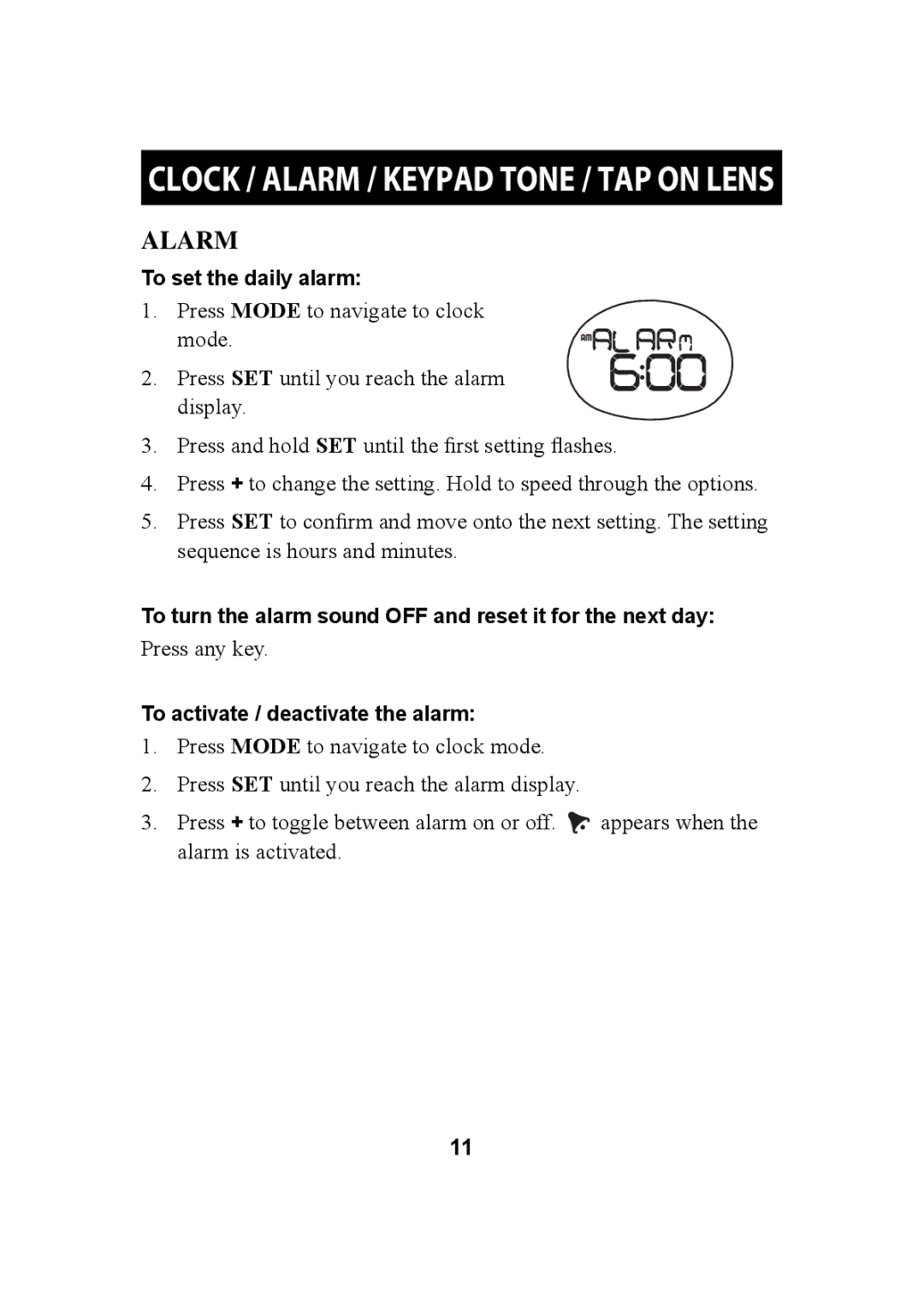CLOCK / ALARM / KEYPAD TONE / TAP ON LENS
ALARM
To set the daily alarm:
1. Press MODE to navigate to clock mode.
2. Press SET until you reach the alarm display.
3.Press and hold SET until the first setting flashes.
4.Press + to change the setting. Hold to speed through the options.
5.Press SET to confirm and move onto the next setting. The setting sequence is hours and minutes.
To turn the alarm sound OFF and reset it for the next day:
Press any key.
To activate / deactivate the alarm:
1.Press MODE to navigate to clock mode.
2.Press SET until you reach the alarm display.
3.Press + to toggle between alarm on or off. ![]() appears when the alarm is activated.
appears when the alarm is activated.
11