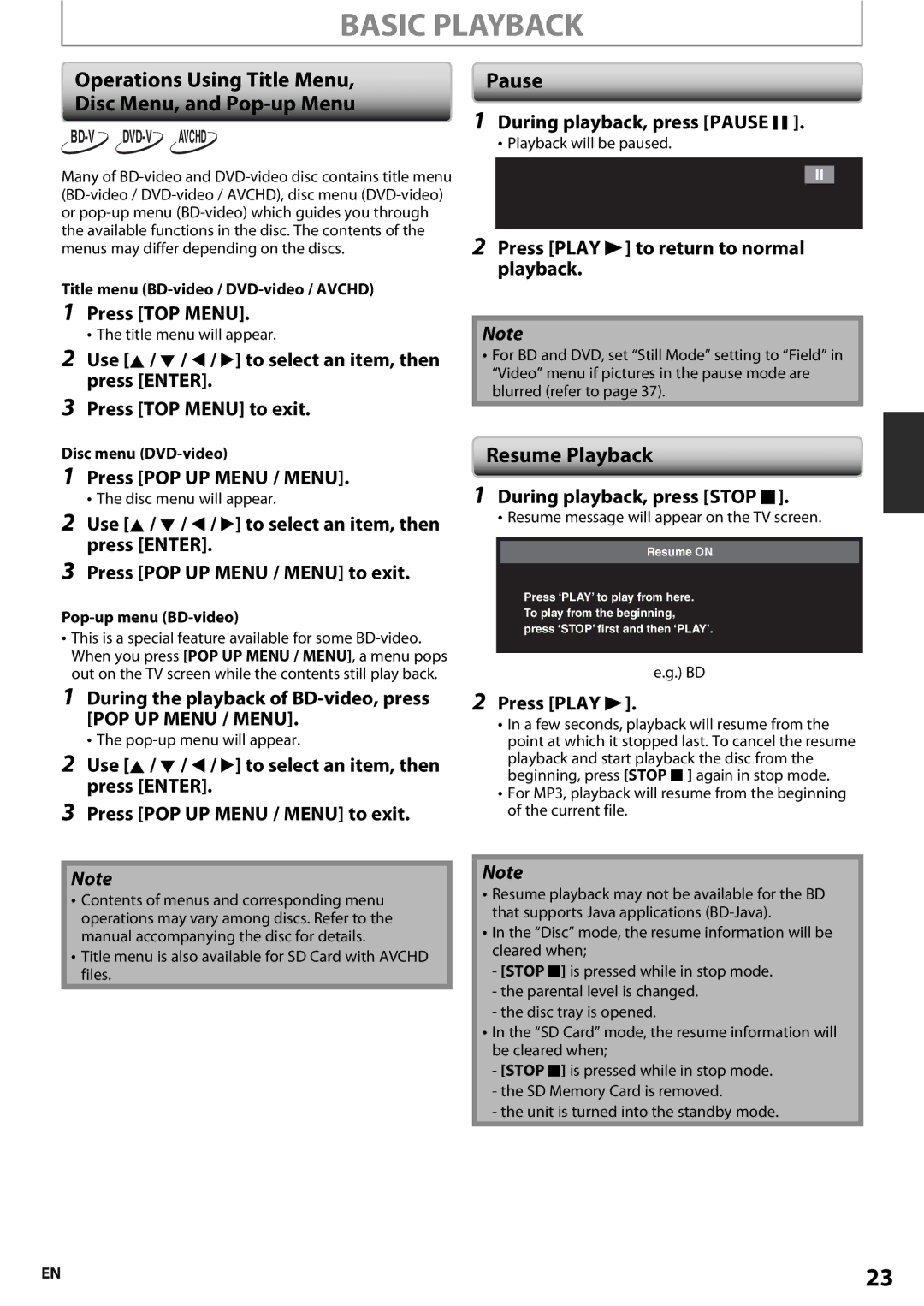BASIC PLAYBACK
Operations Using Title Menu,
Disc Menu, and Pop-up Menu
Many of
Title menu
1Press [TOP MENU].
• The title menu will appear.
2Use [K / L / s / B] to select an item, then press [ENTER].
3Press [TOP MENU] to exit.
Disc menu
1Press [POP UP MENU / MENU].
• The disc menu will appear.
2Use [K / L / s / B] to select an item, then press [ENTER].
3Press [POP UP MENU / MENU] to exit.
Pop-up menu (BD-video)
•This is a special feature available for some
1During the playback of
• The
2Use [K / L / s / B] to select an item, then press [ENTER].
3Press [POP UP MENU / MENU] to exit.
Note
•Contents of menus and corresponding menu operations may vary among discs. Refer to the manual accompanying the disc for details.
•Title menu is also available for SD Card with AVCHD files.
Pause
1During playback, press [PAUSE F ].
• Playback will be paused.
2Press [PLAY B] to return to normal playback.
Note
•For BD and DVD, set “Still Mode” setting to “Field” in “Video” menu if pictures in the pause mode are blurred (refer to page 37).
Resume Playback
1During playback, press [STOP C].
• Resume message will appear on the TV screen.
Resume ON
Press ‘PLAY’ to play from here. To play from the beginning, press ‘STOP’ first and then ‘PLAY’.
e.g.) BD
2Press [PLAY B].
•In a few seconds, playback will resume from the point at which it stopped last. To cancel the resume playback and start playback the disc from the beginning, press [STOP C ] again in stop mode.
•For MP3, playback will resume from the beginning of the current file.
Note
•Resume playback may not be available for the BD that supports Java applications
•In the “Disc” mode, the resume information will be cleared when;
-[STOP C] is pressed while in stop mode.
-the parental level is changed.
-the disc tray is opened.
•In the “SD Card” mode, the resume information will be cleared when;
-[STOP C] is pressed while in stop mode.
-the SD Memory Card is removed.
-the unit is turned into the standby mode.
EN | 23 |