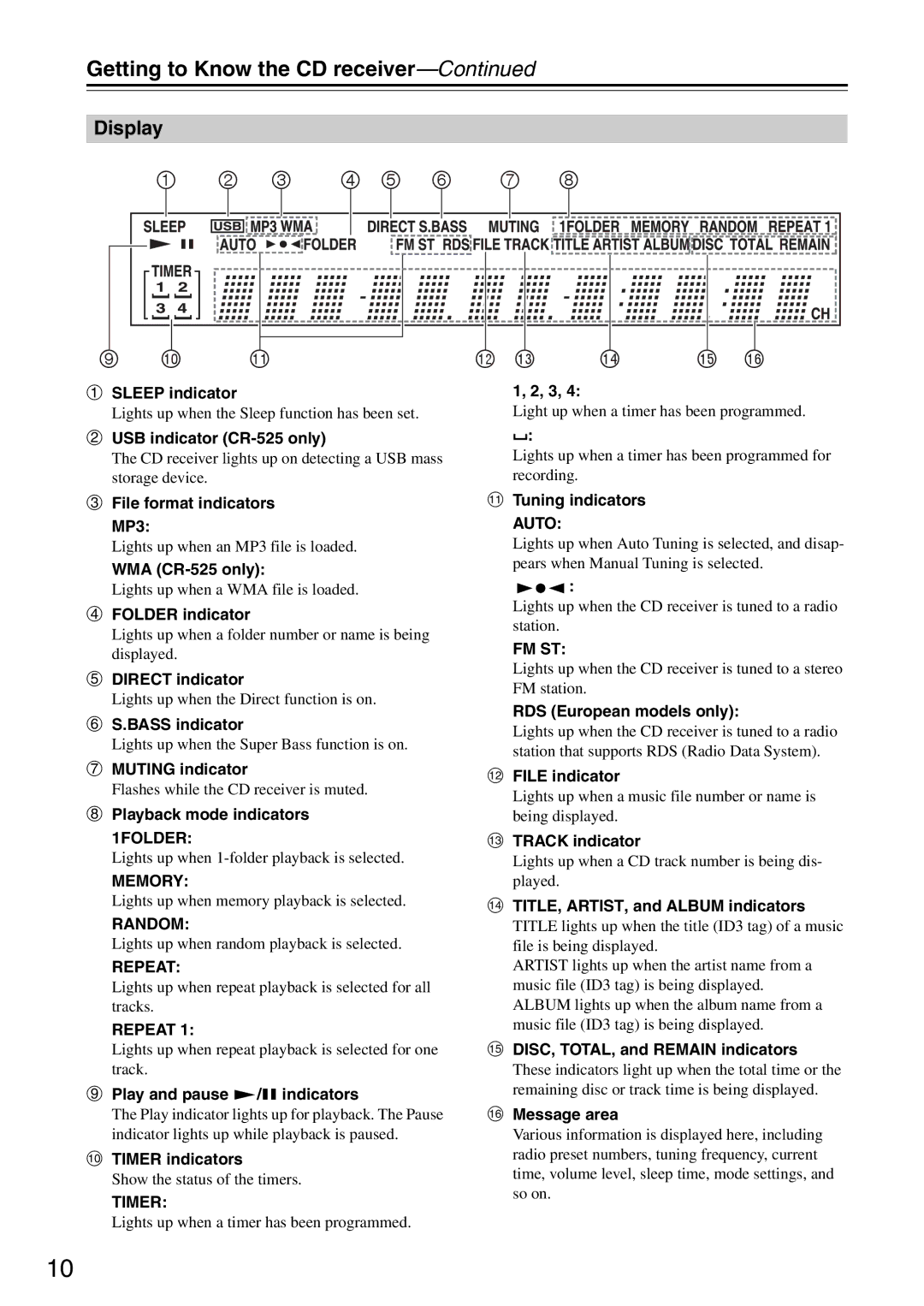9 bk bl
aSLEEP indicator
Lights up when the Sleep function has been set.
bUSB indicator
The CD receiver lights up on detecting a USB mass storage device.
bm bn | bo | bp bq |
1, 2, 3, 4:
Light up when a timer has been programmed.
![]()
![]() :
:
Lights up when a timer has been programmed for recording.
cFile format indicators MP3:
Lights up when an MP3 file is loaded.
WMA
Lights up when a WMA file is loaded.
dFOLDER indicator
Lights up when a folder number or name is being displayed.
eDIRECT indicator
Lights up when the Direct function is on.
fS.BASS indicator
Lights up when the Super Bass function is on.
gMUTING indicator
Flashes while the CD receiver is muted.
hPlayback mode indicators 1FOLDER:
Lights up when
MEMORY:
Lights up when memory playback is selected.
RANDOM:
Lights up when random playback is selected.
REPEAT:
Lights up when repeat playback is selected for all tracks.
REPEAT 1:
Lights up when repeat playback is selected for one track.
iPlay and pause 1/3 indicators
The Play indicator lights up for playback. The Pause indicator lights up while playback is paused.
jTIMER indicators
Show the status of the timers.
TIMER:
Lights up when a timer has been programmed.
kTuning indicators AUTO:
Lights up when Auto Tuning is selected, and disap- pears when Manual Tuning is selected.
![]()
![]() :
:
Lights up when the CD receiver is tuned to a radio station.
FM ST:
Lights up when the CD receiver is tuned to a stereo FM station.
RDS (European models only):
Lights up when the CD receiver is tuned to a radio station that supports RDS (Radio Data System).
lFILE indicator
Lights up when a music file number or name is being displayed.
mTRACK indicator
Lights up when a CD track number is being dis- played.
nTITLE, ARTIST, and ALBUM indicators
TITLE lights up when the title (ID3 tag) of a music file is being displayed.
ARTIST lights up when the artist name from a music file (ID3 tag) is being displayed. ALBUM lights up when the album name from a music file (ID3 tag) is being displayed.
oDISC, TOTAL, and REMAIN indicators
These indicators light up when the total time or the remaining disc or track time is being displayed.
pMessage area
Various information is displayed here, including radio preset numbers, tuning frequency, current time, volume level, sleep time, mode settings, and so on.
10