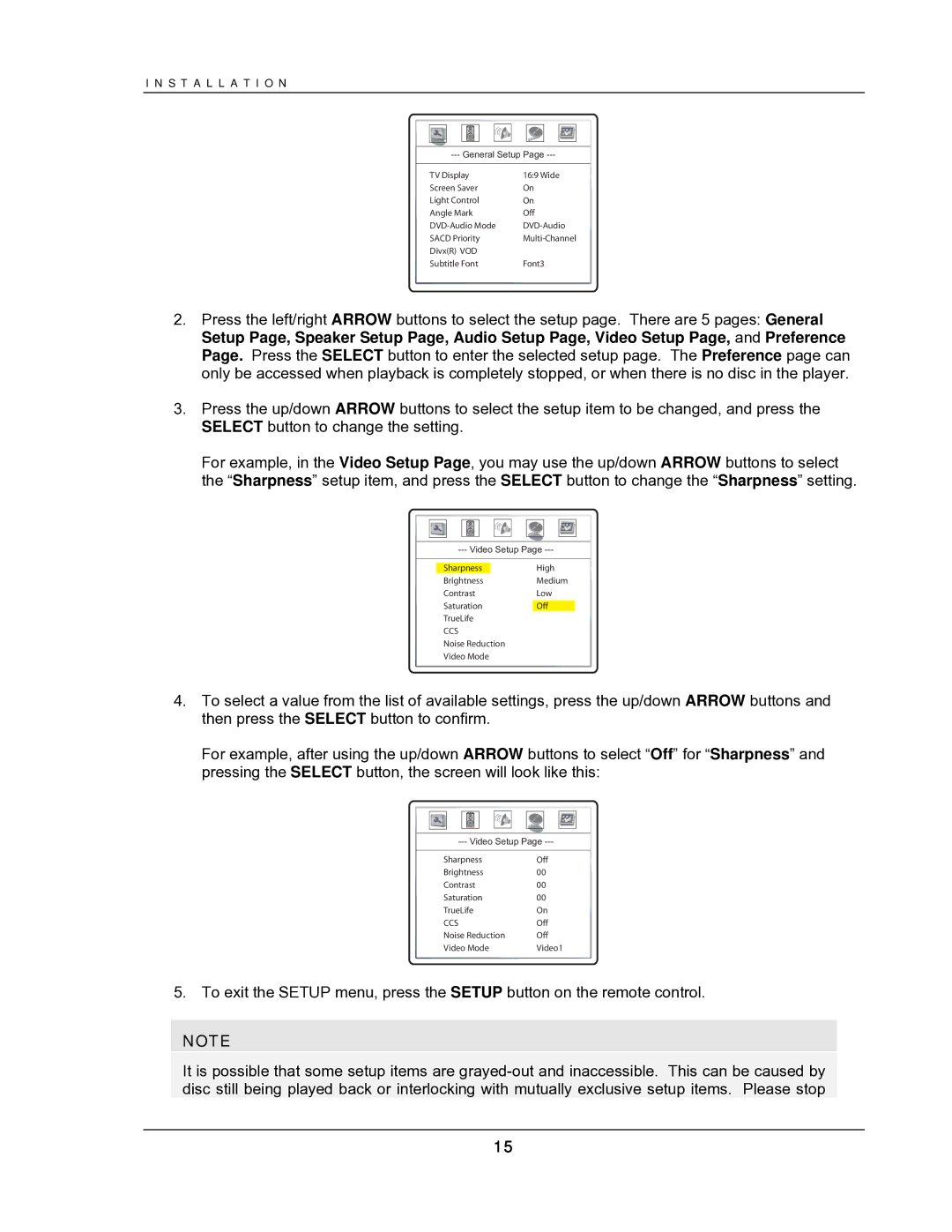I N S T A L L A T I O N
TV Display | 16:9 Wide |
Screen Saver | On |
Light Control | On |
Angle Mark | Off |
SACD Priority | |
Divx(R) VOD |
|
Subtitle Font | Font3 |
2.Press the left/right ARROW buttons to select the setup page. There are 5 pages: General Setup Page, Speaker Setup Page, Audio Setup Page, Video Setup Page, and Preference Page. Press the SELECT button to enter the selected setup page. The Preference page can only be accessed when playback is completely stopped, or when there is no disc in the player.
3.Press the up/down ARROW buttons to select the setup item to be changed, and press the SELECT button to change the setting.
For example, in the Video Setup Page, you may use the up/down ARROW buttons to select the “Sharpness” setup item, and press the SELECT button to change the “Sharpness” setting.
SharpnessHigh
BrightnessMedium
ContrastLow
SaturationOff
TrueLife
CCS
Noise Reduction
Video Mode
4.To select a value from the list of available settings, press the up/down ARROW buttons and then press the SELECT button to confirm.
For example, after using the up/down ARROW buttons to select “Off” for “Sharpness” and pressing the SELECT button, the screen will look like this:
Sharpness | Off |
Brightness | 00 |
Contrast | 00 |
Saturation | 00 |
TrueLife | On |
CCS | Off |
Noise Reduction | Off |
Video Mode | Video1 |
5. To exit the SETUP menu, press the SETUP button on the remote control.
NOTE
It is possible that some setup items are
15