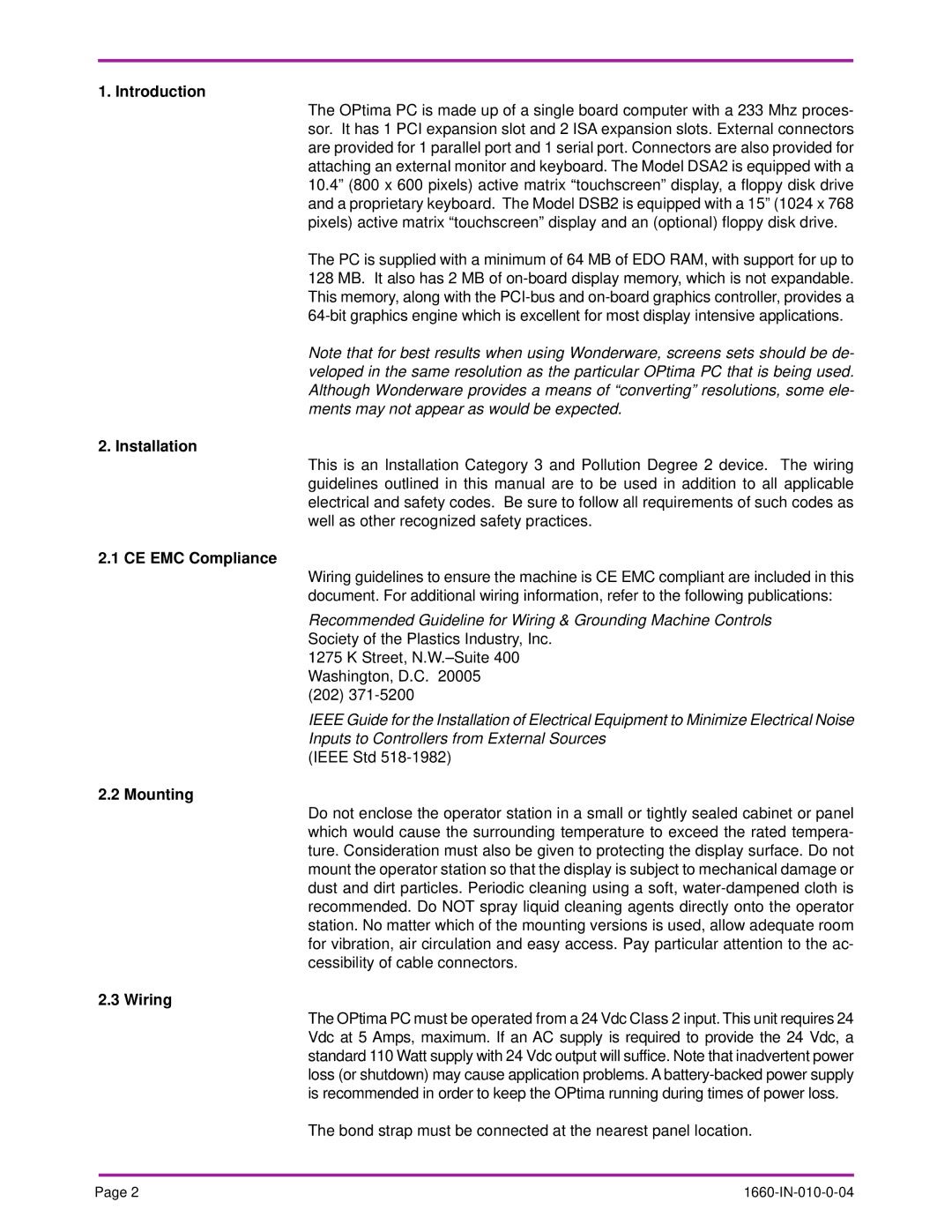1. Introduction
The OPtima PC is made up of a single board computer with a 233 Mhz proces- sor. It has 1 PCI expansion slot and 2 ISA expansion slots. External connectors are provided for 1 parallel port and 1 serial port. Connectors are also provided for attaching an external monitor and keyboard. The Model DSA2 is equipped with a 10.4” (800 x 600 pixels) active matrix “touchscreen” display, a floppy disk drive and a proprietary keyboard. The Model DSB2 is equipped with a 15” (1024 x 768 pixels) active matrix “touchscreen” display and an (optional) floppy disk drive.
The PC is supplied with a minimum of 64 MB of EDO RAM, with support for up to 128 MB. It also has 2 MB of
Note that for best results when using Wonderware, screens sets should be de- veloped in the same resolution as the particular OPtima PC that is being used. Although Wonderware provides a means of “converting” resolutions, some ele- ments may not appear as would be expected.
2. Installation
This is an Installation Category 3 and Pollution Degree 2 device. The wiring guidelines outlined in this manual are to be used in addition to all applicable electrical and safety codes. Be sure to follow all requirements of such codes as well as other recognized safety practices.
2.1 CE EMC Compliance
Wiring guidelines to ensure the machine is CE EMC compliant are included in this document. For additional wiring information, refer to the following publications:
Recommended Guideline for Wiring & Grounding Machine Controls
Society of the Plastics Industry, Inc.
1275 K Street,
IEEE Guide for the Installation of Electrical Equipment to Minimize Electrical Noise
Inputs to Controllers from External Sources
(IEEE Std
2.2 Mounting
Do not enclose the operator station in a small or tightly sealed cabinet or panel which would cause the surrounding temperature to exceed the rated tempera- ture. Consideration must also be given to protecting the display surface. Do not mount the operator station so that the display is subject to mechanical damage or dust and dirt particles. Periodic cleaning using a soft,
2.3 Wiring
The OPtima PC must be operated from a 24 Vdc Class 2 input. This unit requires 24 Vdc at 5 Amps, maximum. If an AC supply is required to provide the 24 Vdc, a standard 110 Watt supply with 24 Vdc output will suffice. Note that inadvertent power loss (or shutdown) may cause application problems. A
The bond strap must be connected at the nearest panel location.
Page 2 |