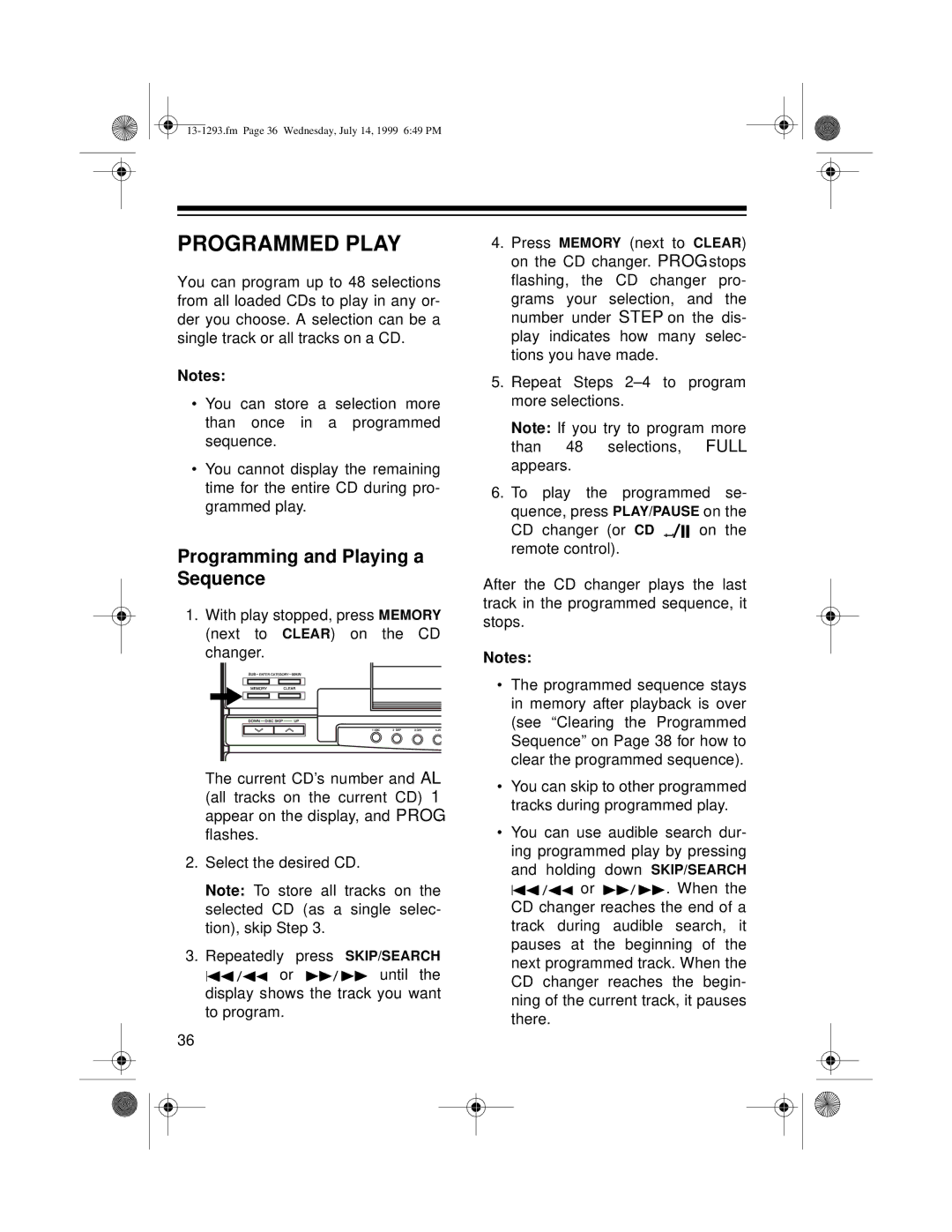PROGRAMMED PLAY
You can program up to 48 selections from all loaded CDs to play in any or- der you choose. A selection can be a single track or all tracks on a CD.
4.Press MEMORY (next to CLEAR) on the CD changer. PROG. stops flashing, the CD changer pro- grams your selection, and the number under STEP on the dis- play indicates how many selec- tions you have made.
Notes: |
|
|
|
|
|
|
|
|
| 5. Repeat Steps | |||||||||||||||||||||||
|
|
|
|
|
|
|
|
|
|
|
|
|
|
|
|
|
|
|
|
|
| ||||||||||||
• You can store a selection more | more selections. |
|
| ||||||||||||||||||||||||||||||
than once |
| in a | programmed | Note: If you try to program more | |||||||||||||||||||||||||||||
sequence. |
|
|
|
|
|
|
|
|
| ||||||||||||||||||||||||
|
|
|
|
|
|
|
|
| than | 48 |
| selections, | FULL | ||||||||||||||||||||
|
|
|
|
|
|
|
|
|
|
|
|
|
|
|
|
|
|
|
|
|
|
| |||||||||||
• You cannot display the remaining | appears. |
|
|
|
|
|
|
|
|
| |||||||||||||||||||||||
time for the entire CD during pro- | 6. To | play | the | programmed | se- | ||||||||||||||||||||||||||||
grammed play. |
|
|
| ||||||||||||||||||||||||||||||
|
|
| quence, press PLAY/PAUSE on the | ||||||||||||||||||||||||||||||
|
|
|
|
|
|
|
|
|
|
|
|
|
|
|
|
|
|
|
|
|
| ||||||||||||
|
|
|
|
|
|
|
|
|
|
|
|
|
|
|
|
|
|
|
|
|
| CD changer (or CD t |
|
|
|
| on the | ||||||
|
|
|
|
|
|
|
|
|
|
|
|
|
|
|
|
|
|
|
|
|
|
|
| ||||||||||
Programming and Playing a | remote control). |
|
|
|
|
|
|
| |||||||||||||||||||||||||
|
|
|
|
|
|
|
|
|
|
| |||||||||||||||||||||||
Sequence |
|
|
|
|
|
|
|
|
| After the CD changer plays the last | |||||||||||||||||||||||
1. With play stopped, press MEMORY | track in the programmed sequence, it | ||||||||||||||||||||||||||||||||
stops. |
|
|
|
|
|
|
|
|
|
| |||||||||||||||||||||||
(next to CLEAR) on the CD |
|
|
|
|
|
|
|
|
|
| |||||||||||||||||||||||
|
|
|
|
|
|
|
|
|
|
| |||||||||||||||||||||||
changer. |
|
|
|
|
|
|
|
|
| Notes: |
|
|
|
|
|
|
|
|
|
| |||||||||||||
|
|
|
|
|
|
|
|
|
|
|
|
|
|
|
|
|
|
|
|
|
| • The programmed sequence stays | |||||||||||
|
|
|
|
|
|
|
|
|
|
|
|
|
|
|
|
|
|
|
|
|
| ||||||||||||
|
|
|
|
|
|
|
|
|
|
|
|
|
|
|
|
|
|
|
|
|
| in memory after playback is over | |||||||||||
|
|
|
|
|
|
|
|
|
|
|
|
|
|
|
|
|
|
|
|
|
| ||||||||||||
|
|
|
|
|
|
|
|
|
|
|
|
|
|
|
|
|
|
|
|
|
| ||||||||||||
|
|
|
|
|
|
|
|
|
|
|
|
|
|
|
|
|
|
|
|
|
| ||||||||||||
|
|
|
|
|
|
|
|
|
|
|
|
|
|
|
|
|
|
|
|
|
| (see | “Clearing | the Programmed | |||||||||
|
|
|
|
|
|
|
|
|
|
|
|
|
|
|
|
|
|
|
|
|
| Sequence” on Page 38 for how to | |||||||||||
|
|
|
|
|
|
|
|
|
|
|
|
|
|
|
|
|
|
|
|
|
| clear the programmed sequence). | |||||||||||
The current CD’s number and AL | • You can skip to other programmed | ||||||||||||||||||||||||||||||||
(all tracks on the | current CD) 1 | ||||||||||||||||||||||||||||||||
tracks during programmed play. | |||||||||||||||||||||||||||||||||
appear on the display, and PROG. | |||||||||||||||||||||||||||||||||
• You can use audible search dur- | |||||||||||||||||||||||||||||||||
flashes. |
|
|
|
|
|
|
|
|
| ||||||||||||||||||||||||
2. Select the desired CD. | ing programmed play by pressing | ||||||||||||||||||||||||||||||||
and | holding | down SKIP/SEARCH | |||||||||||||||||||||||||||||||
|
|
|
|
|
|
|
|
|
|
|
|
|
|
|
|
|
|
|
|
|
| ||||||||||||
Note: To store all tracks on the |
| or |
| . When the | |||||||||||||||||||||||||||||
selected CD (as a single selec- | CD changer reaches the end of a | ||||||||||||||||||||||||||||||||
tion), skip Step 3. |
|
|
| track during audible search, it | |||||||||||||||||||||||||||||
3. Repeatedly | press | SKIP/SEARCH | pauses at | the | beginning | of | the | ||||||||||||||||||||||||||
next programmed track. When the | |||||||||||||||||||||||||||||||||
|
|
|
|
|
|
|
|
|
|
|
| or |
|
|
|
|
|
|
| until the | |||||||||||||
|
|
|
|
|
|
|
|
|
|
|
|
|
|
|
|
|
|
| CD | changer | reaches the | begin- | |||||||||||
|
|
|
|
|
|
|
|
|
|
|
|
|
|
|
|
|
|
|
|
|
| ||||||||||||
display shows the track you want | ning of the current track, it pauses | |
to program. | ||
there. | ||
| ||
36 |
|