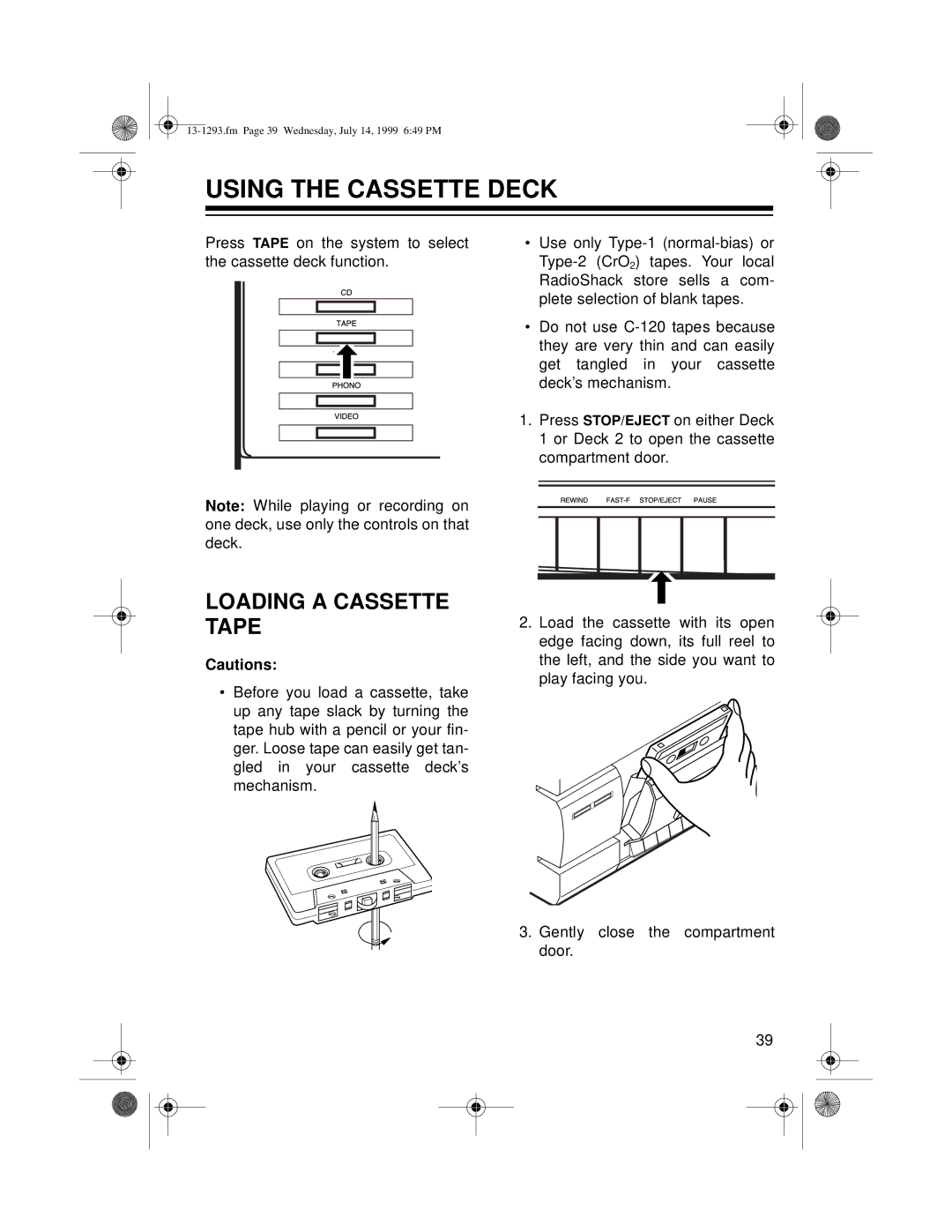USING THE CASSETTE DECK
Press TAPE on the system to select the cassette deck function.
Note: While playing or recording on one deck, use only the controls on that deck.
•Use only
•Do not use
1.Press STOP/EJECT on either Deck 1 or Deck 2 to open the cassette compartment door.
LOADING A CASSETTE TAPE
Cautions:
•Before you load a cassette, take up any tape slack by turning the tape hub with a pencil or your fin- ger. Loose tape can easily get tan- gled in your cassette deck’s mechanism.
2.Load the cassette with its open edge facing down, its full reel to the left, and the side you want to play facing you.
3.Gently close the compartment door.
39