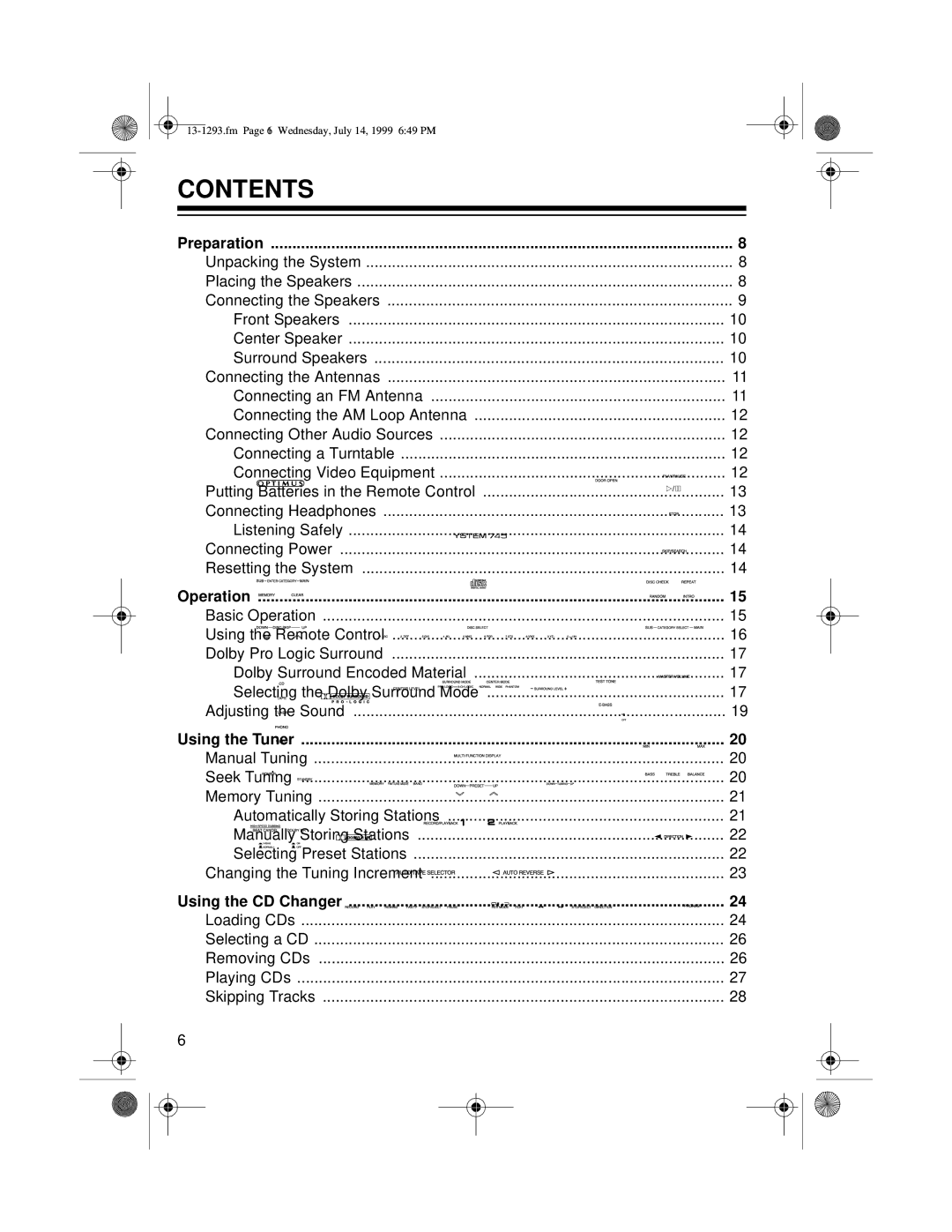CONTENTS
Preparation | 8 |
Unpacking the System | 8 |
Placing the Speakers | 8 |
Connecting the Speakers | 9 |
Front Speakers | 10 |
Center Speaker | 10 |
Surround Speakers | 10 |
Connecting the Antennas | 11 |
Connecting an FM Antenna | 11 |
Connecting the AM Loop Antenna | 12 |
Connecting Other Audio Sources | 12 |
Connecting a Turntable | 12 |
Connecting Video Equipment | 12 |
Putting Batteries in the Remote Control | 13 |
Connecting Headphones | 13 |
Listening Safely | 14 |
Connecting Power | 14 |
Resetting the System | 14 |
Operation | 15 |
Basic Operation | 15 |
Using the Remote Control | 16 |
Dolby Pro Logic Surround | 17 |
Dolby Surround Encoded Material | 17 |
Selecting the Dolby Surround Mode | 17 |
Adjusting the Sound | 19 |
Using the Tuner | 20 |
Manual Tuning | 20 |
Seek Tuning | 20 |
Memory Tuning | 21 |
Automatically Storing Stations | 21 |
Manually Storing Stations | 22 |
Selecting Preset Stations | 22 |
Changing the Tuning Increment | 23 |
Using the CD Changer | 24 |
Loading CDs | 24 |
Selecting a CD | 26 |
Removing CDs | 26 |
Playing CDs | 27 |
Skipping Tracks | 28 |
6 |
|