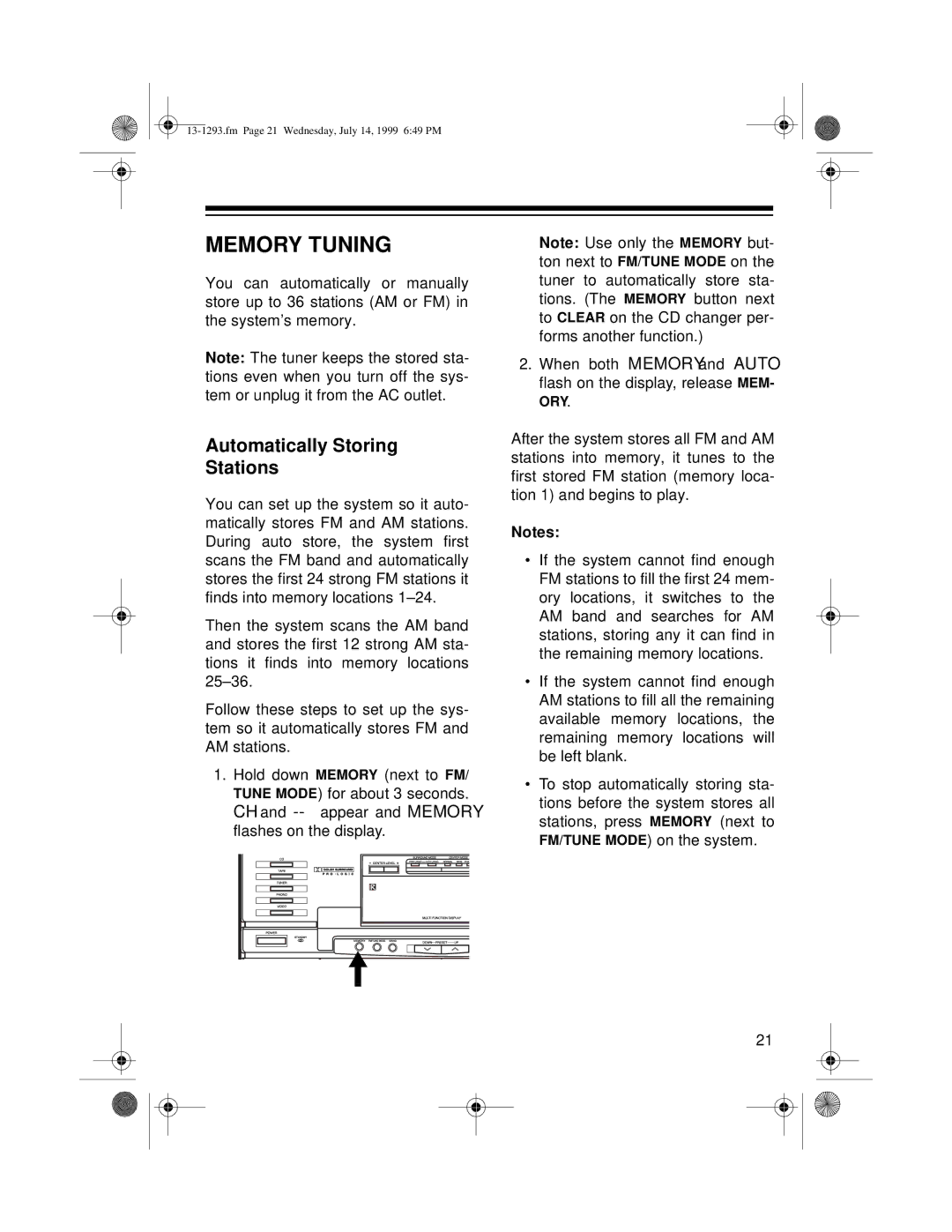MEMORY TUNING
You can automatically or manually store up to 36 stations (AM or FM) in the system’s memory.
Note: The tuner keeps the stored sta- tions even when you turn off the sys- tem or unplug it from the AC outlet.
Automatically Storing
Stations
You can set up the system so it auto- matically stores FM and AM stations. During auto store, the system first scans the FM band and automatically stores the first 24 strong FM stations it finds into memory locations
Then the system scans the AM band and stores the first 12 strong AM sta- tions it finds into memory locations
Follow these steps to set up the sys- tem so it automatically stores FM and AM stations.
1.Hold down MEMORY (next to FM/ TUNE MODE) for about 3 seconds. CH and
Note: Use only the MEMORY but- ton next to FM/TUNE MODE on the tuner to automatically store sta- tions. (The MEMORY button next to CLEAR on the CD changer per- forms another function.)
2.When both MEMORY and AUTO flash on the display, release MEM- ORY.
After the system stores all FM and AM stations into memory, it tunes to the first stored FM station (memory loca- tion 1) and begins to play.
Notes:
•If the system cannot find enough FM stations to fill the first 24 mem- ory locations, it switches to the AM band and searches for AM stations, storing any it can find in the remaining memory locations.
•If the system cannot find enough AM stations to fill all the remaining available memory locations, the remaining memory locations will be left blank.
•To stop automatically storing sta- tions before the system stores all stations, press MEMORY (next to FM/TUNE MODE) on the system.
21