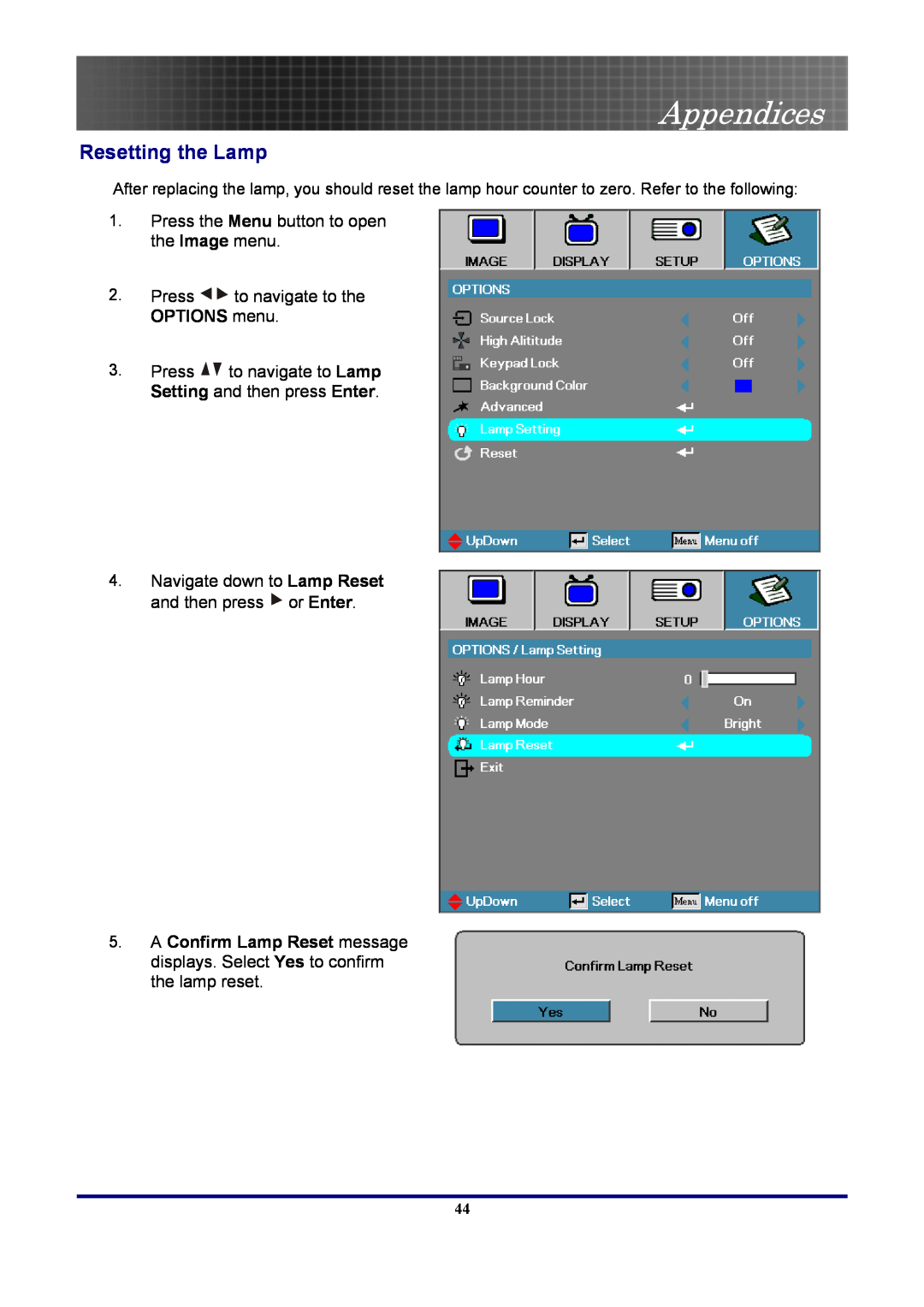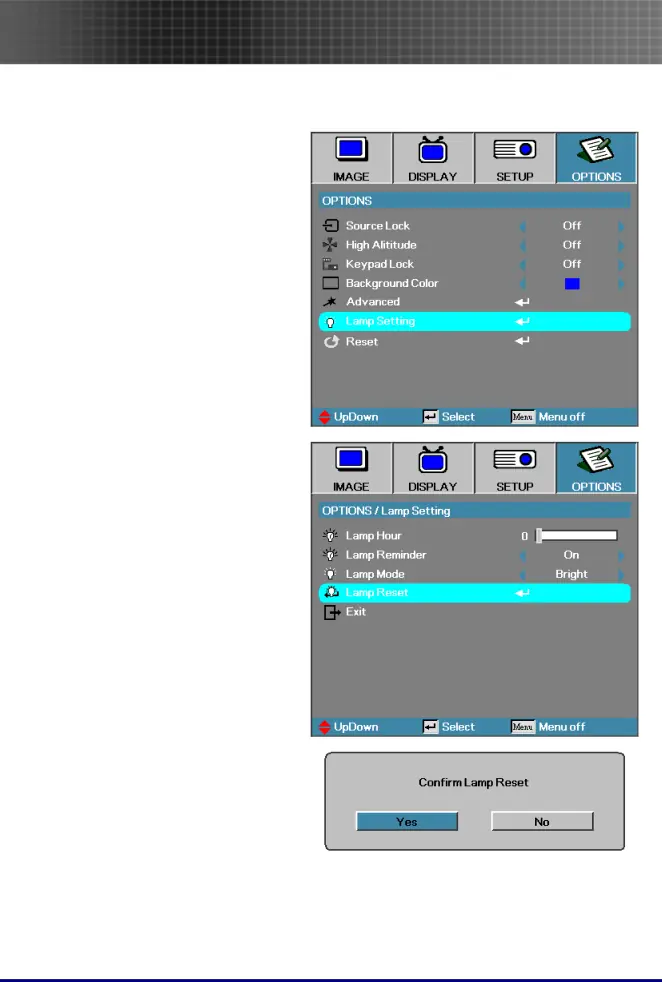
Appendices
Resetting the Lamp
After replacing the lamp, you should reset the lamp hour counter to zero. Refer to the following:
1.Press the Menu button to open the Image menu.
2.Press ![]()
![]() to navigate to the OPTIONS menu.
to navigate to the OPTIONS menu.
3.Press ![]()
![]() to navigate to Lamp Setting and then press Enter.
to navigate to Lamp Setting and then press Enter.
4.Navigate down to Lamp Reset and then press ![]() or Enter.
or Enter.
5.A Confirm Lamp Reset message displays. Select Yes to confirm the lamp reset.
44