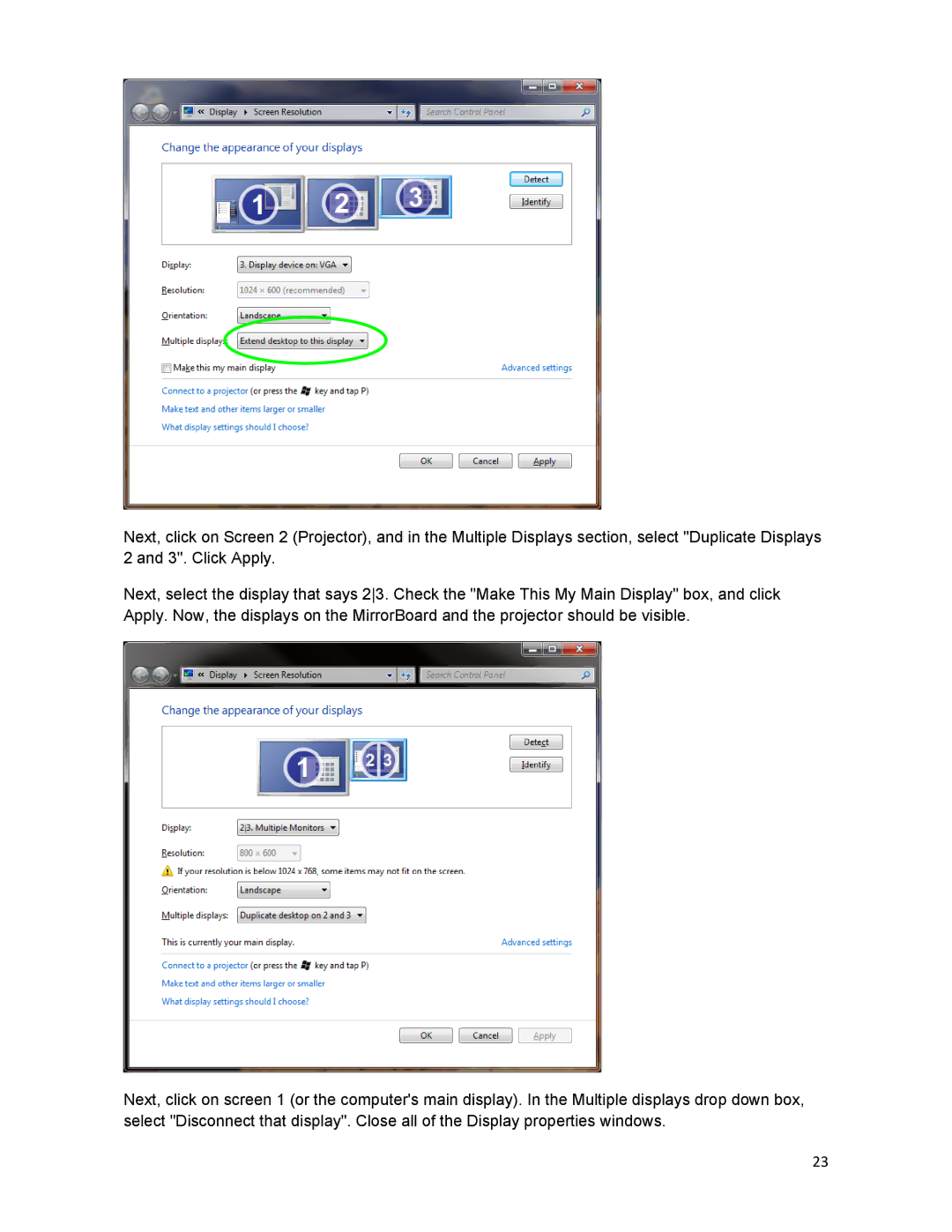Next, click on Screen 2 (Projector), and in the Multiple Displays section, select "Duplicate Displays 2 and 3". Click Apply.
Next, select the display that says 23. Check the "Make This My Main Display" box, and click Apply. Now, the displays on the MirrorBoard and the projector should be visible.
Next, click on screen 1 (or the computer's main display). In the Multiple displays drop down box, select "Disconnect that display". Close all of the Display properties windows.
23