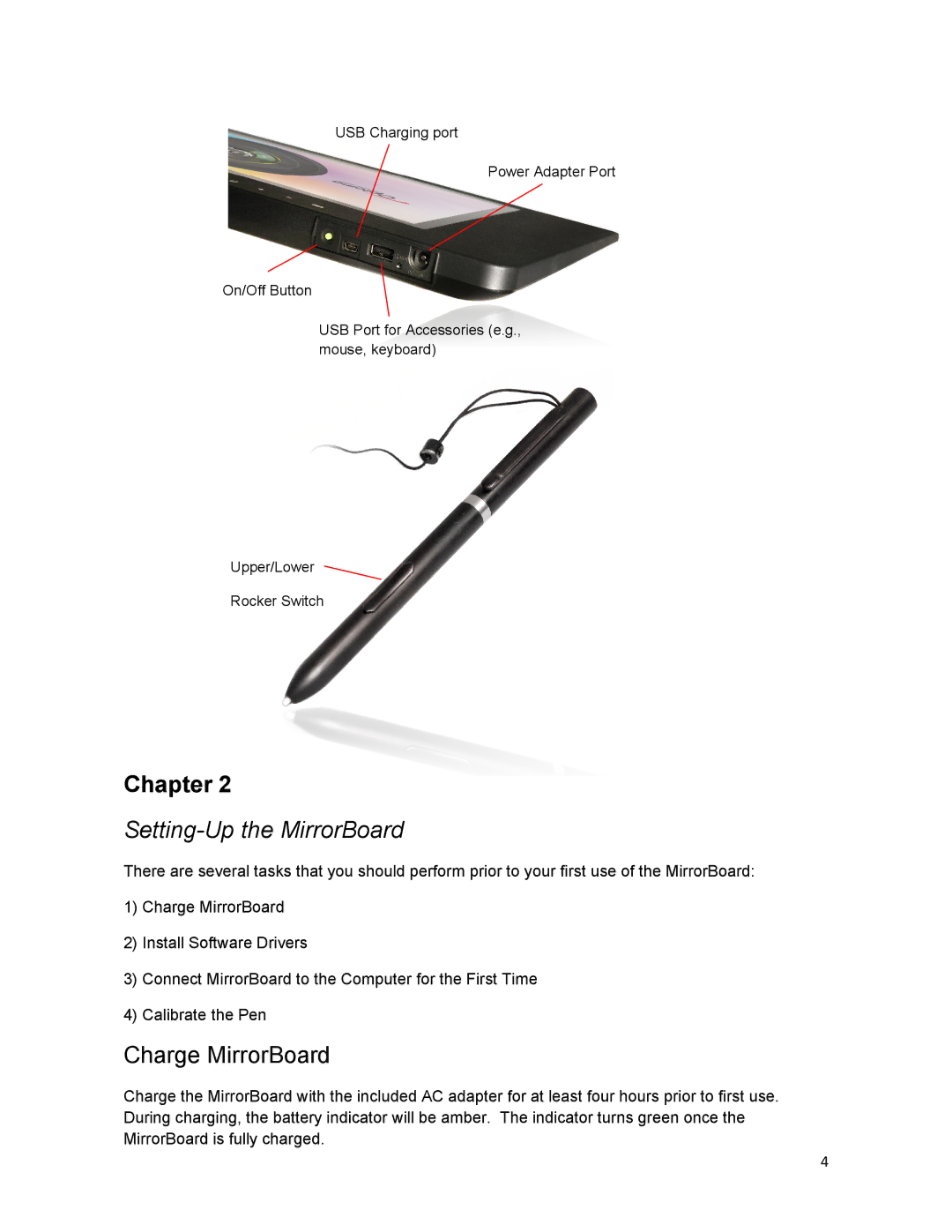USB Charging port
Power Adapter Port
On/Off Button
USB Port for Accessories (e.g., mouse, keyboard)
Upper/Lower
Rocker Switch
Chapter 2
Setting-Up the MirrorBoard
There are several tasks that you should perform prior to your first use of the MirrorBoard:
1)Charge MirrorBoard
2)Install Software Drivers
3)Connect MirrorBoard to the Computer for the First Time
4)Calibrate the Pen
Charge MirrorBoard
Charge the MirrorBoard with the included AC adapter for at least four hours prior to first use. During charging, the battery indicator will be amber. The indicator turns green once the MirrorBoard is fully charged.
4