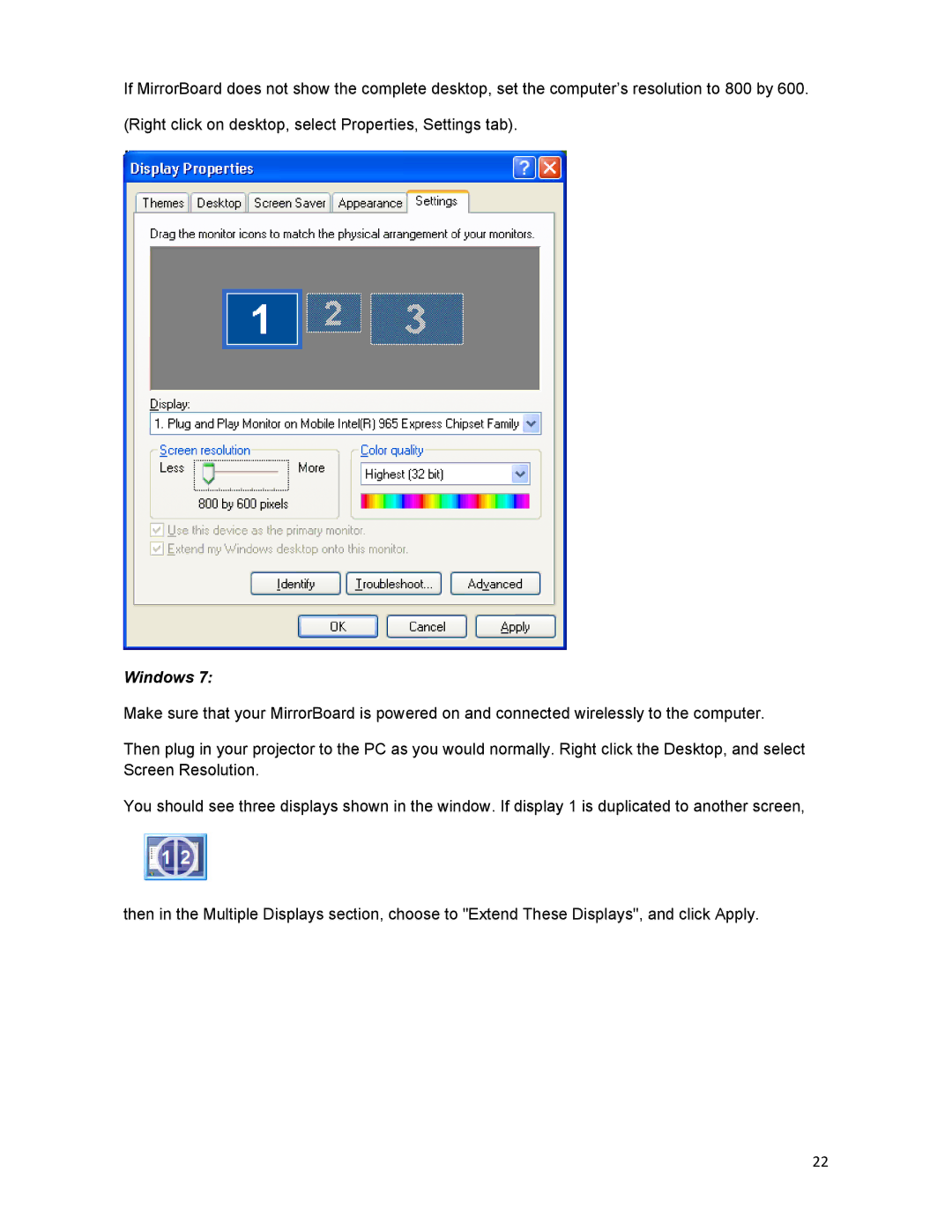If MirrorBoard does not show the complete desktop, set the computer’s resolution to 800 by 600. (Right click on desktop, select Properties, Settings tab).
Windows 7:
Make sure that your MirrorBoard is powered on and connected wirelessly to the computer.
Then plug in your projector to the PC as you would normally. Right click the Desktop, and select Screen Resolution.
You should see three displays shown in the window. If display 1 is duplicated to another screen,
then in the Multiple Displays section, choose to "Extend These Displays", and click Apply.
22