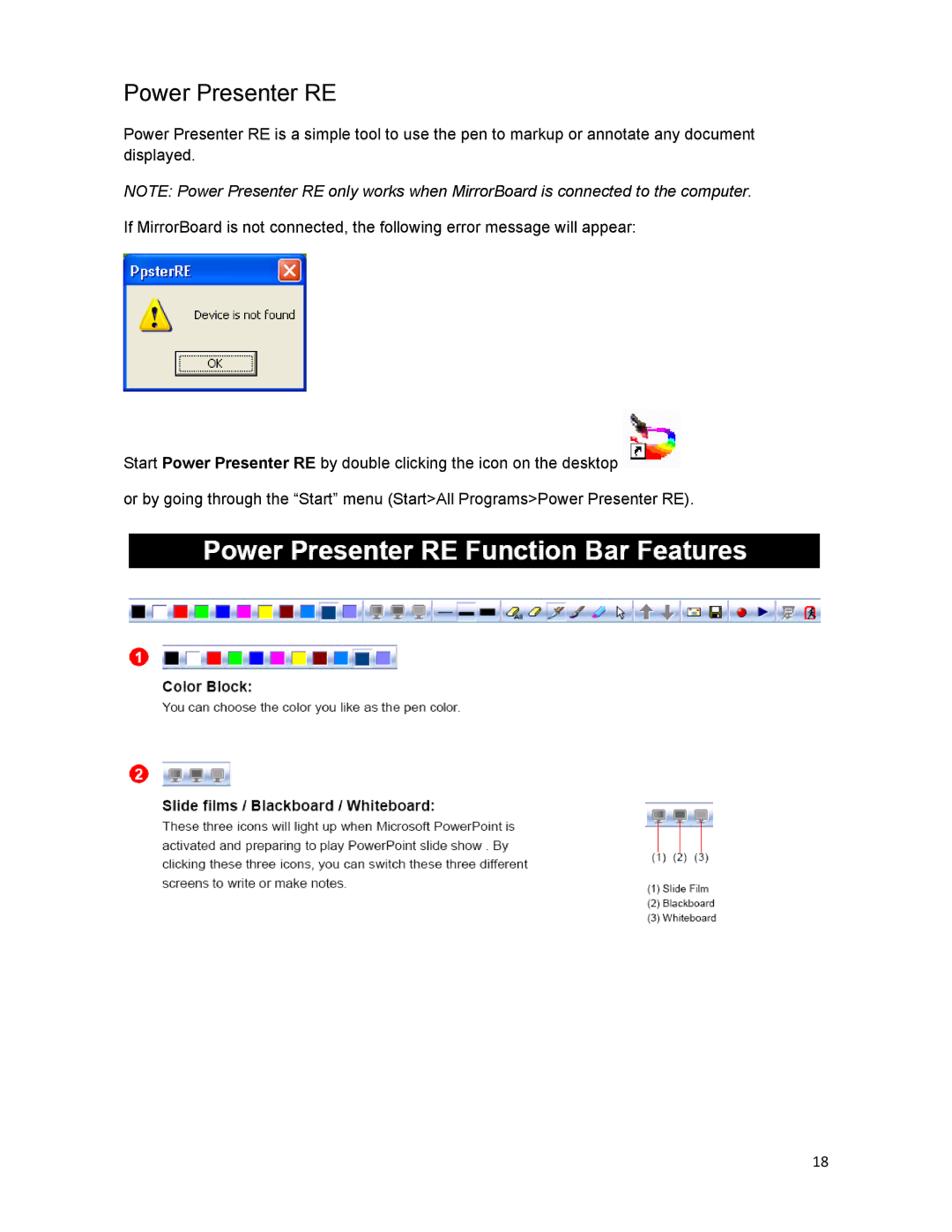Power Presenter RE
Power Presenter RE is a simple tool to use the pen to markup or annotate any document displayed.
NOTE: Power Presenter RE only works when MirrorBoard is connected to the computer. If MirrorBoard is not connected, the following error message will appear:
Start Power Presenter RE by double clicking the icon on the desktop ![]() or by going through the “Start” menu (Start>All Programs>Power Presenter RE).
or by going through the “Start” menu (Start>All Programs>Power Presenter RE).
18